Manually Adding a Customer
Create Customer
- From the Security >> Customers tab select + Add New User.
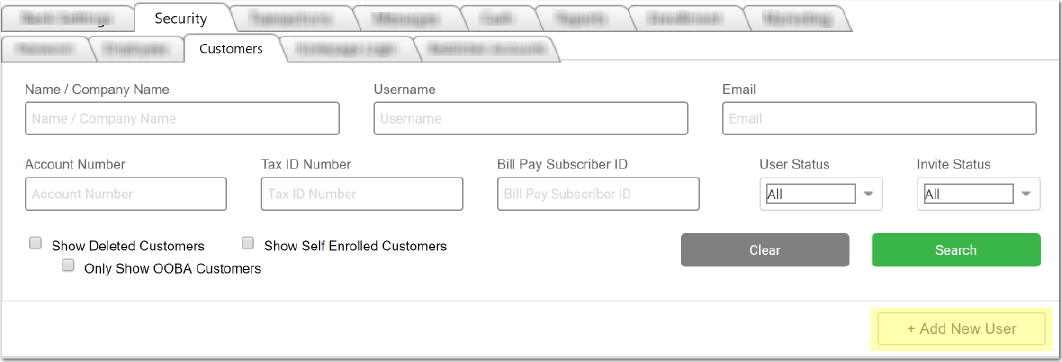
- A new window will appear; where you will enter the customer’s Name, Email, and a one-time Security Code. The Security Code will work as a one-time password the customer will use when logging in.
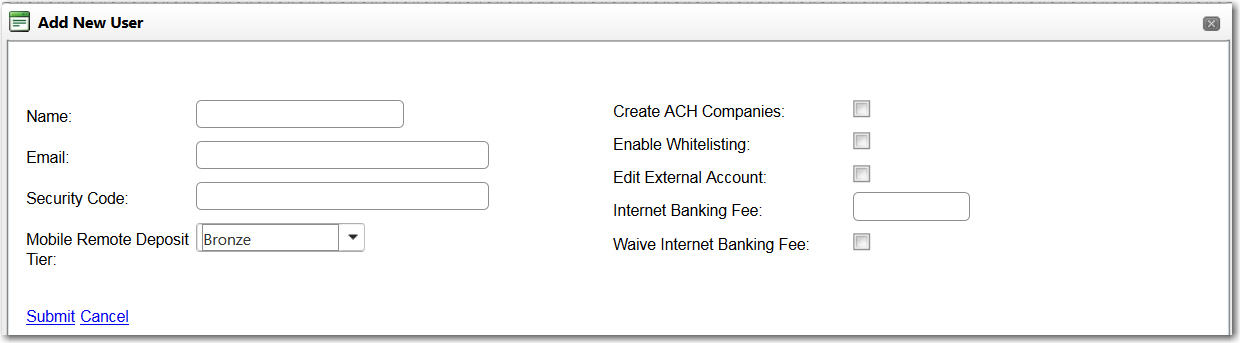
- If the bank has mobile remote deposit enabled, choose which Mobile Remote Deposit Tier they will be in. This determines the daily deposit limit available to them.
- If customer is a Cash Management user, you can allow them to create companies by checking the checkbox for Create ACH Companies.
- If you are set up to allow External Transfers, then check the Edit External Accounts checkbox to allow them to add their external accounts.
- Once completed, select Submit.
Add Accounts
- You will now need to search for the customer and add accounts to the user profile. You have the ability to search by Name or Email. Once found, click Add Accts.
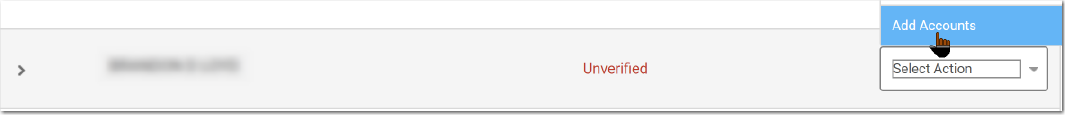
- Next, you now have the ability to add/search by SSN or by specific account.
- To search by SSN, click + Add New Record, type in the SSN, save it, and click Search.
- To search by account, type in the specific account number in the Search by Account field and click the corresponding Search button.
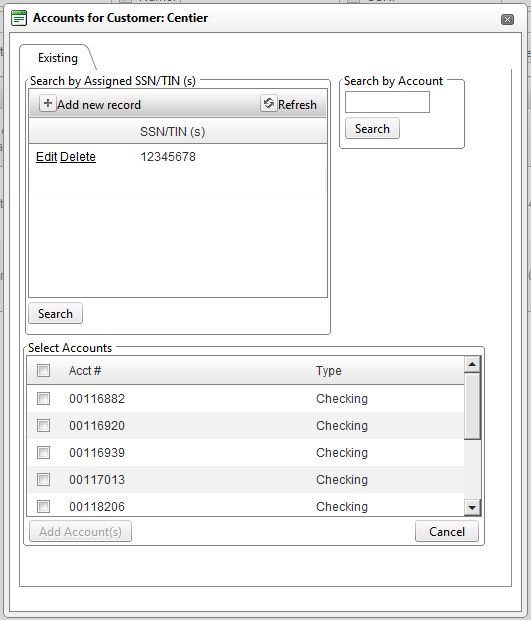
- Once you find the account(s) you’re looking for, check the box associated with that account and click Add Accounts.
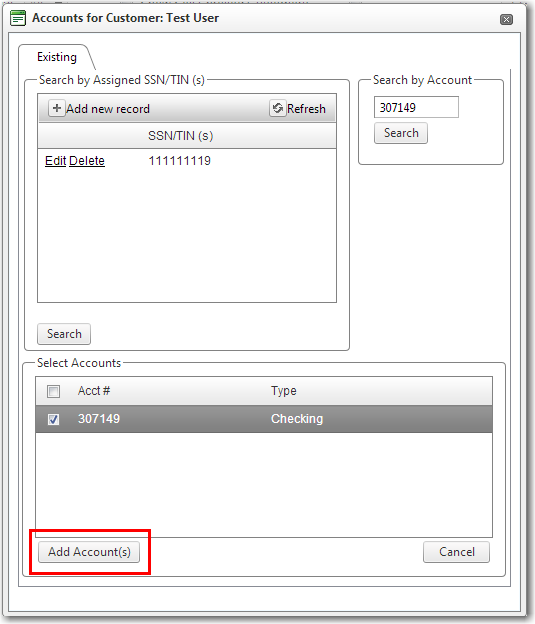
Invite Customer/User
- You are now ready to invite the customer. You can do this by simply clicking on the Invite link.
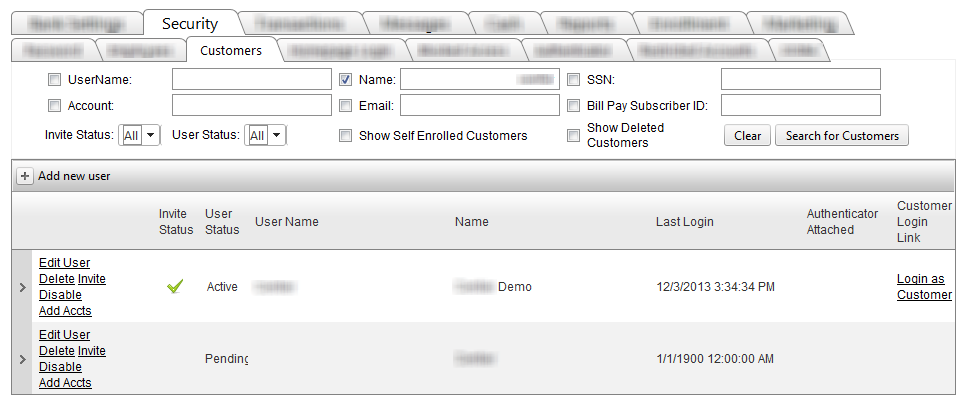
- The system will notify you that the Invite email has been sent and the invite email has been sent to the user with a link that will be used to set up the login.
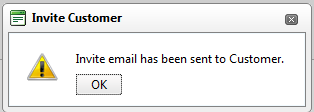
68384
|
 Customer Portal
Customer Portal
 Send Feedback
Send Feedback
 Print
Print  Customer Portal
Customer Portal
 Send Feedback
Send Feedback
 Print
Print  Customer Portal
Customer Portal
 Send Feedback
Send Feedback
 Print
Print