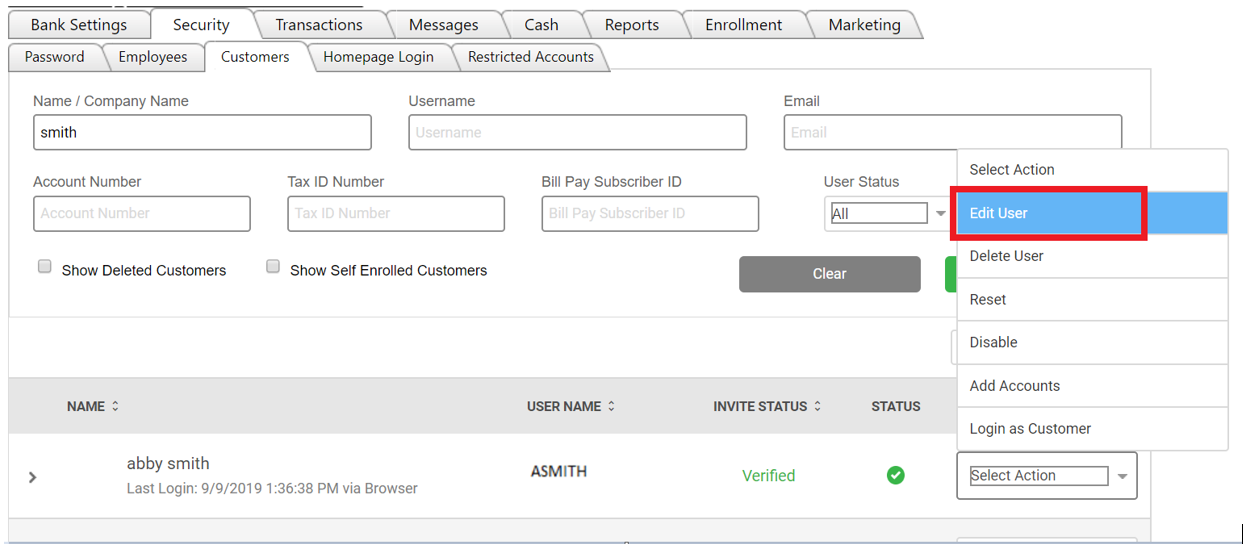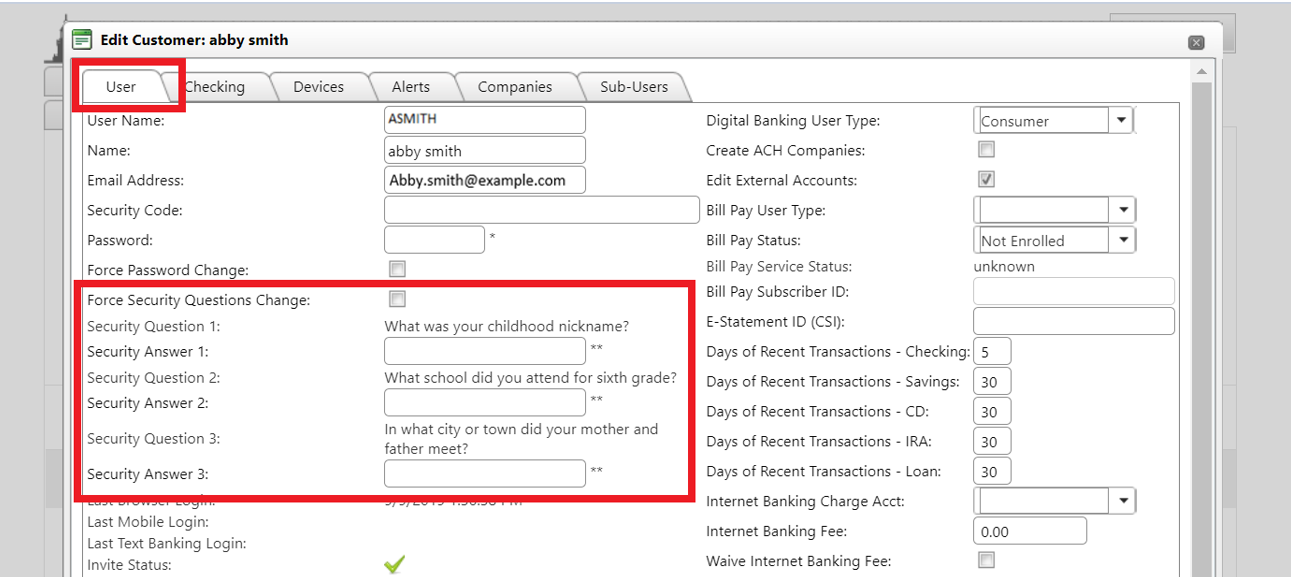Editing a Customerís Security Question Answers
NOTE: The questions the customer selected are visible in the admin site, but the answers are not. If the customer experiences issues with the system not liking the answers the customer is entering the only way to assist is for an employee to reset the answer.
- After locating your customer, select Edit User in the drop-down menu to the right of the user ID.
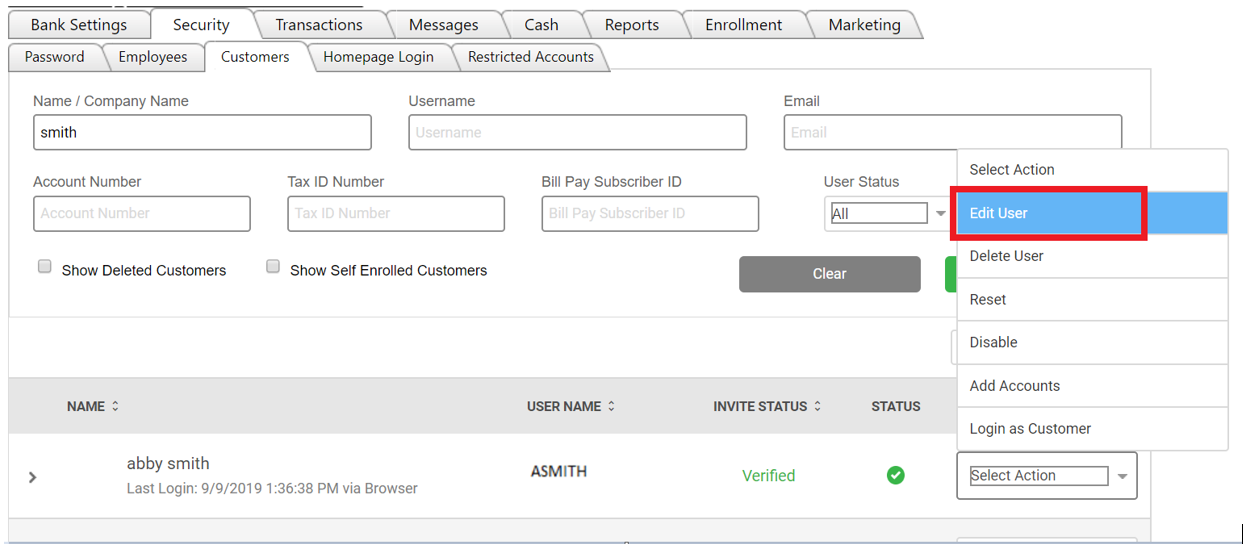
- The User tab will appear. Enter the temporary Security Answers you’d like to provide.
- To force the customer to have to change the Security Answers the next time they log in, checkmark the Force Security Questions Change checkbox.
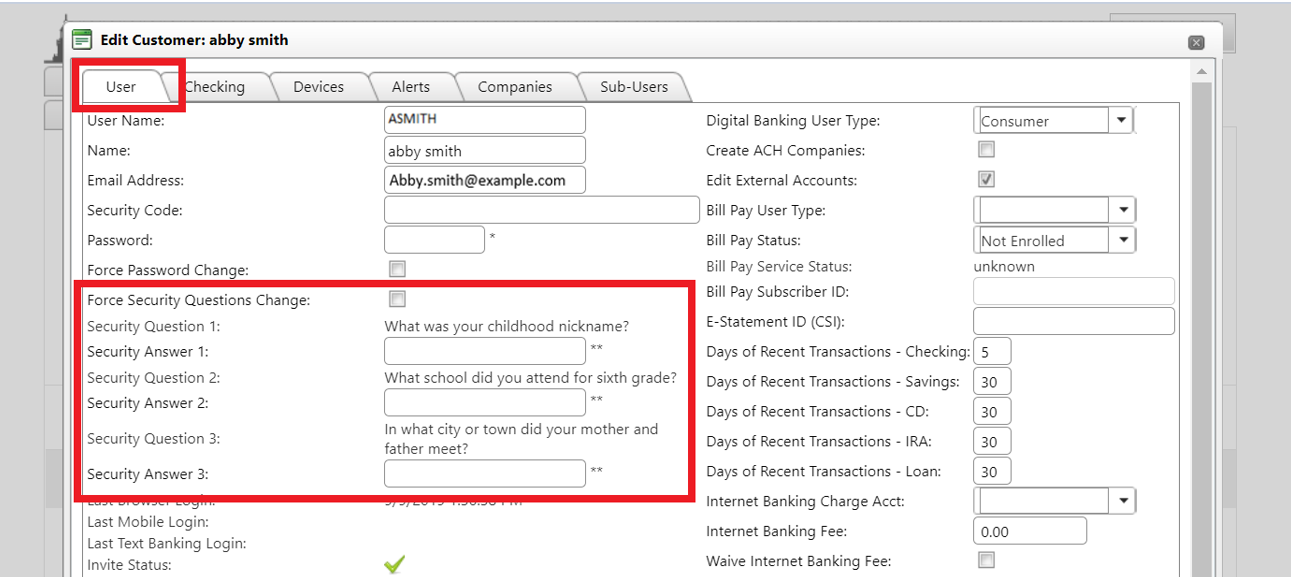
- Select Save at the bottom.
68447
|
 Customer Portal
Customer Portal
 Send Feedback
Send Feedback
 Print
Print  Customer Portal
Customer Portal
 Send Feedback
Send Feedback
 Print
Print