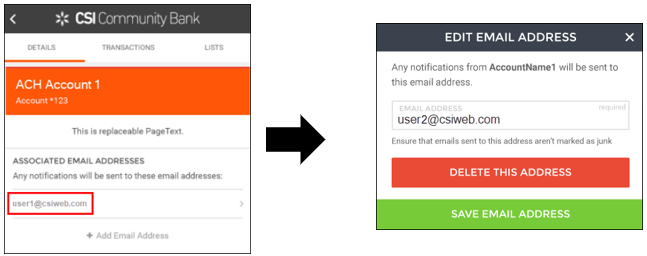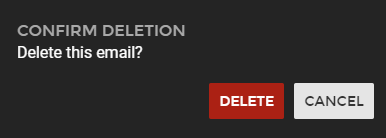Customer Portal
Customer Portal
 Send Feedback
Send Feedback
 Print
Print
Edit or Delete an Existing Email Address for Notifications
To edit, simply make the changes to the email address and select Save Email Address. A success message will be displayed. To delete the email, select Delete This Address, then choose Delete on the confirmation message. A success message will be displayed.
70669
| ||||
| Top of Page |
 Customer Portal
Customer Portal
 Send Feedback
Send Feedback
 Print
Print |
||
|
|||