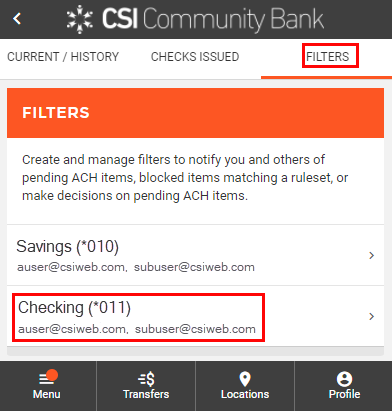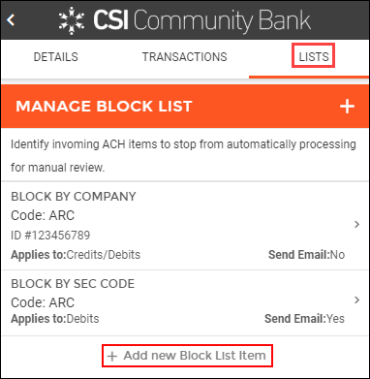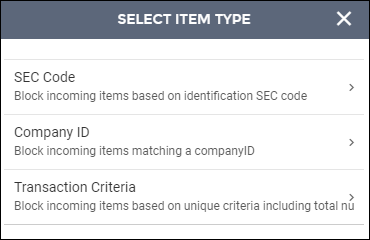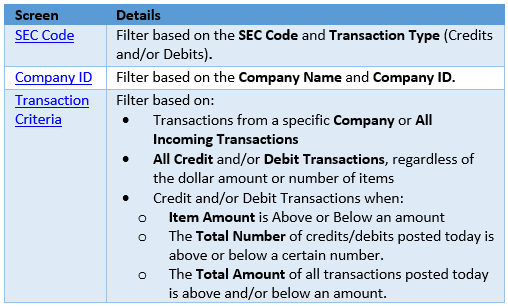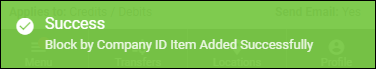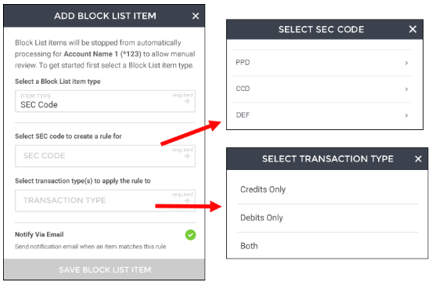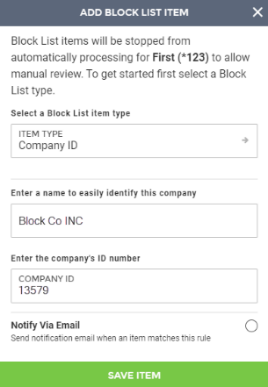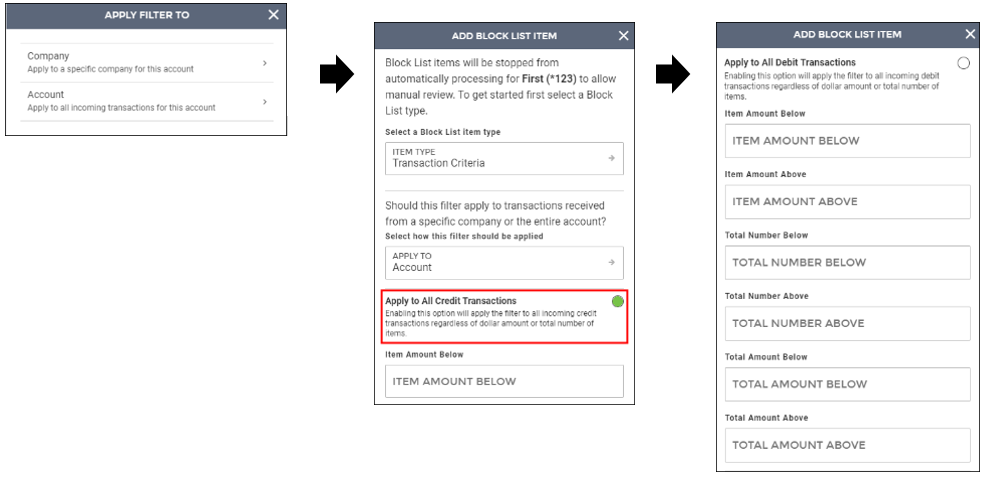Customer Portal
Customer Portal
 Send Feedback
Send Feedback
 Print
Print
Add a Source or Transaction Type to the Block List or Watch ListUsers can also create a Block List or Watch List based on SEC Code, Company ID, or Transaction Criteria. ACH Transactions that match criteria on the Block List will be rejected (unposted) and listed as an exception item within Positive Pay. ACH transactions that match criteria on the Watch List will automatically generate a notification message to all emails listed in the Details section. These transactions will be processed normally unless they also meet the blocking criteria of another filter. To add an item to the Block List or Watch List:
SEC Code
Company ID
Transaction Criteria
70681
| ||||
| Top of Page |
 Customer Portal
Customer Portal
 Send Feedback
Send Feedback
 Print
Print |
||
|
|||