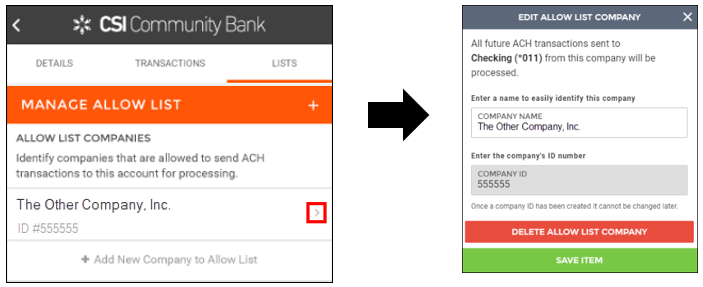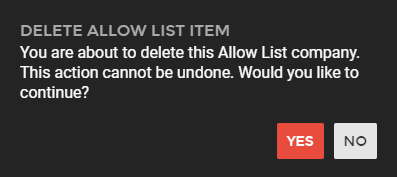Customer Portal
Customer Portal
 Send Feedback
Send Feedback
 Print
Print
Edit or Delete a List ItemThe process to edit or delete a list item is the same for the Allow List, Block List, and Watch List.
70691
| ||||
| Top of Page |
 Customer Portal
Customer Portal
 Send Feedback
Send Feedback
 Print
Print |
||
|
|||