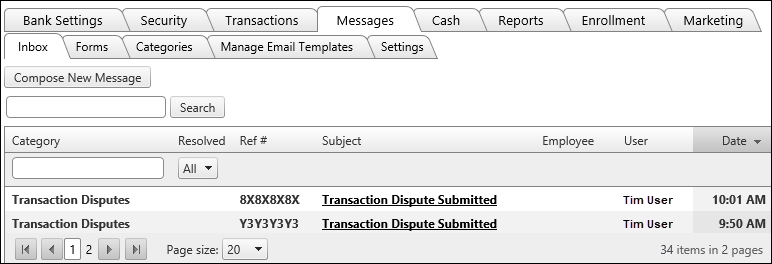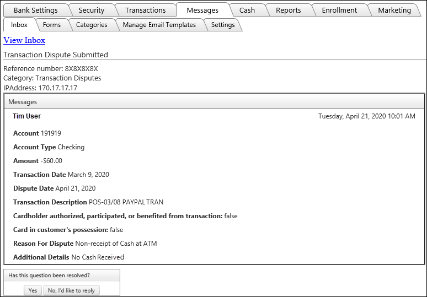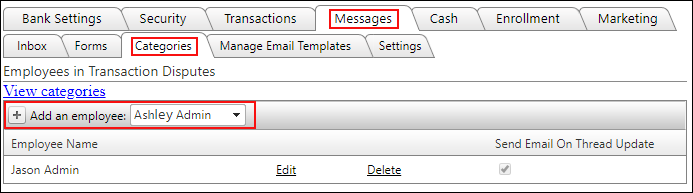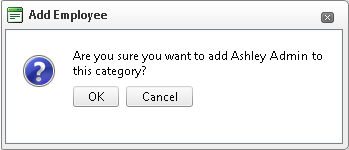Customer Portal
Customer Portal
 Send Feedback
Send Feedback
 Print
Print
How to Assign Bank Employees to Monitor and Follow Up on Transaction DisputesTransaction Dispute messages are sent to the Admin Inbox for all bank employees included in the Transaction Dispute category. The messages will contain the dispute details submitted by your customer and should be monitored and followed-up according to your bank’s policies and procedures.
To add a bank employee to the Transaction Dispute Category in Bank Administration:
68561
| ||||
| Top of Page |
 Customer Portal
Customer Portal
 Send Feedback
Send Feedback
 Print
Print |
||
|
|||