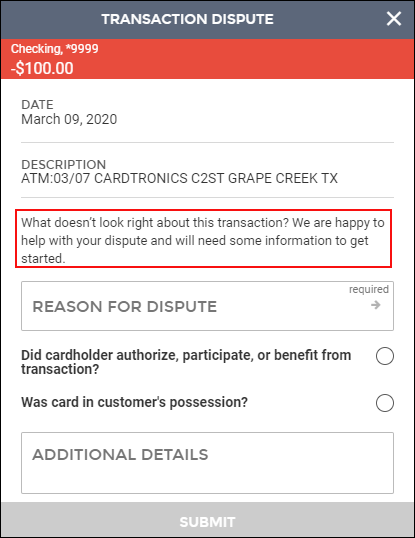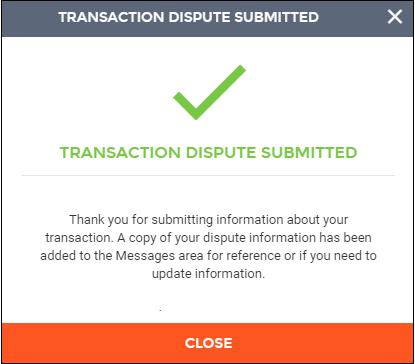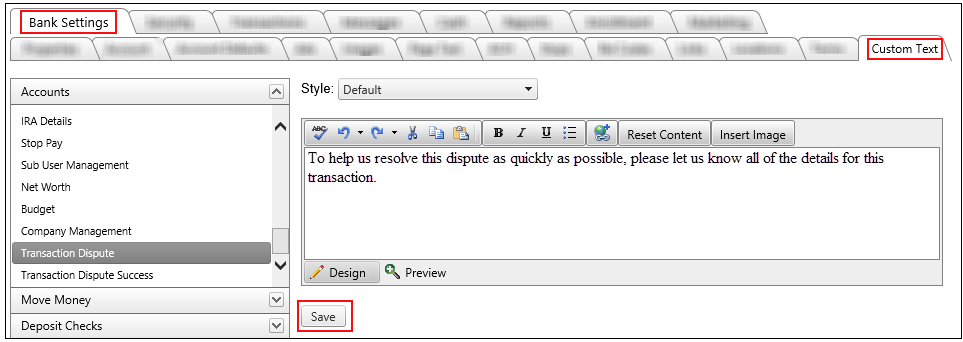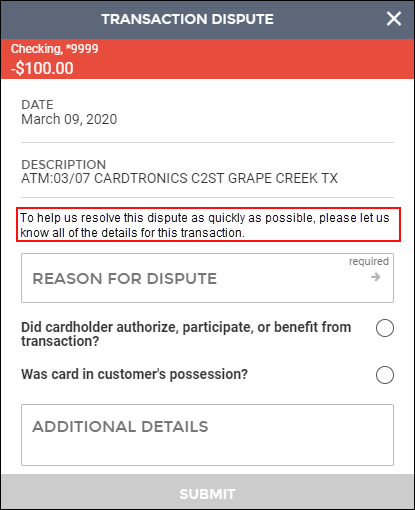Customer Portal
Customer Portal
 Send Feedback
Send Feedback
 Print
Print
How to Customize Text on the Transaction Dispute ScreensThe standard wording on the Transaction Dispute Form and Success screens can be customized by your bank using the steps listed below.
To customize the Success screen:
68562
| ||||
| Top of Page |
 Customer Portal
Customer Portal
 Send Feedback
Send Feedback
 Print
Print |
||
|
|||