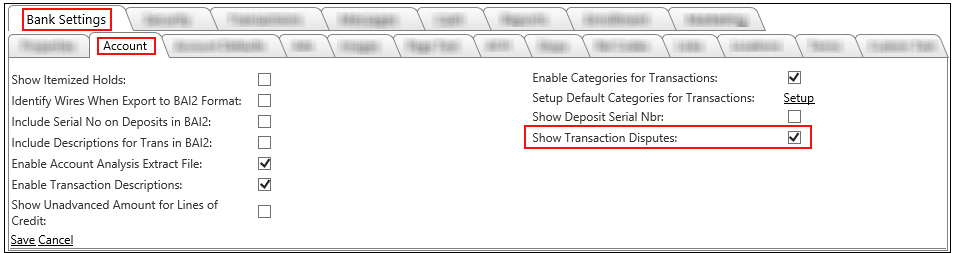Customer Portal
Customer Portal
 Send Feedback
Send Feedback
 Print
Print
How to Set Up Card Transaction Disputes for your BankBefore the Transaction Dispute feature can be used, you must have Card Management enabled in your Bank Settings. Contact Customer Service if you need to set up Card Management for your bank. This feature is available at no additional charge. With Card Management enabled, your Digital Banking Administrator will need to enable Show Transaction Disputes on the Bank Settings >> Account sub-tab.
Once this is complete, you will need to assign bank employees to receive Disputes by adding them to the Transaction Dispute Message Category in Bank Settings. 68560
| ||||
| Top of Page |
 Customer Portal
Customer Portal
 Send Feedback
Send Feedback
 Print
Print |
||
|
|||