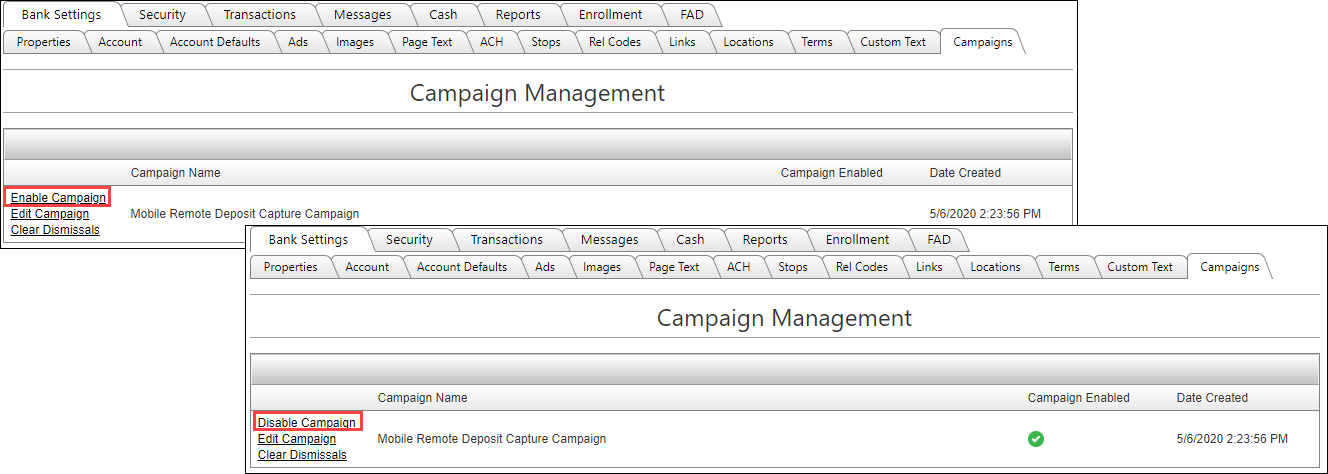Disabling a Campaign
Bank Administrators can disable the campaign card so that it is no longer presented to users.
The campaign card can be re-enabled in the future if needed.
- Select the Disable Campaign link from the Campaign Management screen.
- The campaign card will no longer be presented to users. The Disable Campaign link will then change to Enable Campaign. This allows the bank administrators to easily switch between enabling and disabling the Mobile Remote Deposit Capture campaign card as needed.
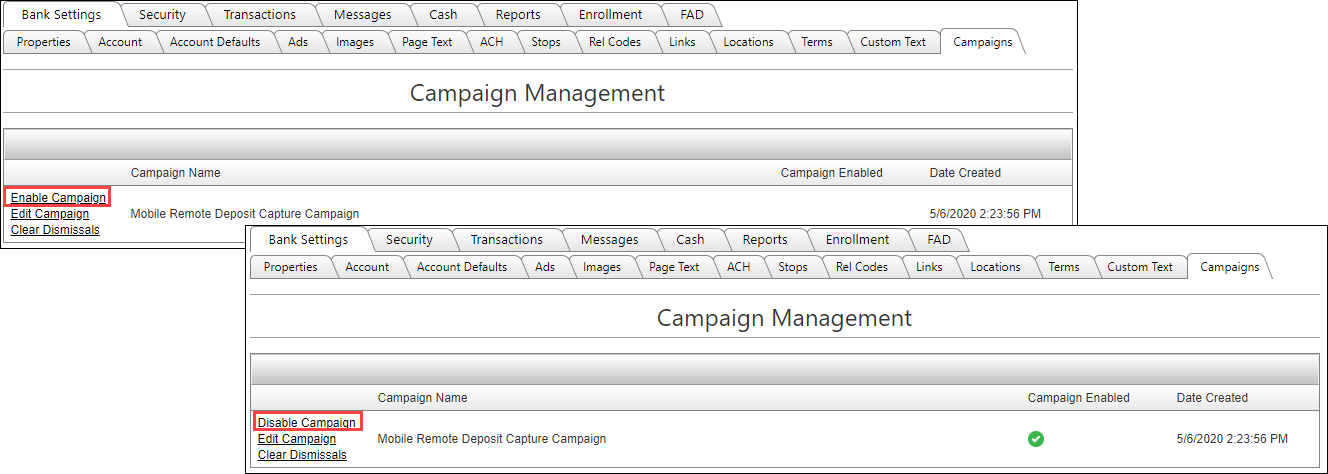
68773
|  Customer Portal
Customer Portal
 Send Feedback
Send Feedback
 Print
Print  Customer Portal
Customer Portal
 Send Feedback
Send Feedback
 Print
Print