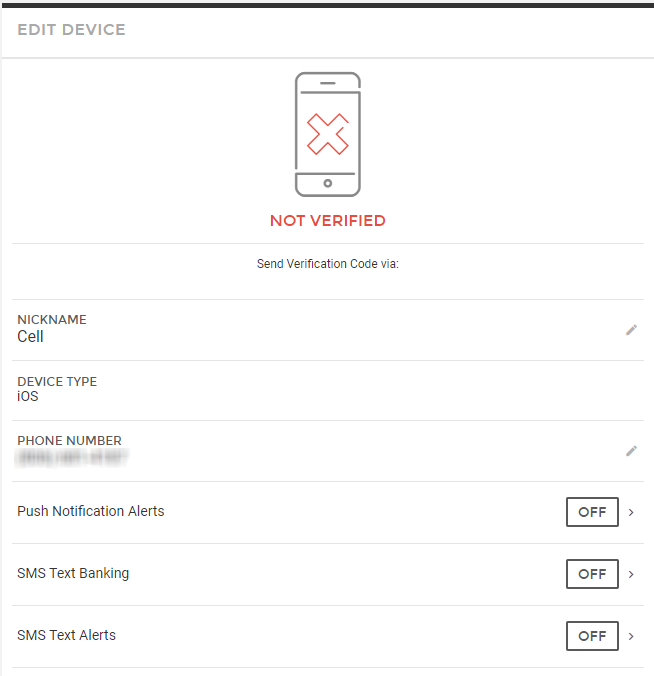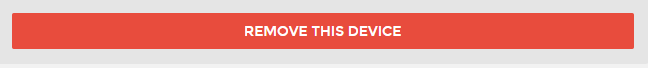Customer Portal
Customer Portal
 Send Feedback
Send Feedback
 Print
Print
Phone Settings: Editing or Removing a Mobile DeviceTo edit or remove a mobile device on your digital banking account, select Manage Profile >> Contact Settings >> Phone. The following will appear: A window will appear so that you can edit the settings for this device.
To toggle a setting, select the On/Off button. You can also Remove This Device if needed.
70101
| ||||
| Top of Page |
 Customer Portal
Customer Portal
 Send Feedback
Send Feedback
 Print
Print |
||
|
|||