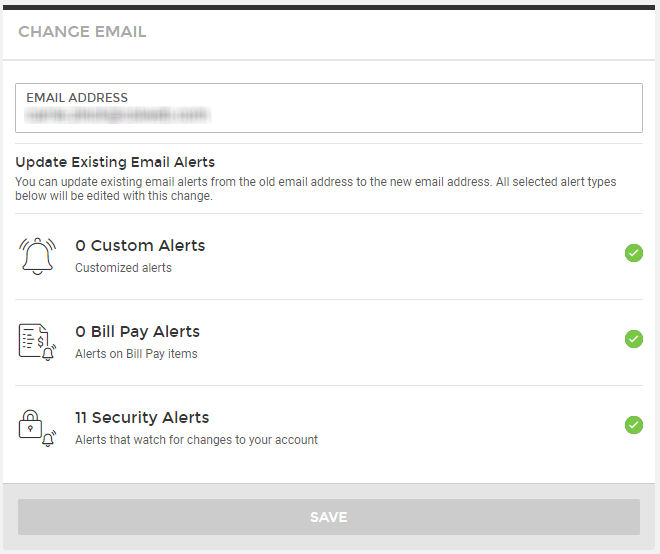Customer Portal
Customer Portal
 Send Feedback
Send Feedback
 Print
Print
Email SettingsTo edit your email address settings for your digital banking account, select Manage Profile >> Contact Settings >> Email. The following will appear:
On this window, you can edit the email address associated with your account. You can also view the status of alerts tied to the email address. You may select or un-select each alert type by tapping or clicking it. When you are finished making changes, select Save. 70102
| ||||
| Top of Page |
 Customer Portal
Customer Portal
 Send Feedback
Send Feedback
 Print
Print |
||
|
|||