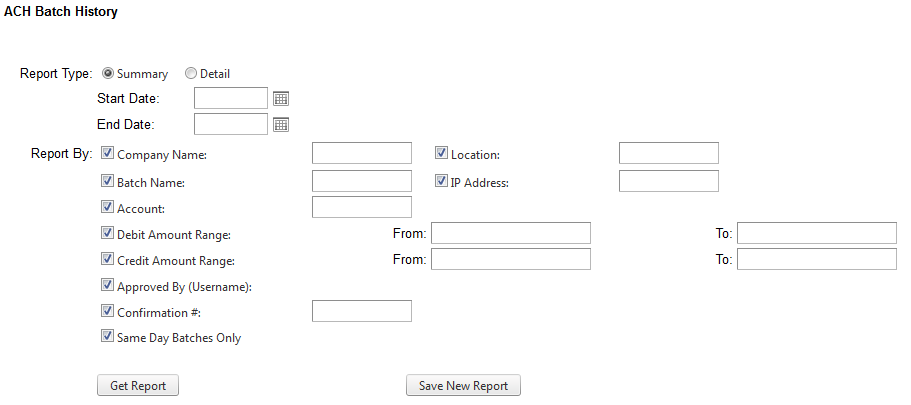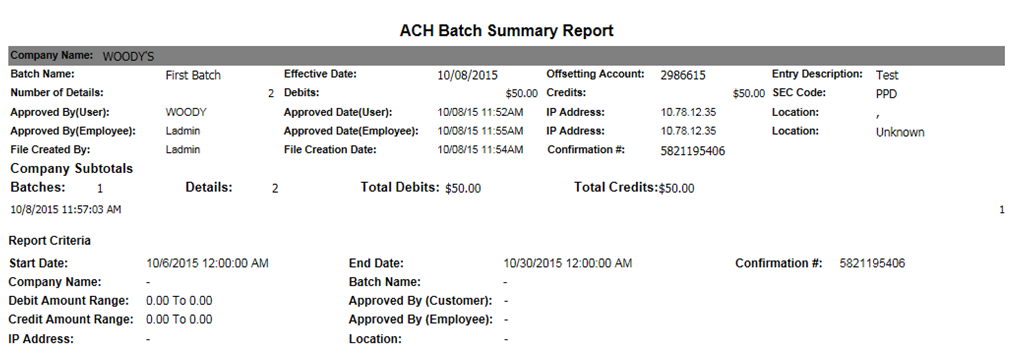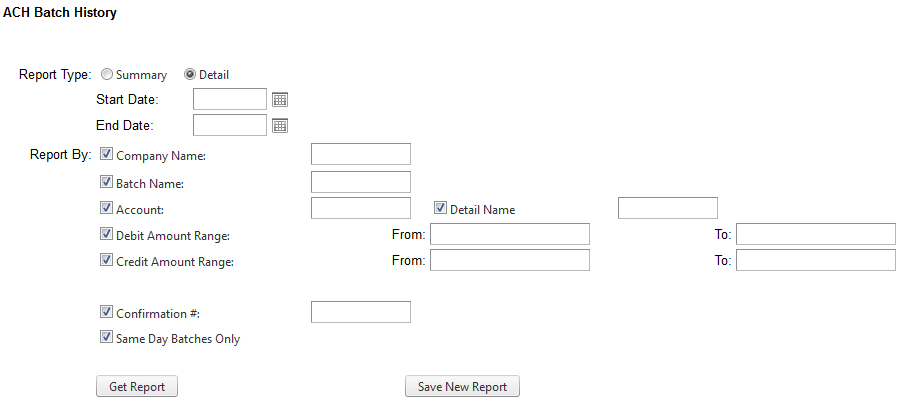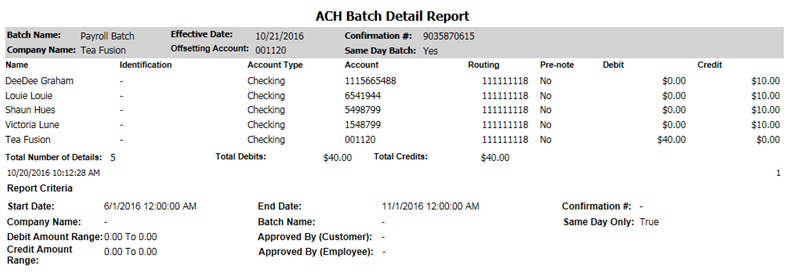Customer Portal
Customer Portal
 Send Feedback
Send Feedback
 Print
Print
Batch (History) reportSummary The Summary report groups batches together first by company, and then breaks them down by batch.
Standard Summary report:
You are able to search each of these reports by several different fields -
Detail The detail report groups the batches together per batch, and is in alphabetical order by batch name. Several filter options are not available when switching to the detail report. The Approved By (Username), Location, and IP Address search fields disappear. However, a Detail Name search option appears. Each “detail” of the batch is broken down to show names, account, and amount information.
Standard Detail Report:
*This report is printed in landscape format. 19472
| ||||
| Top of Page |
 Customer Portal
Customer Portal
 Send Feedback
Send Feedback
 Print
Print |
||
|
|||