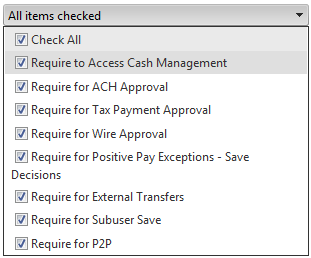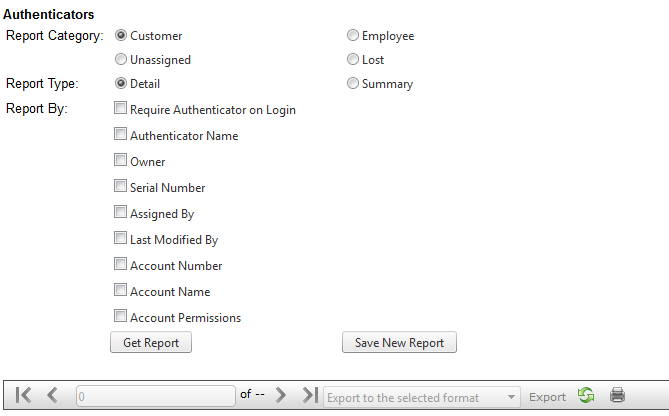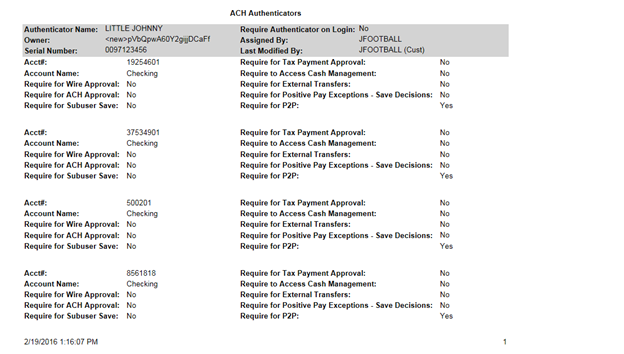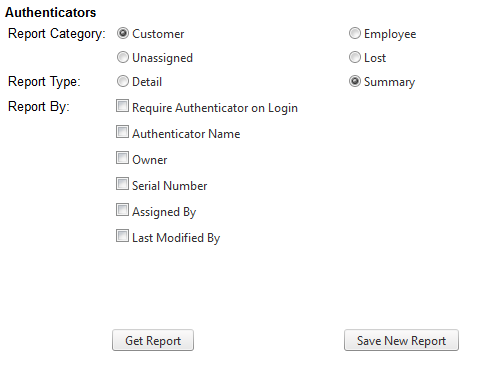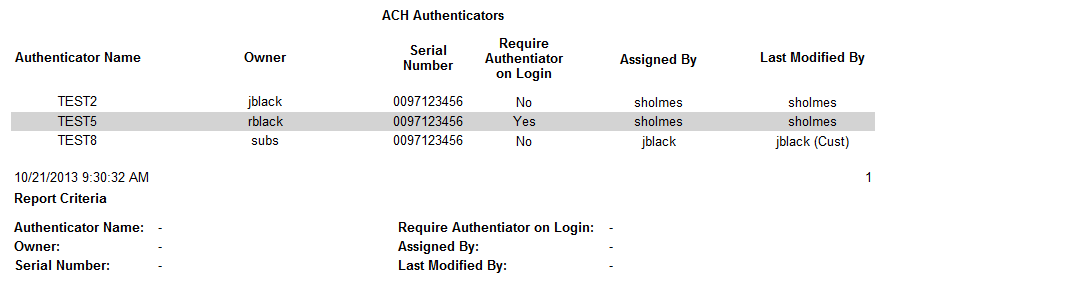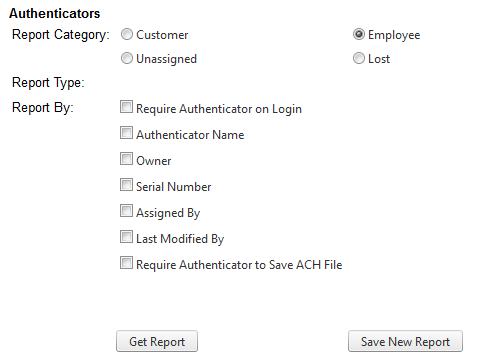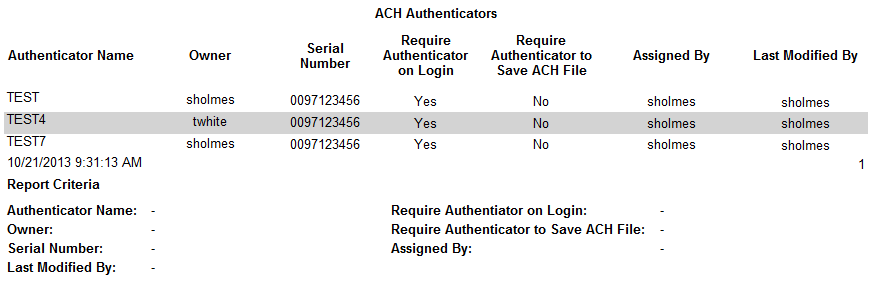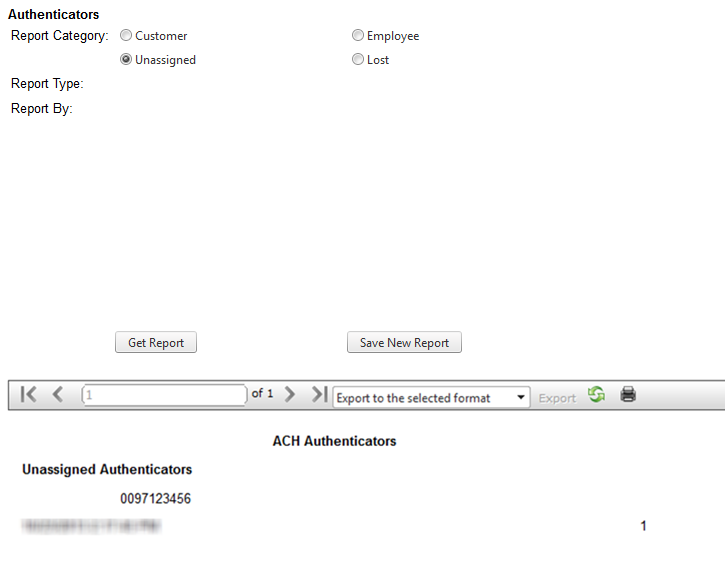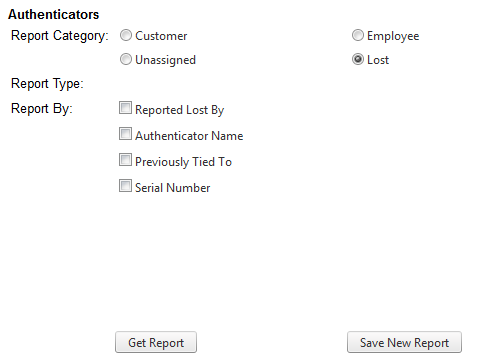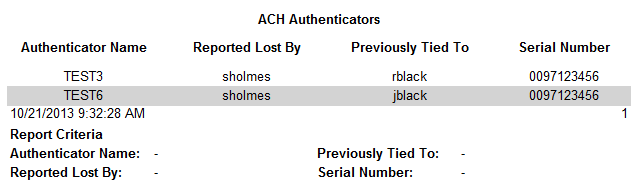Customer Portal
Customer Portal
 Send Feedback
Send Feedback
 Print
Print
Authenticators reportThe Authenticators report includes data from each of the tabs under the Security >> Authenticator tab. You are able to refine the report by several options:
You are also able to filter by nine options depending on the Report type selected above:
Customer Detail Report:
The Detail version can be filtered by any or all of the following options: Require Authenticator on Login, Authenticator Name, Owner, Serial Number, Assigned By, Last Modified By, Account Number, Account Name, Account Permissions. Search fields appear next to the filters when checked.
Includes all of the summary data on one level, and then all of the accounts on another level. The Summary Data includes:
The Account Level includes:
Customer Summary Report:
The Summary version can be filtered by any or all of the following options: Require Authenticator on Login, Authenticator Name, Owner, Serial Number, Assigned By, and Last Modified By. Search fields appear next to the filters when checked.
The Summary Data includes:
Employee Report:
The Employee Report can be filtered by any or all of the following options: Require Authenticator on Login, Authenticator Name, Owner, Serial Number, Assigned By, Last Modified By and Require Authenticator to Save SCH File. Search fields appear next to the filters when checked. This report does not have summary and detail versions.
The Employee Report Data includes:
Unassigned Report:
The Unassigned report will simply list the serial numbers of all of the institution’s unassigned tokens. There are no filters. This report does not have summary and detail versions. Lost Report:
The Lost Report lists authenticators which have been reported lost. It can be filtered by any or all of the following options: Reported Lost By, Authenticator Name, Previously Tied To, and Serial Number. Search fields appear next to the filters when checked. This report does not have summary and detail versions.
31020
| ||||
| Top of Page |
 Customer Portal
Customer Portal
 Send Feedback
Send Feedback
 Print
Print |
||
|
|||