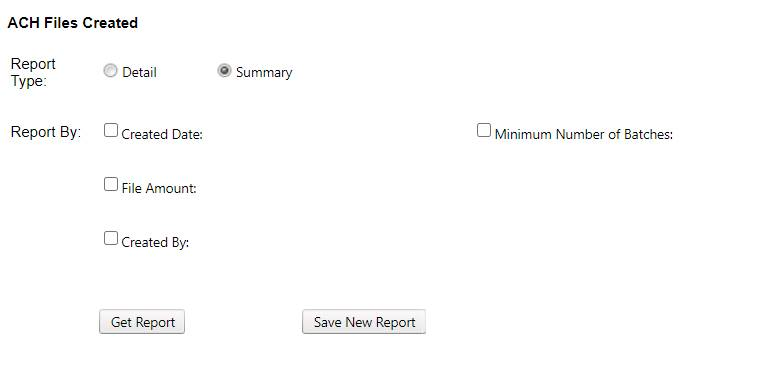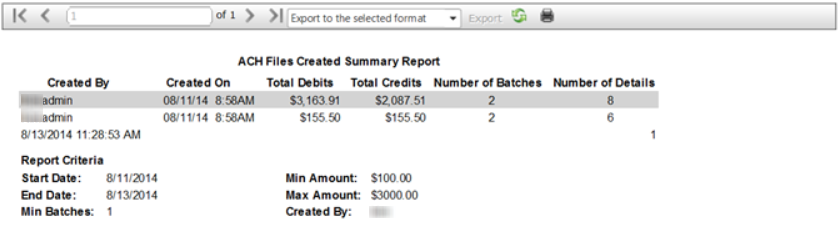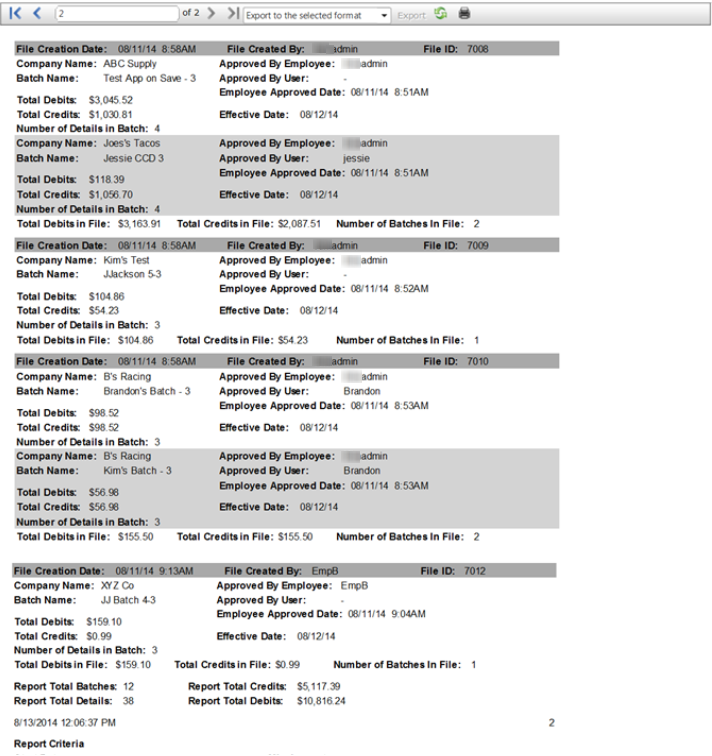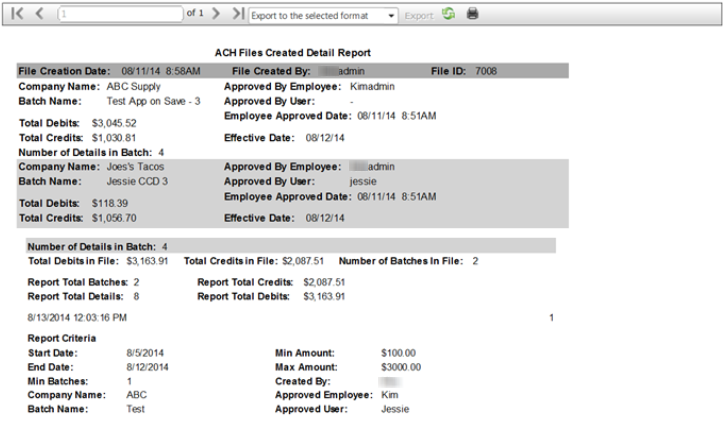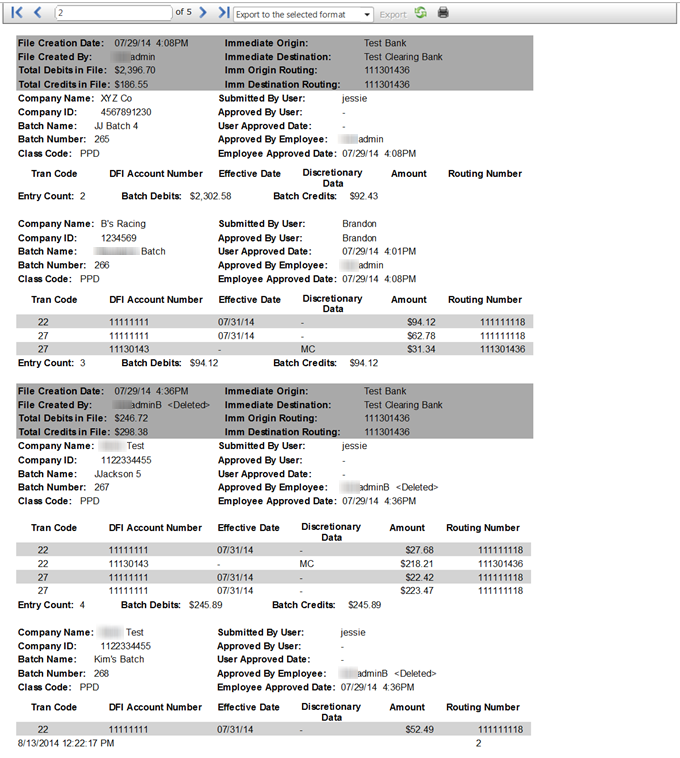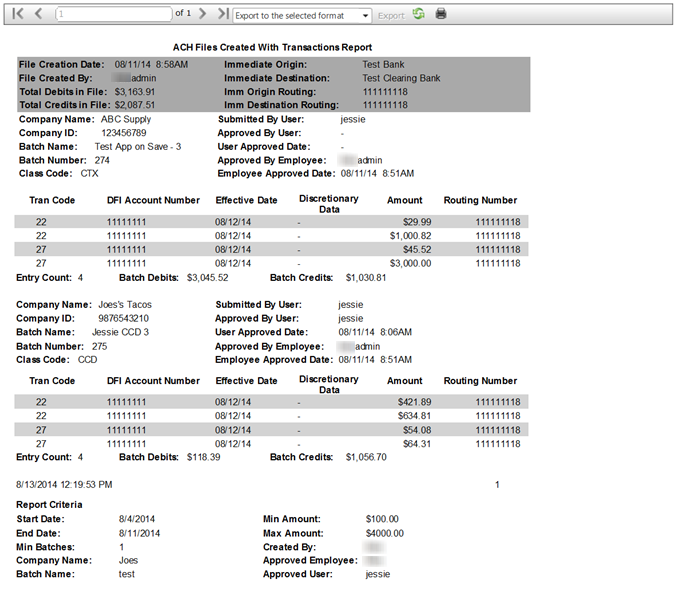Files Created report
Summary
Summary Report
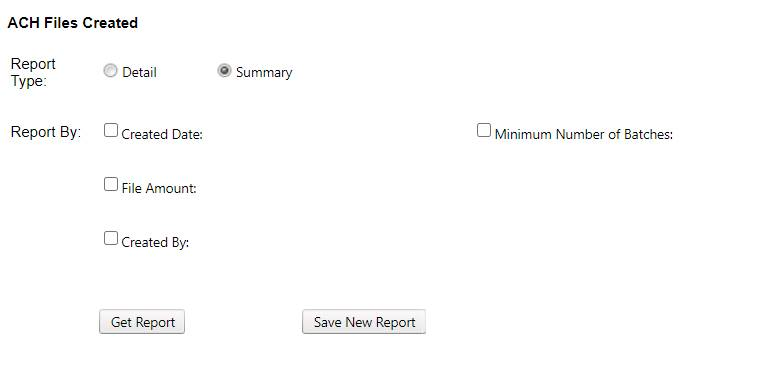
The information displayed on this report includes the User that created the file, the date and time, total debits, total credits, the number of batches, and the number of details in the batches.
- With Transactions: transactions are displayed, including the Trancode, DFI account number, effective date, discretionary data, amount of each transaction, and the routing number.
- Created Date: filters by date. If dates are not entered, the report will display all of the files.
- File Amount: filters by amount. If this box is selected, amounts must be entered in the boxes for the report to generate.
- Created By: filters by the employee user name that created the file. If a name is not entered, the report will display all of the files.
- Minimum Number of Batches: filters by the amount of batches a file contains. If this box is selected, a batch amount must be entered for the report to generate.
Summary Report with all filters selected:
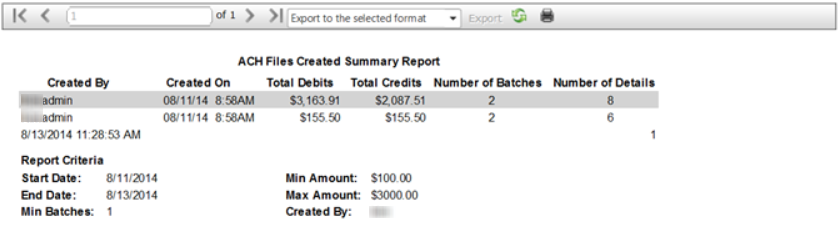
Detail
The With Transactions checkbox appears when the Detail radio button is selected to include transactions on the report.
- With Transactions: transactions are displayed, including the Trancode, DFI account number, effective date, discretionary data, amount of each transaction, and the routing number.
- Created Date: filters by date. If dates are not entered, the report will display all of the files.
- File Amount: filters by amount. If this box is selected, amounts must be entered in the boxes for the report to generate.
- Created By: filters by the employee user name that created the file. If a name is not entered, the report will display all of the files.
- Minimum Number of Batches: filters by the amount of batches a file contains. If this box is selected, a batch amount must be entered for the report to generate.
- Company Name: filters by the company name. If a name is not entered, the report will display all of the files.
- Batch Name: filters by the batch name. If a name is not entered, the report will display all of the files.
- Approved by Employee: filters by the employee user name that approved the batch. If a name is not entered the report will display all of the files.
- Approved by User: filters by the User Name that approved the batch. If a name is not entered, the report will display all of the files.
Detailed Version with no filters selected:
All of the files are displayed.
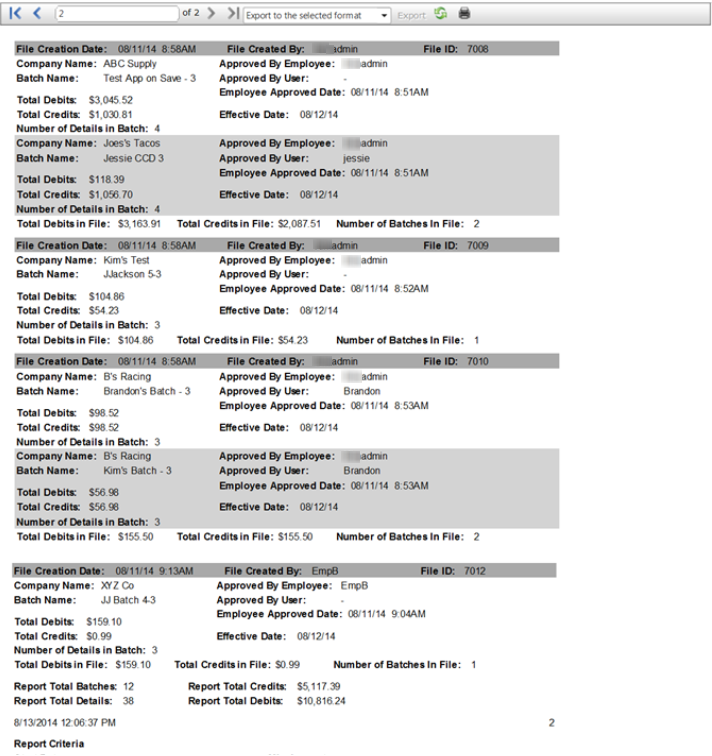
Detailed Version with all filters selected:
The file that meets the search criteria is displayed.
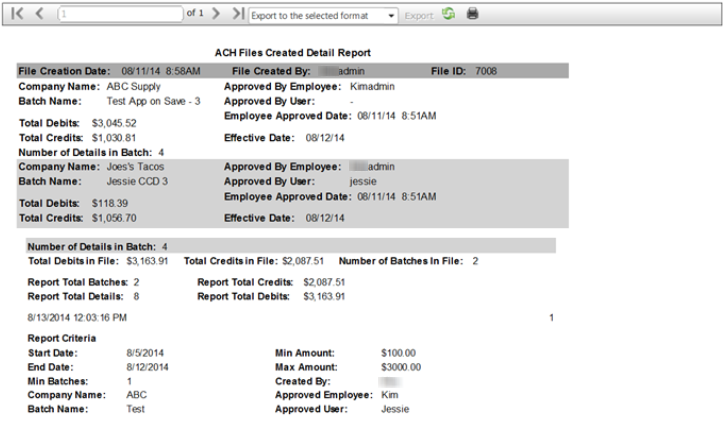
Detailed with Transactions, with no filters selected:
All of the files are displayed.
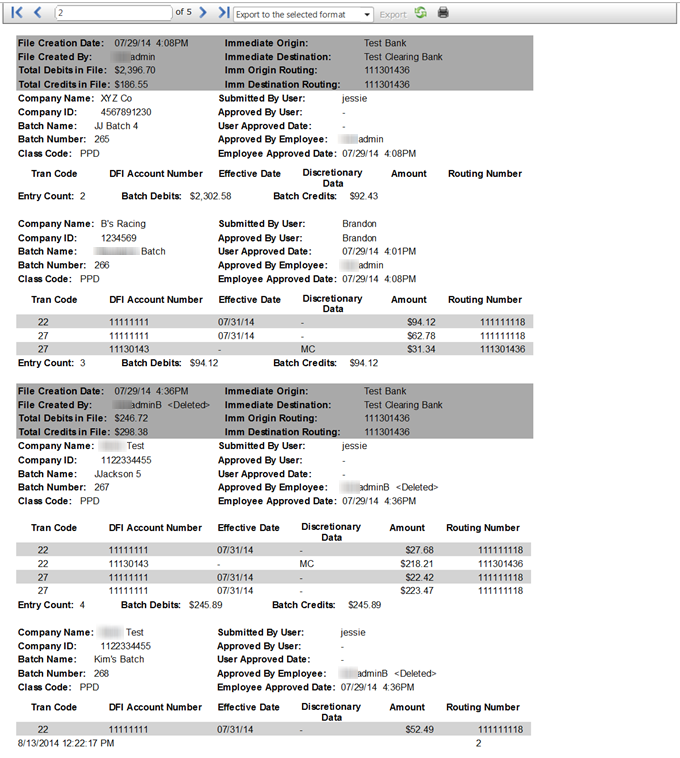
Detailed with Transactions, with all filters selected:
The file that meets the search criteria is displayed.
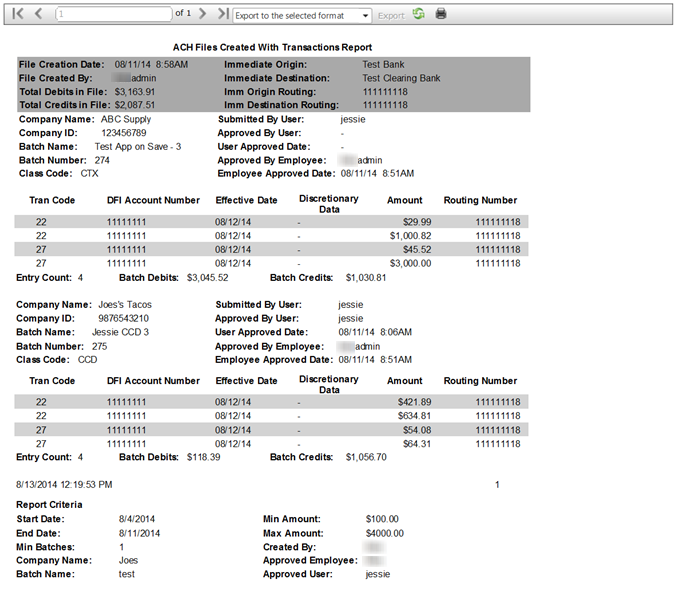
35119
|
 Customer Portal
Customer Portal
 Send Feedback
Send Feedback
 Print
Print  Customer Portal
Customer Portal
 Send Feedback
Send Feedback
 Print
Print