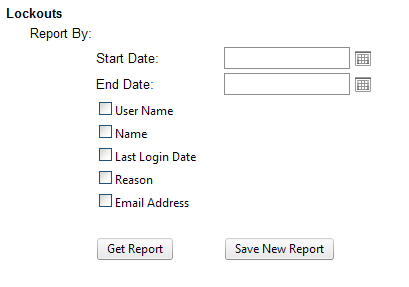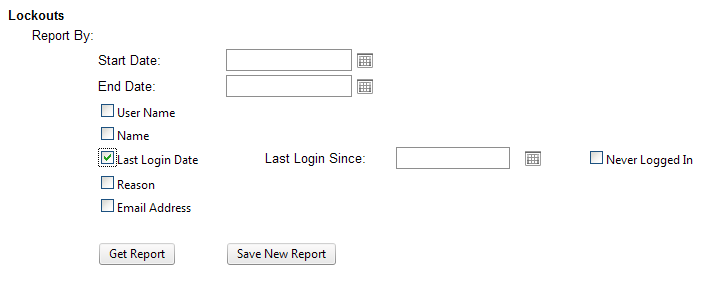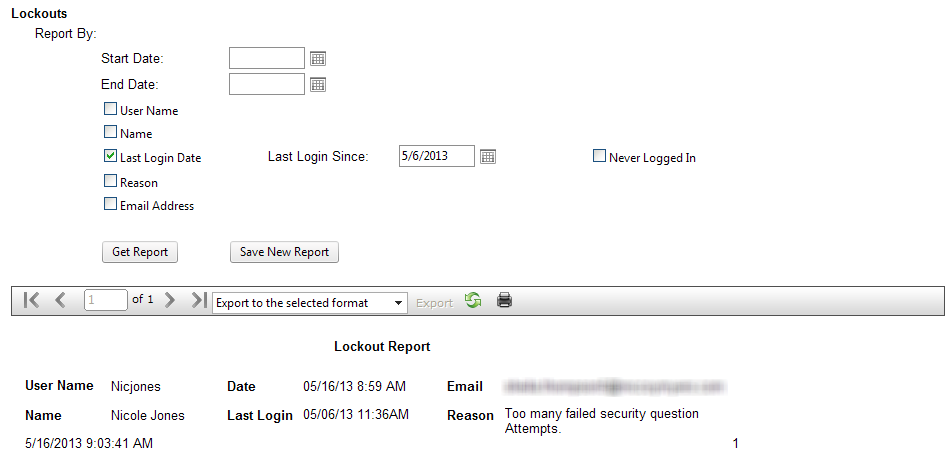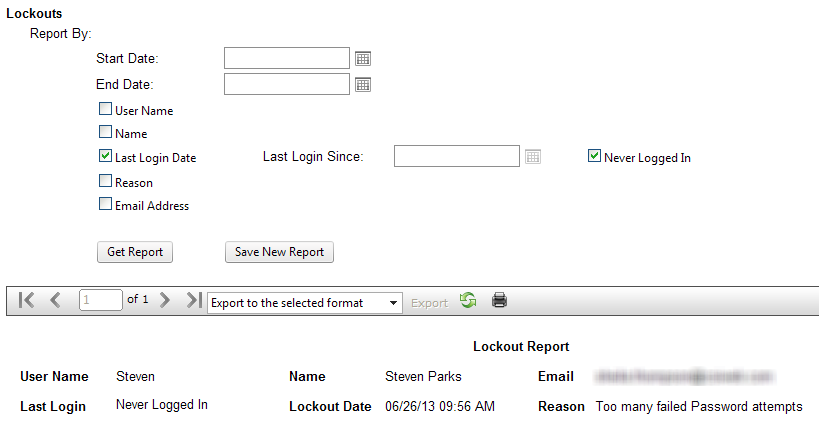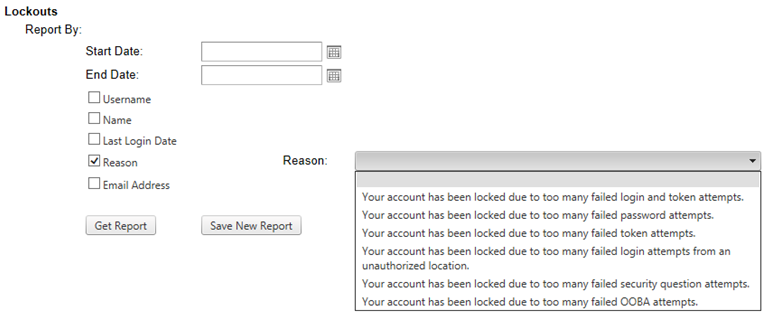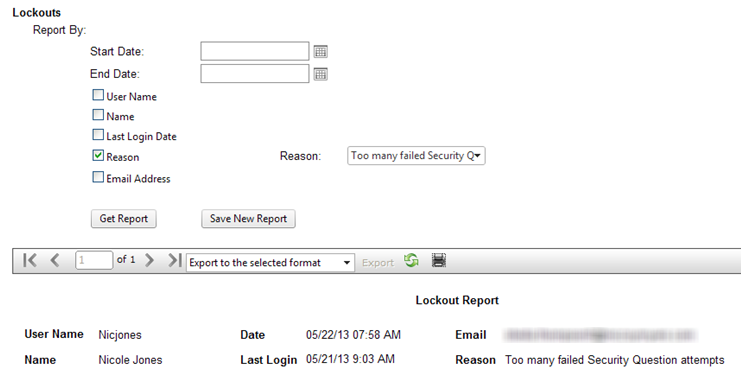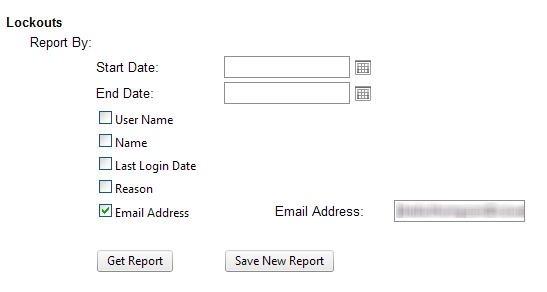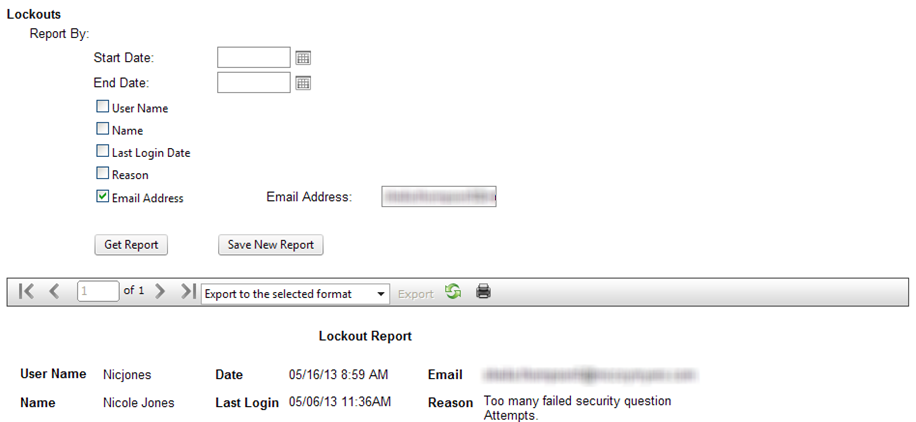Customer Portal
Customer Portal
 Send Feedback
Send Feedback
 Print
Print
Lock-Outs reportThis report will show users who are currently locked out of their Digital Banking. It will include their user name, the date that they got locked out and the reason they were locked out.
Once a date is entered the report will generate with information containing Customers with a last login date of whatever date was entered
Example:
When Never Logged In is selected, it will display customers who have never successfully logged in and Last Login will display as Never Logged In.
When user selects Reason option, a dropbox will appear that details the possible reasons a user would be locked out:
Users can filter by any of these reasons. Example:
User can select Email Address and enter the email address of customer whose information is needed
Example:
19487
| ||||
| Top of Page |
 Customer Portal
Customer Portal
 Send Feedback
Send Feedback
 Print
Print |
||
|
|||