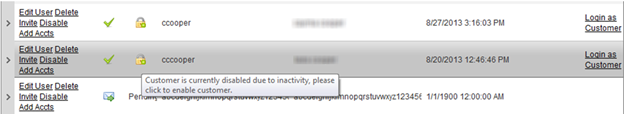Are your customers having difficulty getting set up for Digital Banking?
Here are steps you can take to help customers who have locked themselves out of digital banking:
If they have logged in to the system before:
- Use Admin search to find the user’s record and click on the lock button to unlock them.

- If they are still having problems logging in, you as the admin can modify the customer’s password and/or security questions and answers in order to help them log in.
When the customer puts in their user name, it asks them a security question that they did not answer.
- This is because the system is not recognizing that user name. The best thing to do is to search for the customer by their SSN or an account number, and see what is in the user name field. This will be exactly what the user needs to be inputting in order to get in to the system.
- The next step is to scroll over and see which security questions the user set up at their initial set up. Sometimes the customers simply forget that they answered a question.
The customer was converted, but did not log into the system and was disabled due to inactivity (as set up in Bank Settings)
- Click on the lock displayed by the user's name
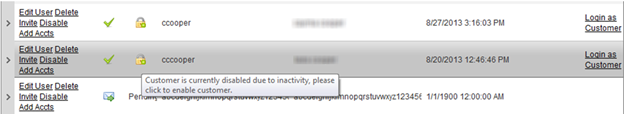
- The User Status will then change to Active, and you can re-enable the customer by clicking on Invite. An email with a link to answer security questions will then be sent to the customer, enabling customer's access to his or her account.
20165
|
 Customer Portal
Customer Portal
 Send Feedback
Send Feedback
 Print
Print  Customer Portal
Customer Portal
 Send Feedback
Send Feedback
 Print
Print