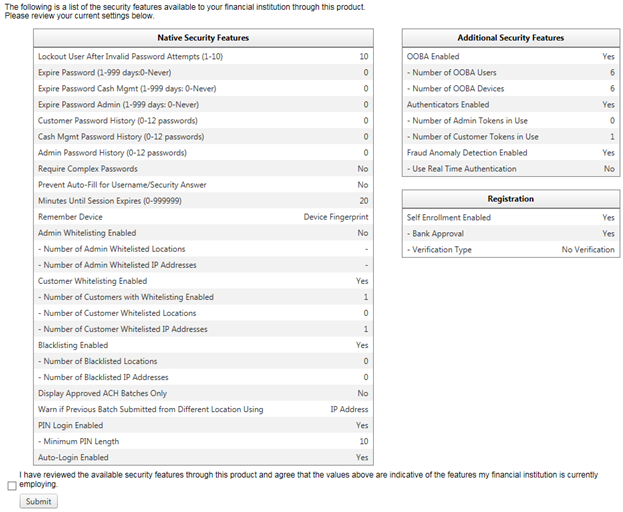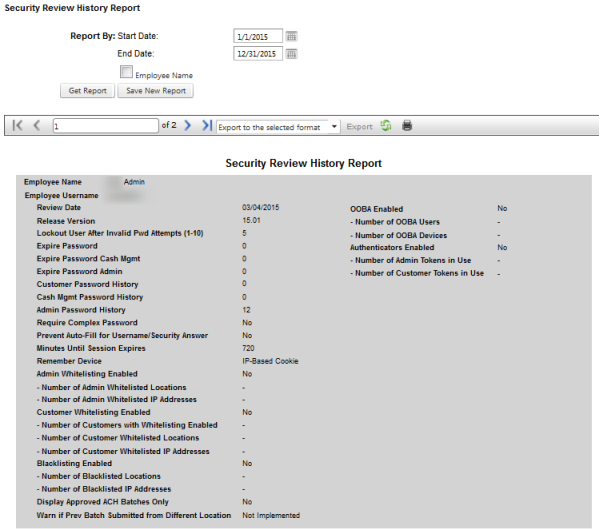Customer Portal
Customer Portal
 Send Feedback
Send Feedback
 Print
Print
Admin Security Review LoginWith each release, employees that have access to edit Bank Settings will be prompted with this page upon their first login. It is triggered when Digital Banking identifies the admin user who is logging in as not having reviewed the security features available to the financial institution on the current release.
The employee must check the box stating that they have reviewed the available security features and select Submit to continue. There is also a report in the Reports >> Admin tab that is associated with the security review. You are able to search by a date range and/or employee name. The report displays the date that the security feature page was reviewed and what each of the settings were at that time.
28947
| ||||
| Top of Page |
 Customer Portal
Customer Portal
 Send Feedback
Send Feedback
 Print
Print |
||
|
|||