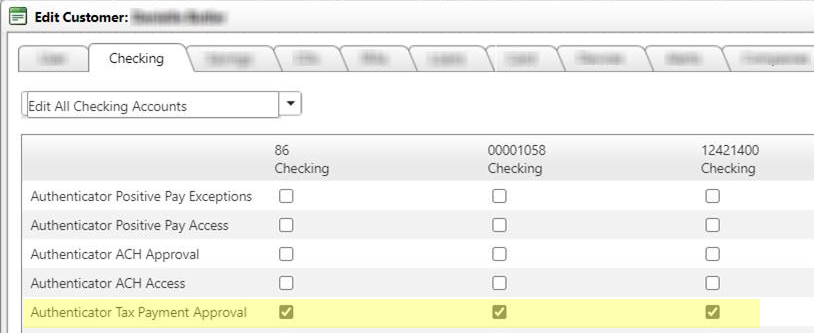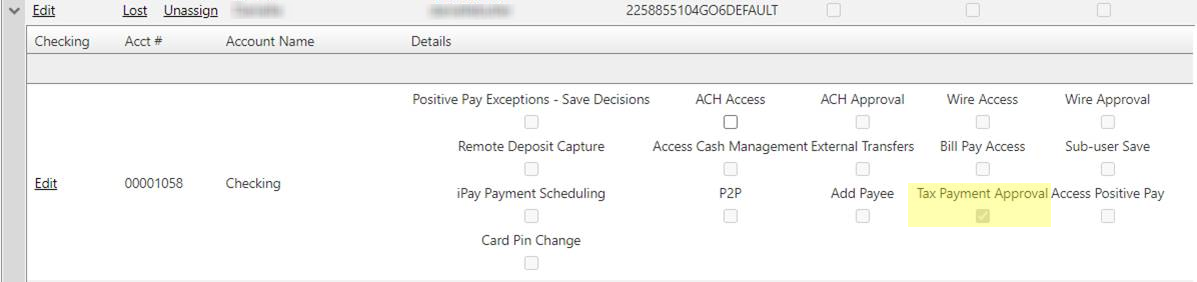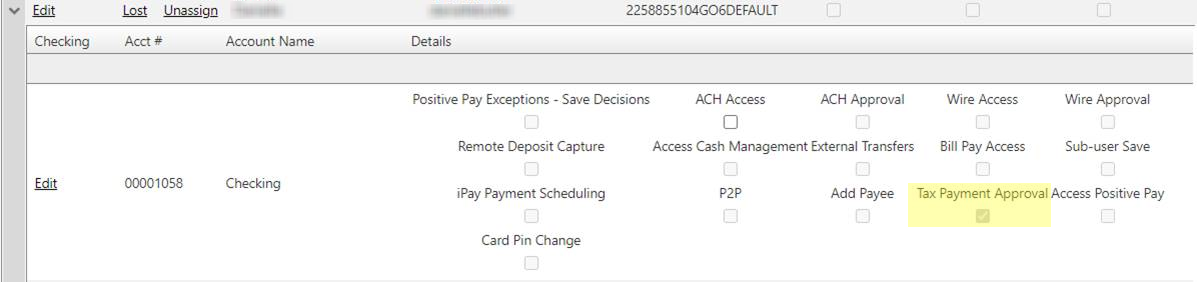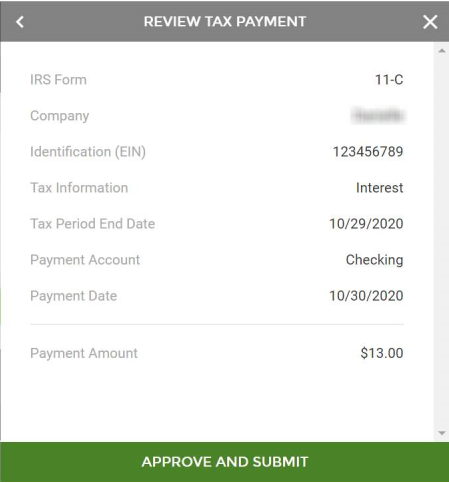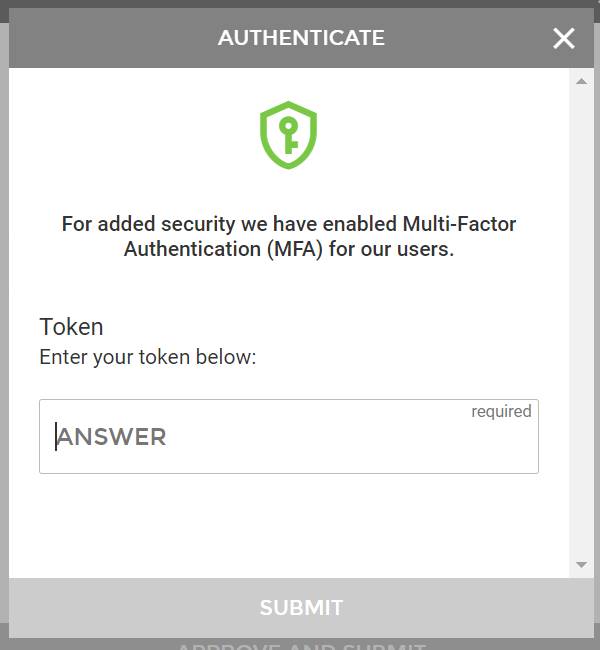Customer Portal
Customer Portal
 Send Feedback
Send Feedback
 Print
Print
Require for Tax Payment ApprovalThis option when enabled prompts the customer to enter a current authenticator code when approving any tax payment. This feature can be enabled from both the user record and the Manage Authenticator screen:
When the user has completed the setup of the tax payment and is ready to submit, they will be presented with the authentication requirement.
25480
| ||||
| Top of Page |
 Customer Portal
Customer Portal
 Send Feedback
Send Feedback
 Print
Print |
||
|
|||