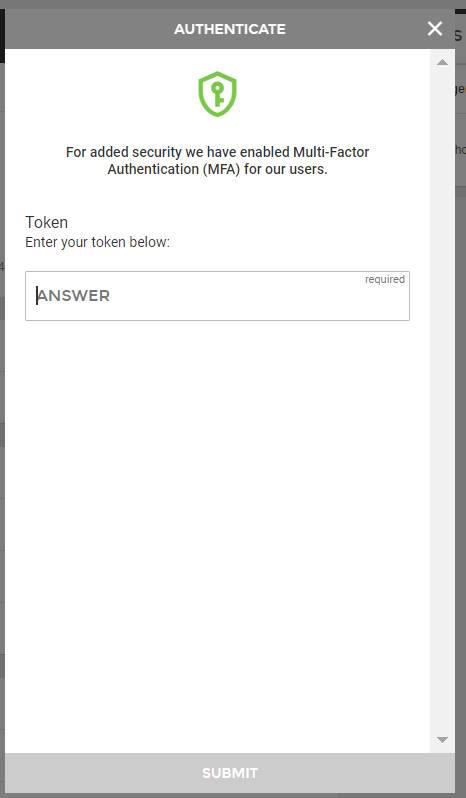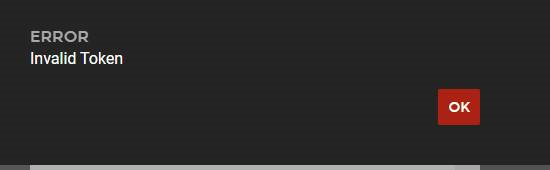Customer Portal
Customer Portal
 Send Feedback
Send Feedback
 Print
Print
Require for SubUser SaveRequire for SubUser Save, when enabled, prompts the employee to enter a current authenticator code when saving changes to a sub-user’s account permissions or when granting account access to a sub-user. This option is account specific, so only the accounts that have the option enabled will be prompted for an authenticator code. When saving changes to a sub-user’s permissions for an account that has the Require for SubUser Save option enabled, they are prompted to enter a current authenticator code.
Selecting the X button will return the customer to the previous screen. Submitting an invalid code will result in a message notifying the customer.
Submitting a valid code will save the changes made. 25509
| ||||
| Top of Page |
 Customer Portal
Customer Portal
 Send Feedback
Send Feedback
 Print
Print |
||
|
|||