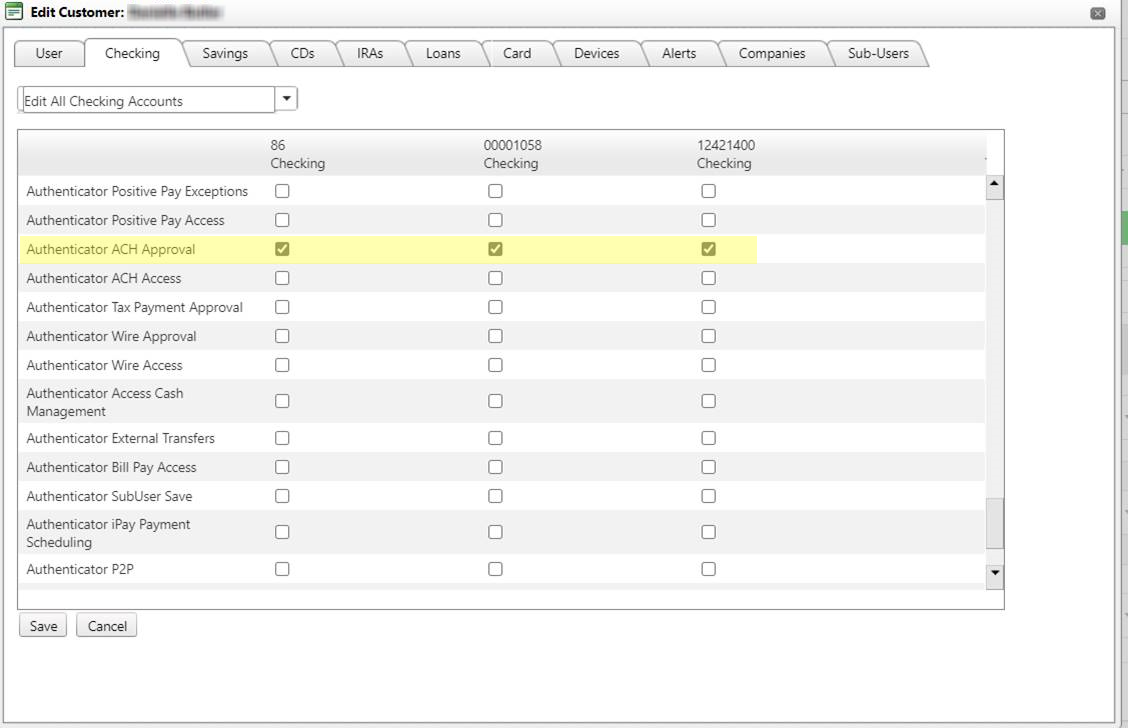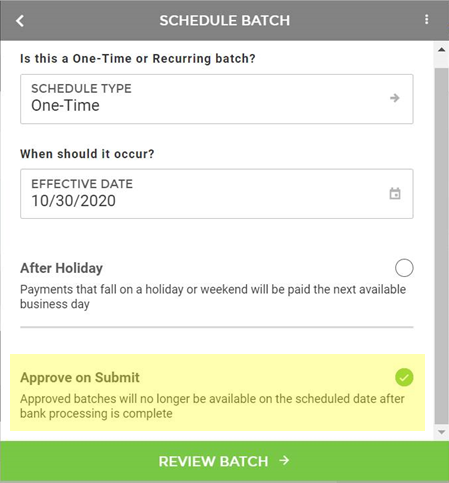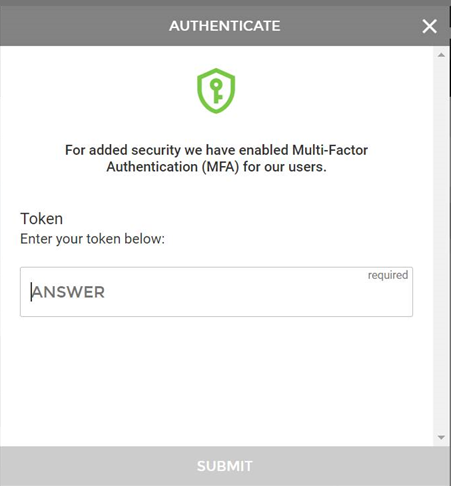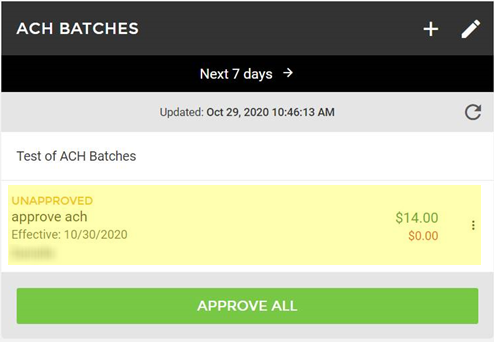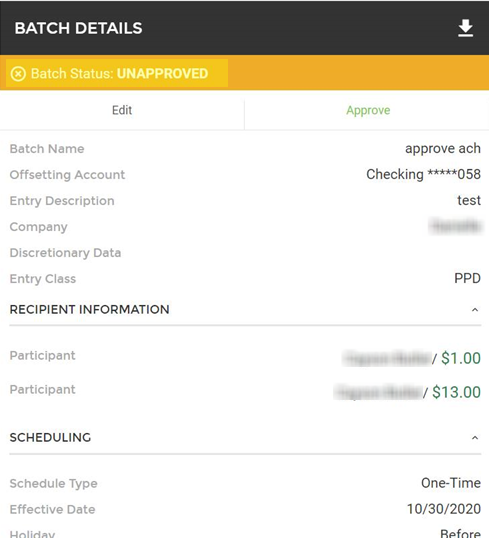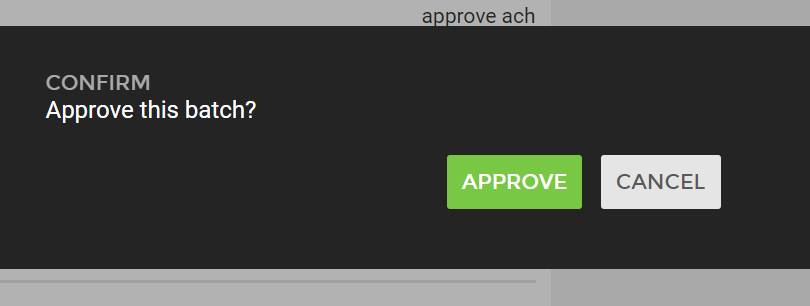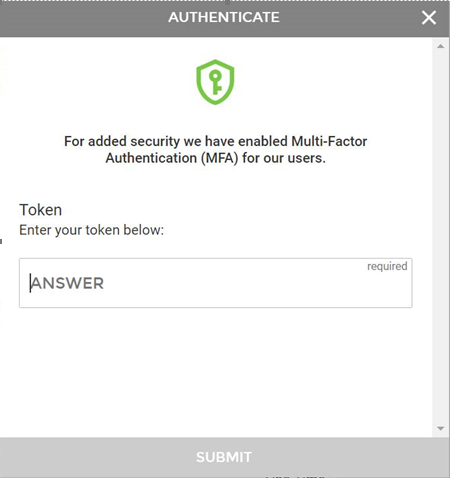Customer Portal
Customer Portal
 Send Feedback
Send Feedback
 Print
Print
Require for ACH ApprovalThis option, when enabled, prompts the customer to enter a current authenticator code when approving any ACH batch. Enabling This Feature This feature can be enabled from both the Edit Customer tab and the Manage Authenticator tab:
Submitting a Batch If the user selects Approve on Submit, they will be required to authenticate at the time they are submitting the batch.
If the user did not select Approve on Submit, they will be required to authenticate when they review/approve the batch. This can be accomplished by selecting the batch the user wishes to approve...
...then click the orange Batch Status bar, to go to the approval screen.
They can select Approve.
Then they can enter the authentication information and select Submit.
25471
| ||||
| Top of Page |
 Customer Portal
Customer Portal
 Send Feedback
Send Feedback
 Print
Print |
||
|
|||