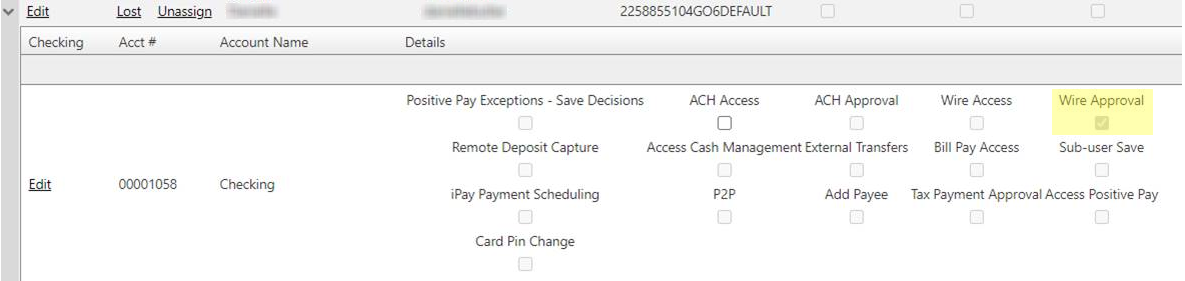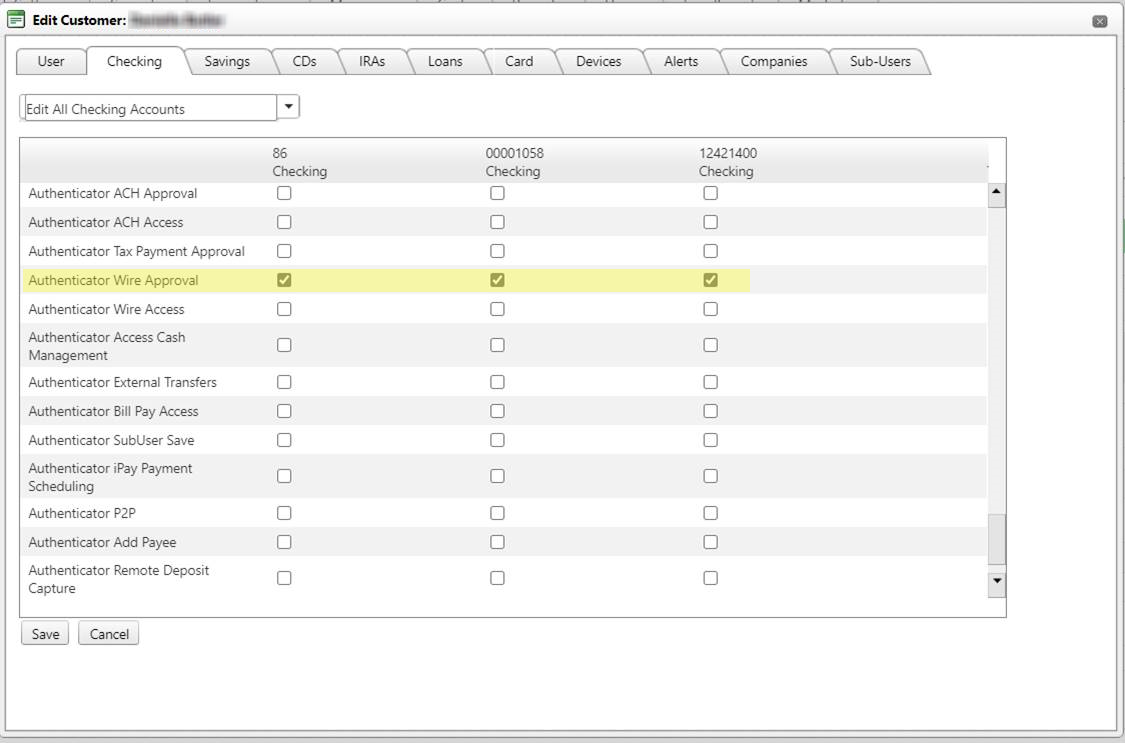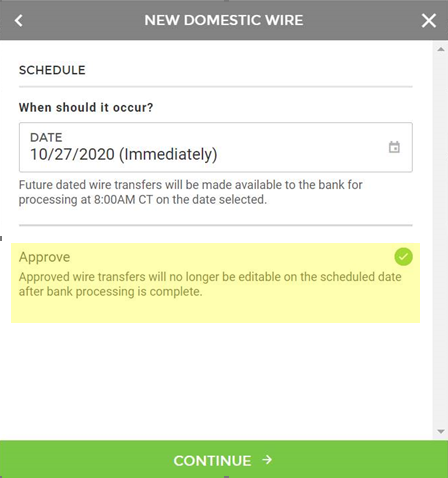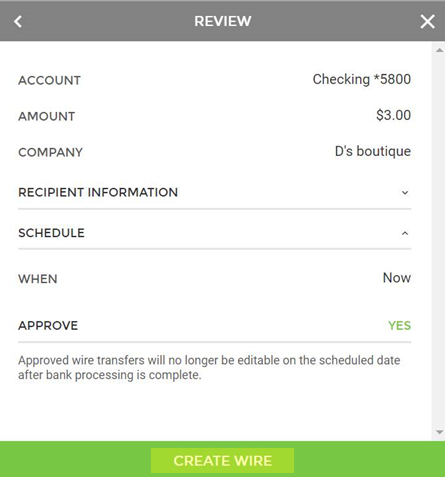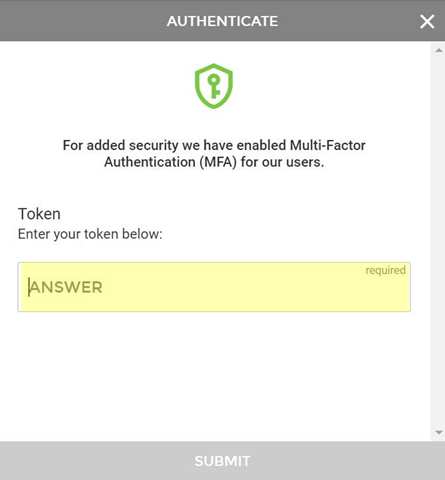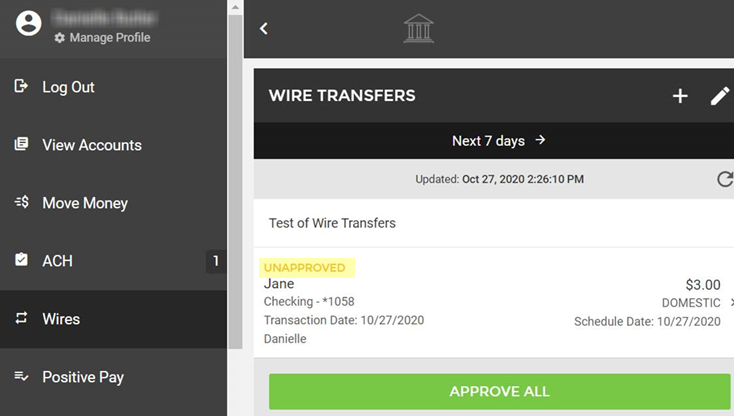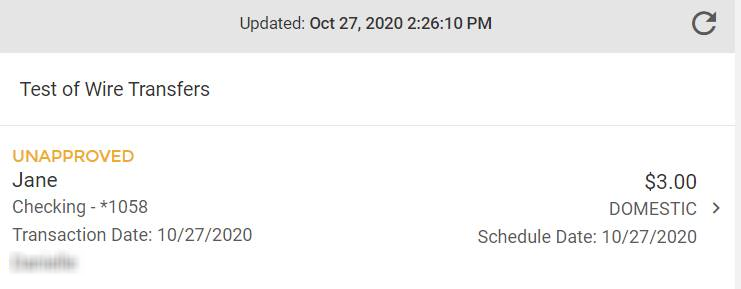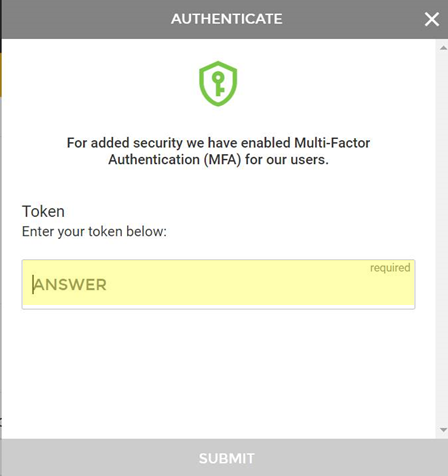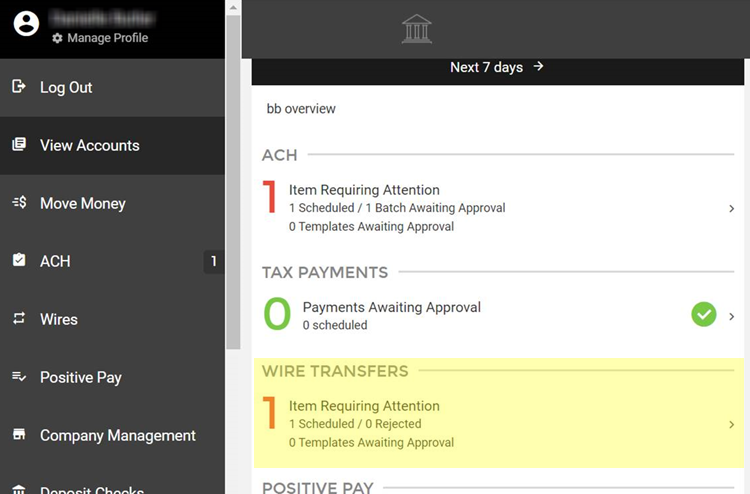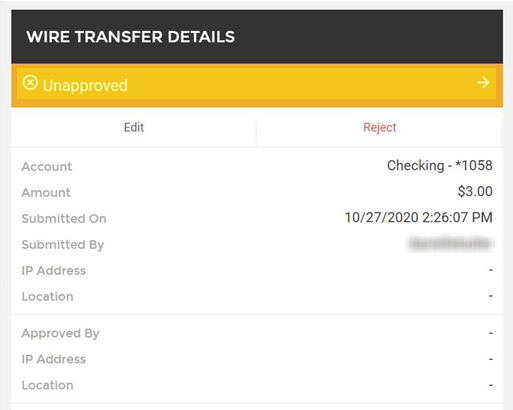Customer Portal
Customer Portal
 Send Feedback
Send Feedback
 Print
Print
Require for Wire ApprovalThis option, when enabled, prompts the customer to enter a current authenticator code when approving any wire transfer. Enabling the Option Settings for this option can be found on the following tabs: Security >> Manage Authenticator
Security >> Customer
New Wire Transfers As the wire is being created, if Approve is selected, when the user clicks Create Wire, they will be required to enter authentication information. Note: If Approve is NOT selected, authentication information will not be required.
Once the token information is keyed into the system, the wire will be submitted.
Handling Unapproved Wires The wire will be displayed on both the wire screen and the main landing page under View Accounts >> Pending Approval. Select the wire on the landing page to access the wire transfer screen.
Select the unapproved header, and then select Approve within the confirmation pop up. At that time, the authentication request will be populated.
Note: If an invalid token entry is made, the user will receive an error message. 25485
| ||||
| Top of Page |
 Customer Portal
Customer Portal
 Send Feedback
Send Feedback
 Print
Print |
||
|
|||