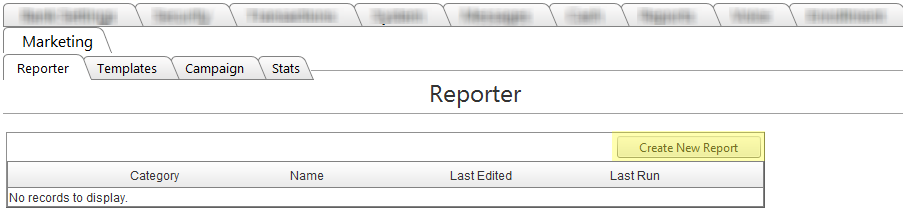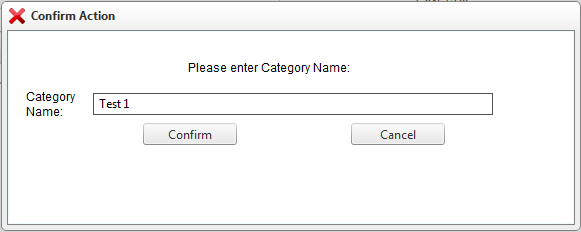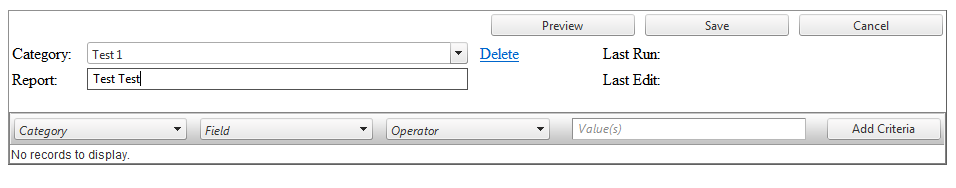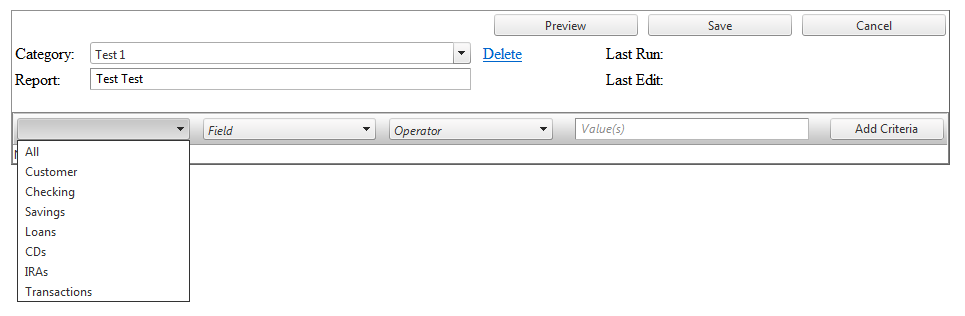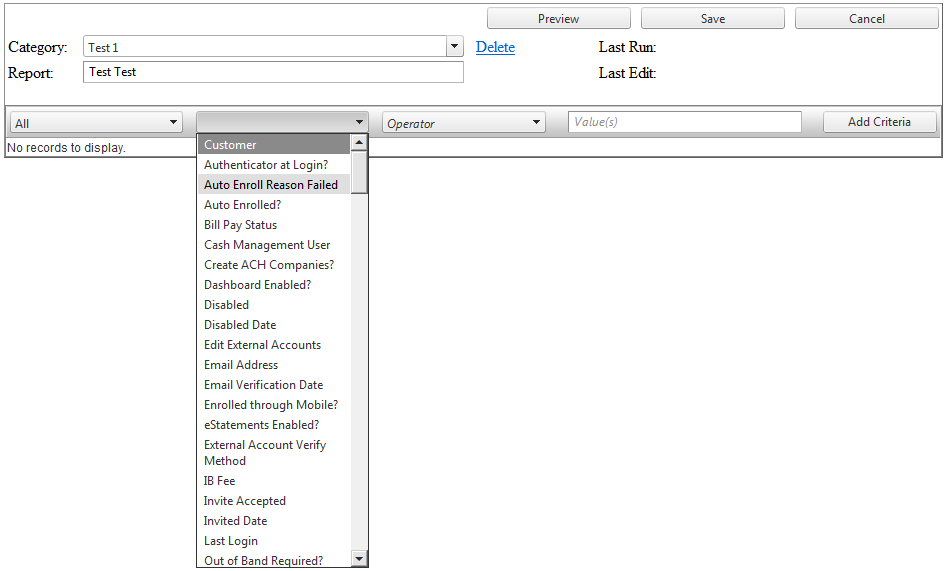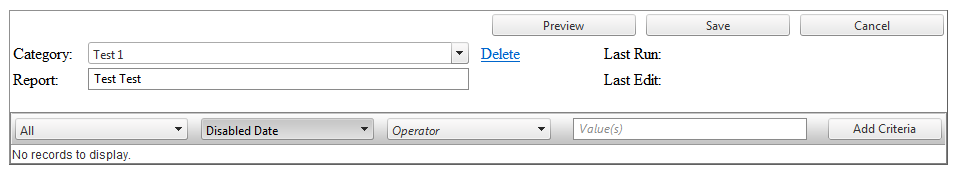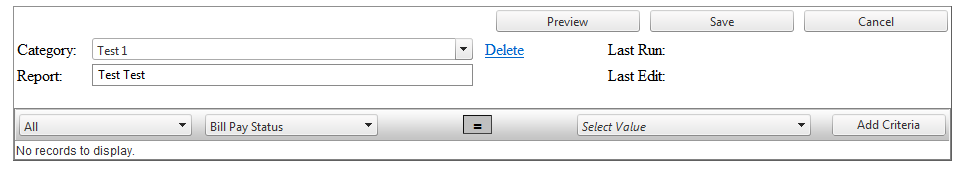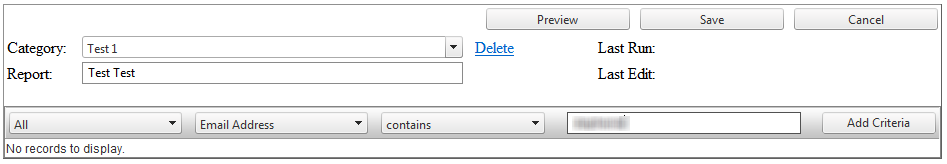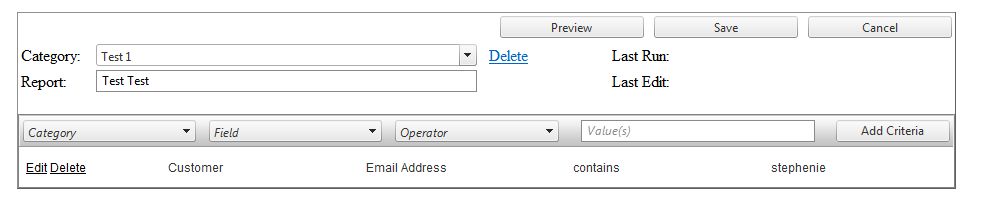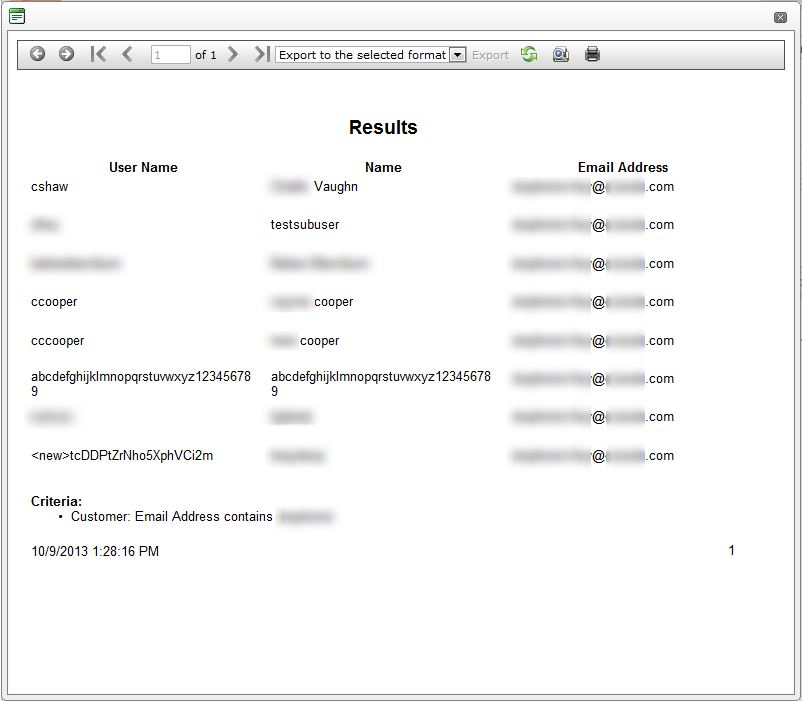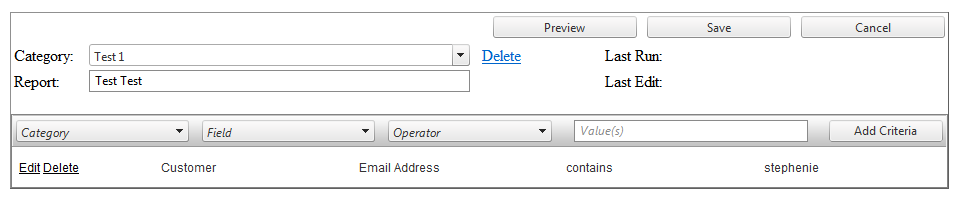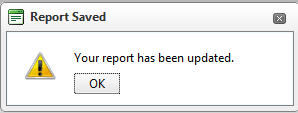Customer Portal
Customer Portal
 Send Feedback
Send Feedback
 Print
Print
Reporter tabUnder Marketing >> Reporter, click Create New Report on the right side.
Report Category: Select Create New. This window will appear:
Enter a category name and click Confirm. The new category will be listed in the drop-down list. Report: Enter a name for your Report.
Next, add criteria to the report. Criteria Category:
Next, choose the Field. The Field options are dependent on the Criteria Category.
Operator: Choose an operator for your field. The available operators are based off of which field has been chosen.
Value: Choose the value to test the selected Field and Operator on.
Next, click Add Criteria to add this row to the grid.
You can choose the Preview button to preview the results.
The report is generated for all the users that match the criteria chosen:
Once you are happy with the results, Save the report.
30885
| ||||
| Top of Page |
 Customer Portal
Customer Portal
 Send Feedback
Send Feedback
 Print
Print |
||
|
|||