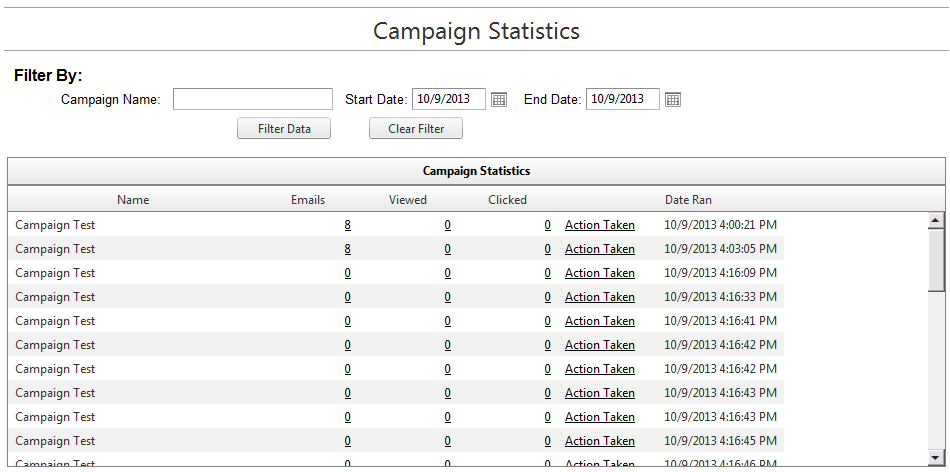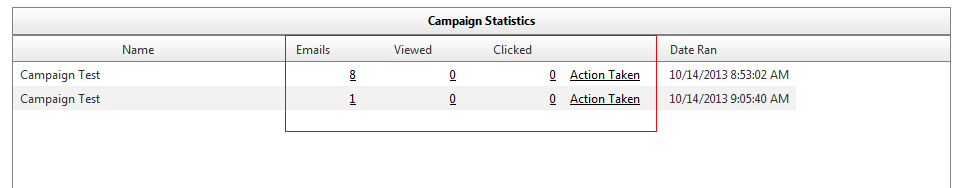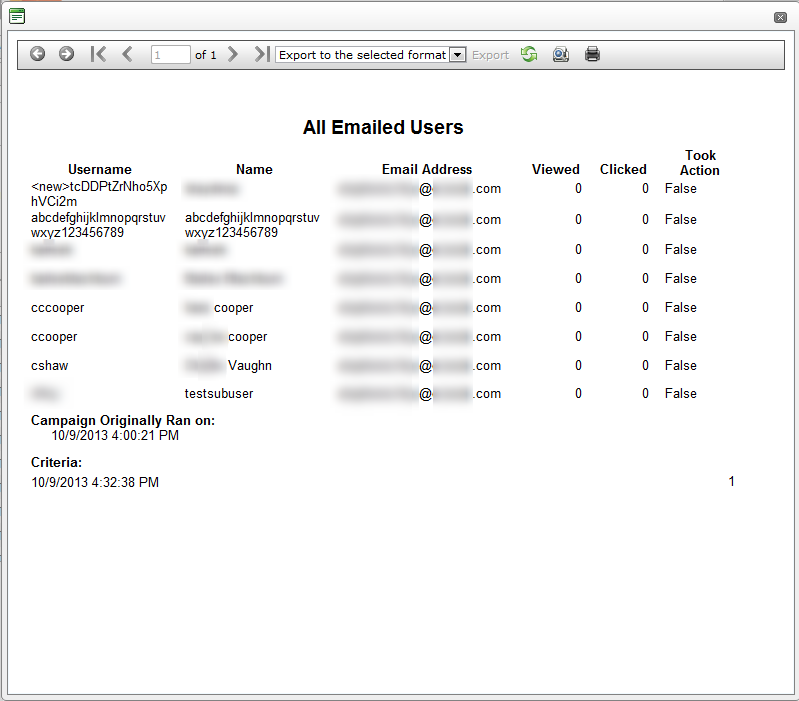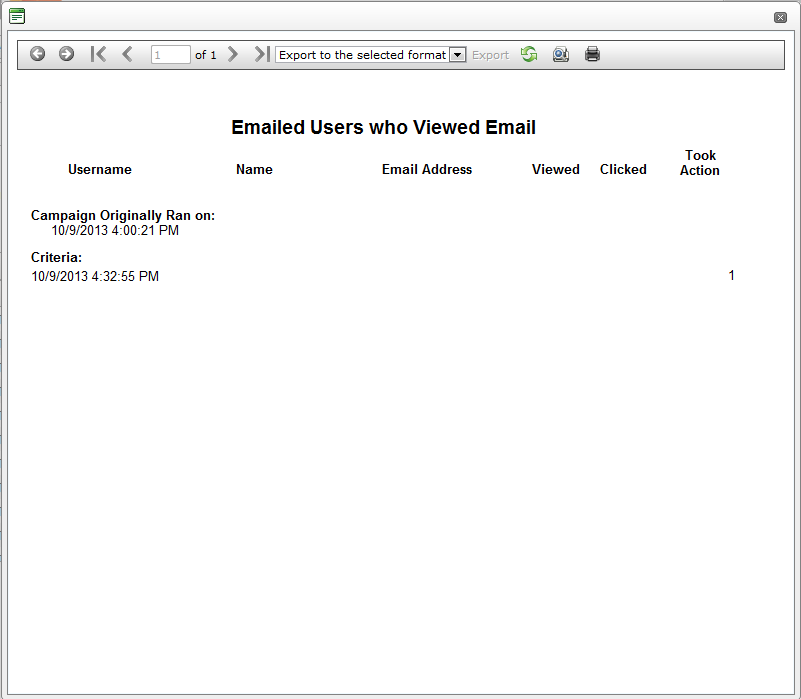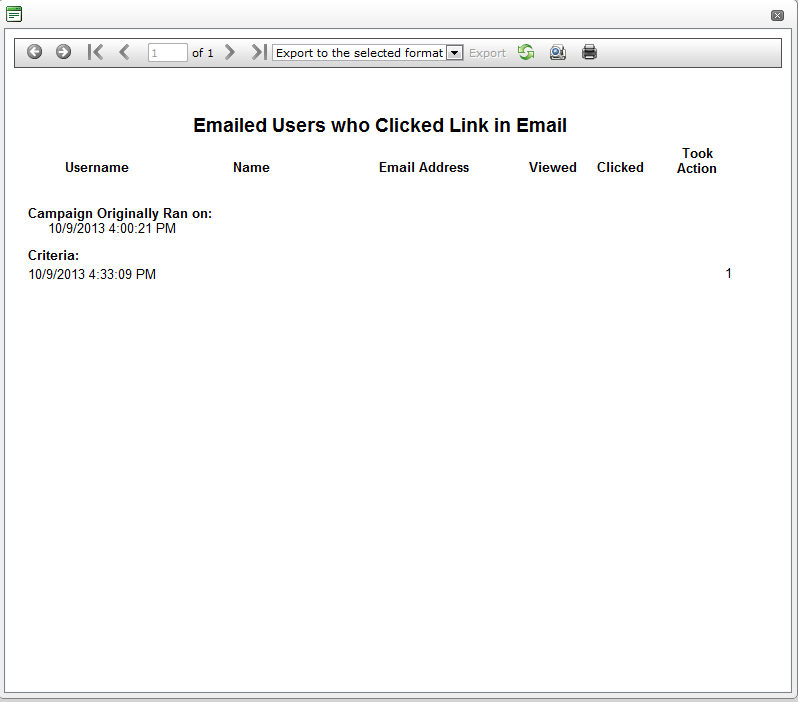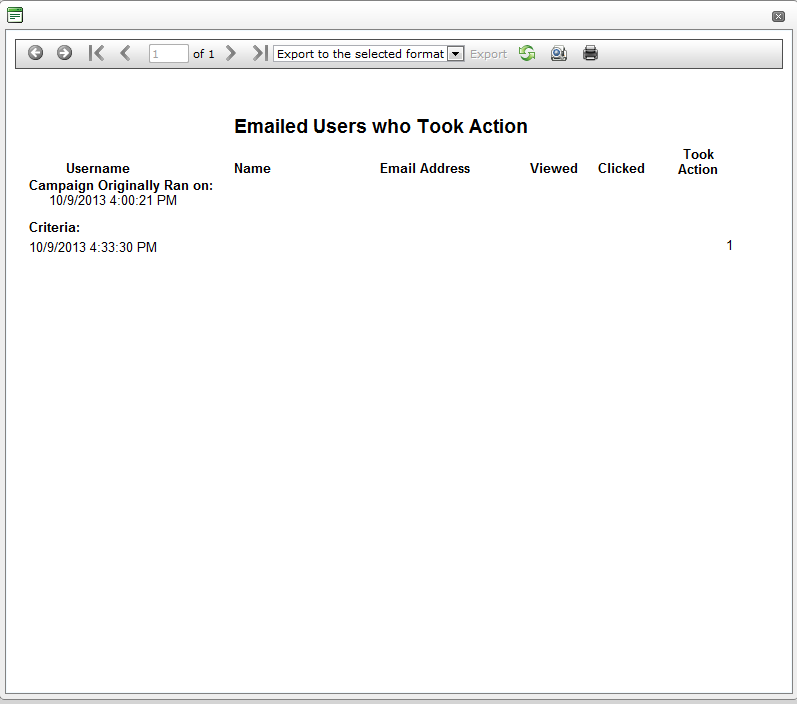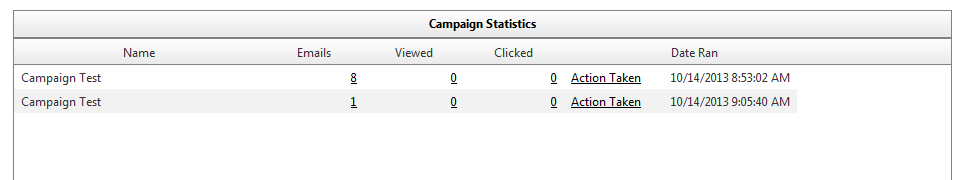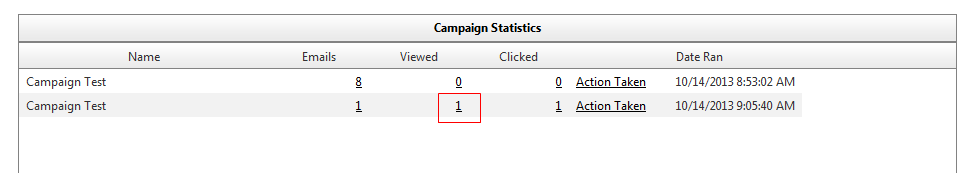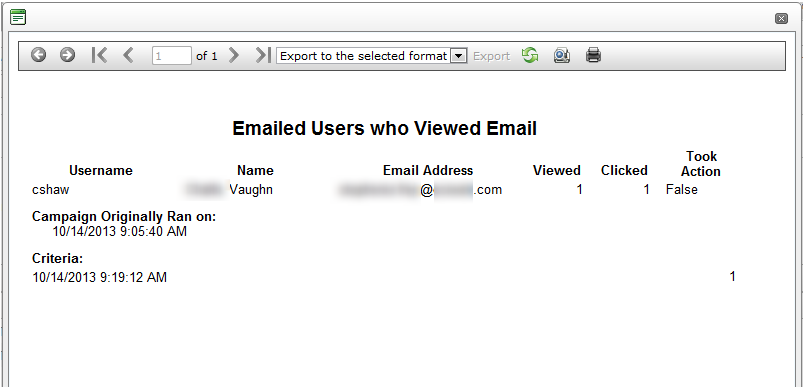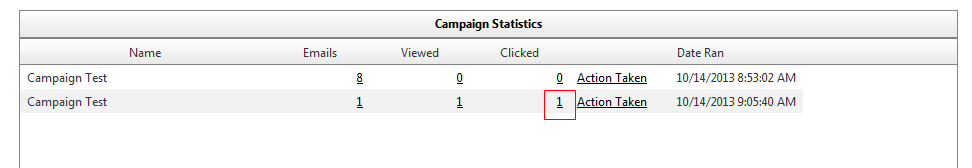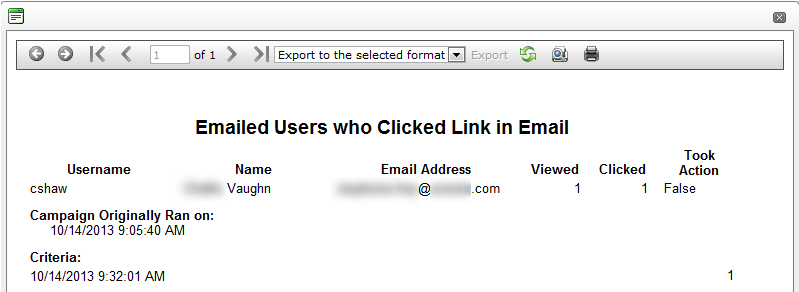Customer Portal
Customer Portal
 Send Feedback
Send Feedback
 Print
Print
Stats tabThe Stats screen shows the employee how many emails were sent out for the campaign, the number of people who viewed their campaign, the number of people who clicked any links on the campaign, and any users who have taken action.
You can click on the items that are numbered and it will give you a report of each category
Note: Action Taken refers to the people who have followed through. For example, if the Reporter found users who are past due on loans, and then people make the payments to resolve that issue, the system will display those in Action Taken.
Before your customer views their email this is what your stats will look like.
After the emails are viewed, the viewed number changes.
Clicking on the number viewed will show you who the email users who have viewed their email
Clicking a link that was properly converted to a link on the email template screen,updates the number of clicked emails regardless of where the user was taken when clicked.
30888
| ||||
| Top of Page |
 Customer Portal
Customer Portal
 Send Feedback
Send Feedback
 Print
Print |
||
|
|||