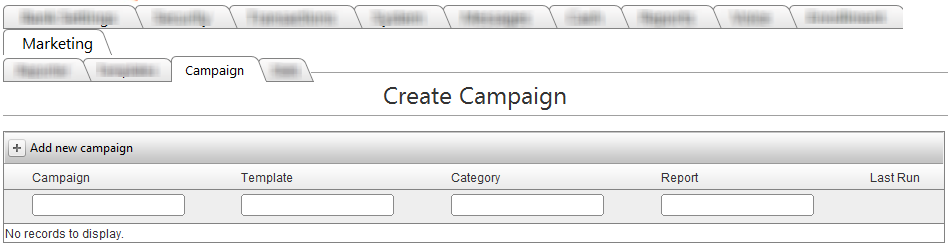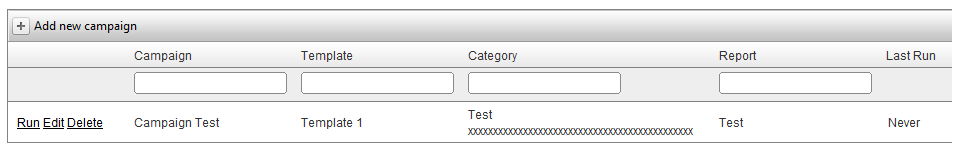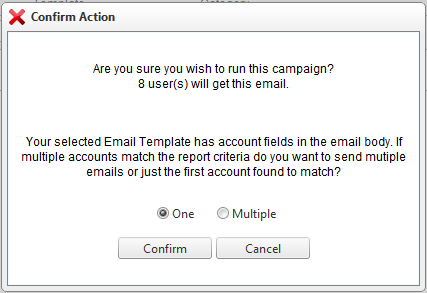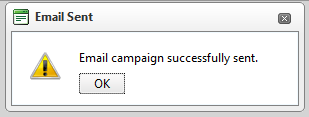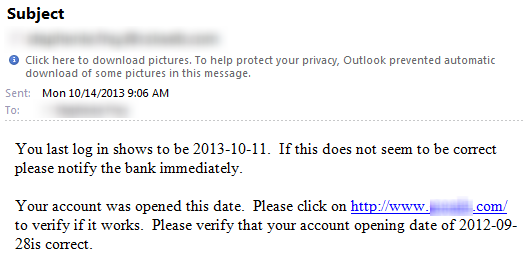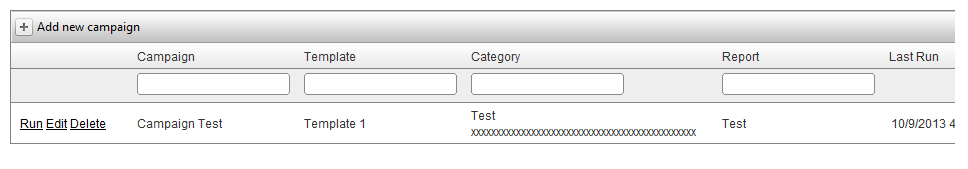Customer Portal
Customer Portal
 Send Feedback
Send Feedback
 Print
Print
Campaign tabThe Campaign screen allows you to create a campaign that ties together the created Reporter and Email Template Go to Marketing >> Campaign.
30887
| ||||
| Top of Page |
 Customer Portal
Customer Portal
 Send Feedback
Send Feedback
 Print
Print |
||
|
|||