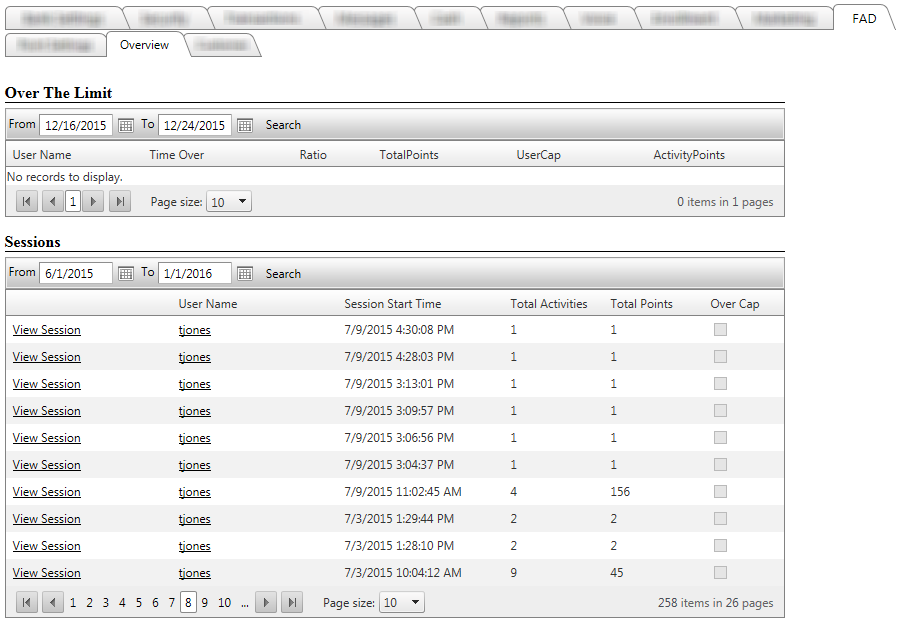Customer Portal
Customer Portal
 Send Feedback
Send Feedback
 Print
Print
Overview tabThis tab was designed to allow a bank employee to review a list of all users over the point cap and all users that had any form of anomalous behavior within a session. These lists can be sorted by their columns and filtered by date range. By selecting the name of a user, a bank employee will be taken to an overview screen for that specific customer. Within this screen, the bank employee can see all the dates that a user was considered over the cap, as well as all sessions containing any sort of anomalous activity. If a bank employee decides to click into an individual session view (either from Overview tab or the customer overview tab), they will be taken to screen that provides granular detail on all anomalous activities that occurred during that session. The data on the details tab for the customer will show both the business rules that were broken, as well as showing how they were broken and what the norm for that activity is. From this screen, a bank employee can also mark sessions as either Fraudulent or Valid. If a session is marked as Fraudulent, then the activities that occurred in that session will not be considered as a customer norm, and the session will also be highlighted red to be easily identified when later researched. Marking a session as Valid will let a bank employee know at a glance that a session has been reviewed and found to not be fraudulent.
42976
| ||||
| Top of Page |
 Customer Portal
Customer Portal
 Send Feedback
Send Feedback
 Print
Print |
||
|
|||