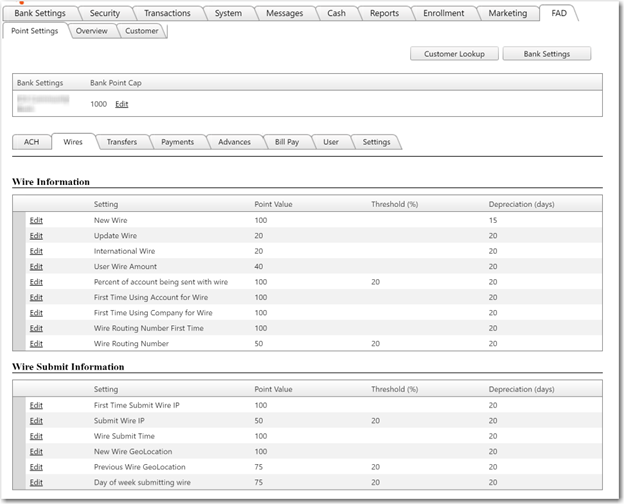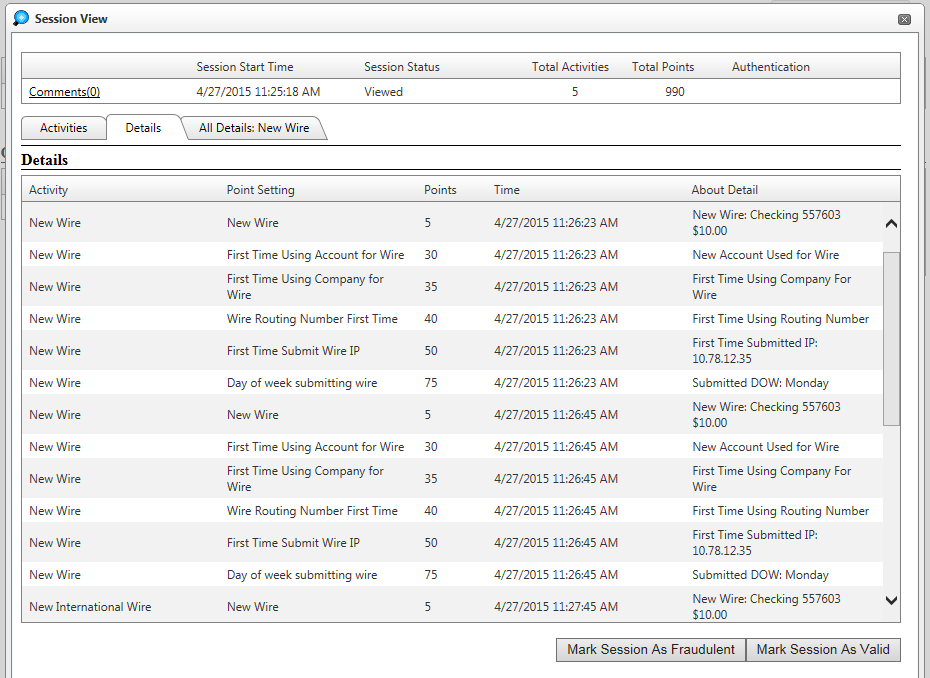Wires tab
The FAD >> Point Settings >> Wires tab contains 9 Wire Information settings and 6 Wire Submit Information settings.
The bank can set the values for the point value, threshold (if available), and depreciation for each setting.
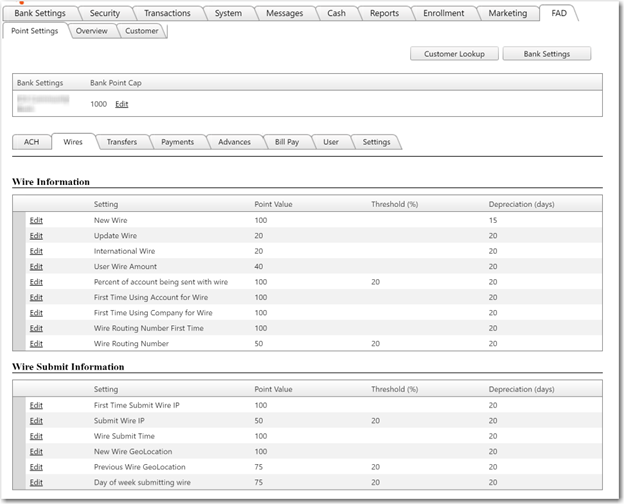
Hovering over any of the setting names prompts a tooltip that gives more information about the setting.
- New Wire: Points are added when a new wire is submitted.
- Update Wire: Points are added if a wire is edited.
- International Wire: Points are added when an international wire is submitted.
- User Wire Amount: Points are added if a wire is submitted for an amount that the system has determined to be outside of the normal wire amount.
- Percent of account being sent with wire: Compares the amount being sent to the available balance of the account; points are added if the amount of the wire is greater than the threshold percentage.
- First Time Using Account for Wire: Points are added the first time an account is used for a wire.
- First Time Using Company for Wire: Points are added the first time a company is used for a wire.
- Wire Routing Number First Time: Points are added the first time a routing number is used for a wire.
- Wire Routing Number: Points are added when a wire is submitted using a routing number that has been used less than the threshold percentage (i.e. 50% of the time). Points are not added for the setting the first time an IP address is used.
- First Time Submit Wire IP: Points are added when a wire is submitted from an IP address that the user has not used in the past. This checks to see if this IP address has been used before.
- Submit Wire IP: Points are added if a wire is submitted from an IP address that has been used less than the threshold percentage (i.e. 50% of the time). Points are not added for the setting the first time an IP address is used.
- Wire Submit Time: Points are added if a wire is submitted during a time range other than those the system has determined to be a normal submission time range.
- New Wire Geolocation: Points are added if a wire is submitted from a geolocation that has not been used in the past.
- Previous Wire Geolocation: Points are added if a wire is submitted from a geolocation that has been used less than the threshold percentage (i.e. 50% of the time). Points will not be added for this setting the first time a geolocation is used.
- Day of week submitting wire: Points are added if a wire is submitted on a day of the week that has been used less than the threshold percentage (i.e. 50% of the time).
Users can edit the Point Value, Threshold, and Depreciation fields by clicking on the edit button for the setting. Changes to the fields can be saved by clicking the update button or can be canceled by clicking the cancel button. Alpha and special characters cannot be typed into the fields.
- Point Value: the number of points that will be accumulated if criteria are met for an activity. Minimum 0, max 999,999.
- Threshold: measured in percentage and the user must either pass the threshold or remain under the threshold depending on the particular setting in order to accumulate points. Amount thresholds require the user to exceed them in order to accumulate points while all other thresholds require that the user use the specific item less than the threshold amount. For example, if the threshold is set to 20% for a dollar amount setting, the customer will only accumulate points if the wire amount is for more than 20% of the available balance of the from account. If the threshold is set to 50% for any of the other settings (Routing Number, Submit IP, Geolocation, or Day of Week) then the user must have used the IP, Day of the week, Routing Number or Geolocation in less than 50% of wires to accumulate points. Minimum 0, max 100.
- Depreciation: value is measured in days and is the number of days it takes for any points accumulated to fall off of the customer’s point total. Minimum 0, max 9,999.
The details tab within the Session View displays all activities that accumulated points.
Wires that accumulate points will display the point setting that caused the user to accumulate points, the number of points accumulated for that specific activity, the time and date the activity was completed, and detail about the activity.
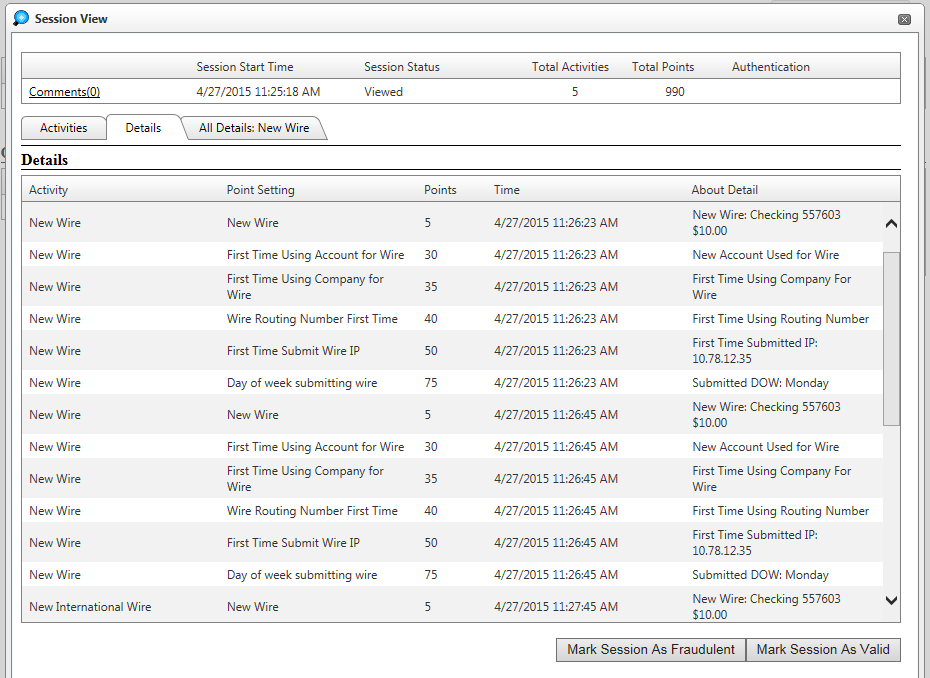
42982
|
 Customer Portal
Customer Portal
 Send Feedback
Send Feedback
 Print
Print  Customer Portal
Customer Portal
 Send Feedback
Send Feedback
 Print
Print