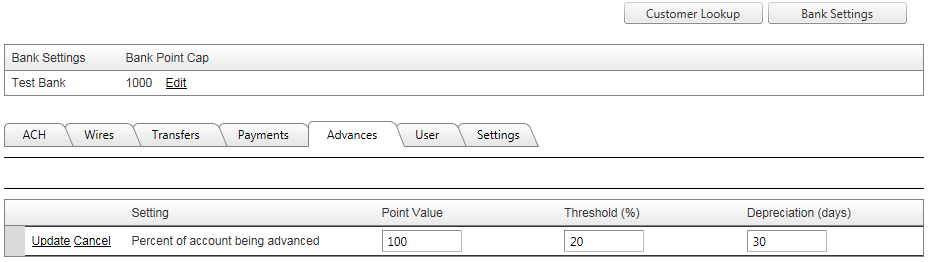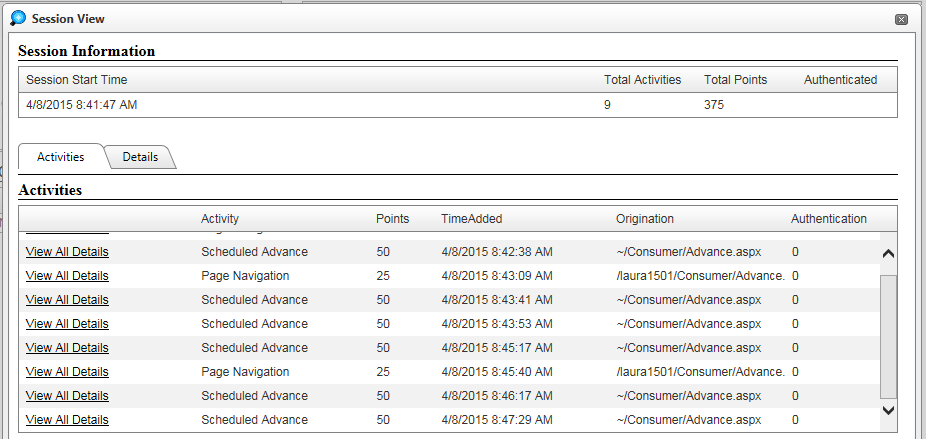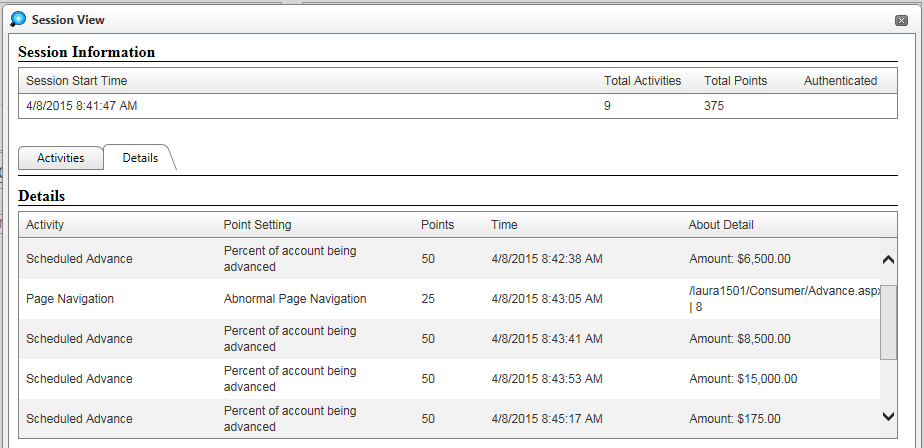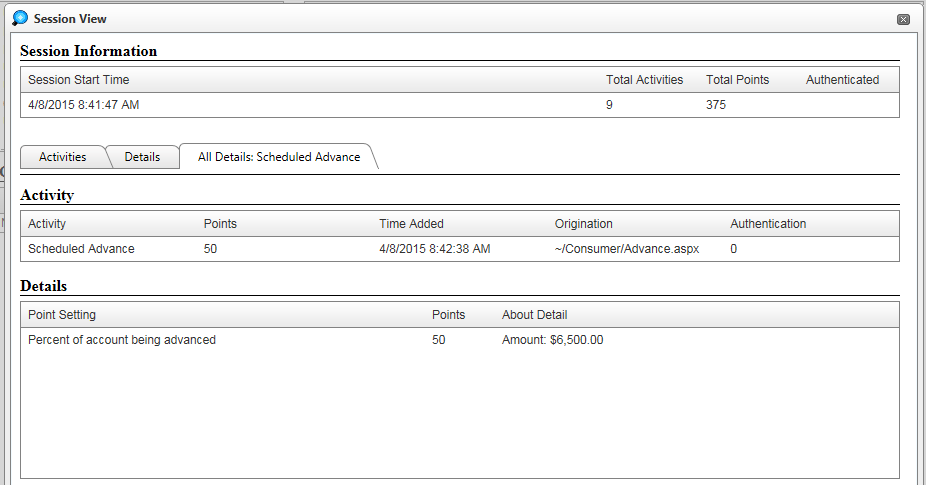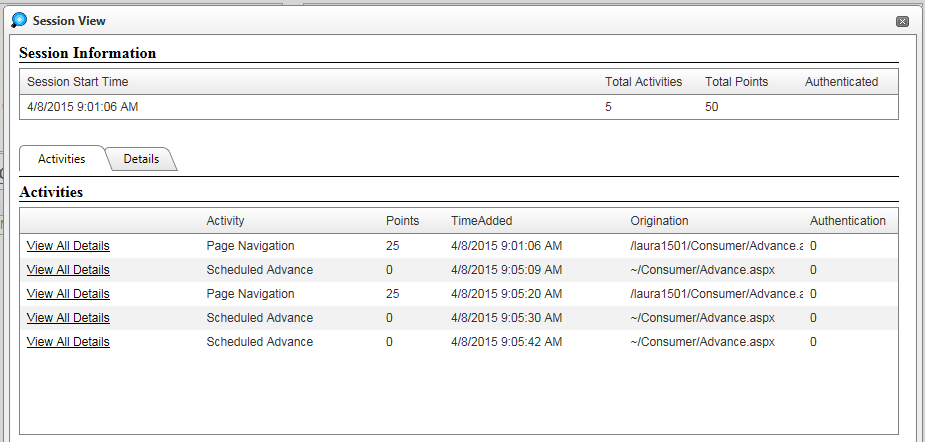Customer Portal
Customer Portal
 Send Feedback
Send Feedback
 Print
Print
Advances tabThe FAD >> Point Settings >> Advances tab contains one setting. The "Percent of account being advanced" setting compares the amount being advanced to the available balance of the account. The bank can set values for the point value, threshold, and depreciation for the setting.
Users can edit the Point Value, Threshold, and Depreciation fields by clicking on the Edit button for the setting. Changes to the field can be saved by clicking the Update button or can be canceled by clicking the Cancel button. Alpha and special characters cannot be typed into the fields.
When an advance is scheduled, it is listed as an activity for that customer’s session. The activity is displayed with a Scheduled Advance label.
The Details tab within the Session View displays all activities that accumulated points. Scheduled advances that accumulate points will display the point setting that caused the user to accumulate points, the number of points accumulated for that specific activity, the time and date the activity was completed, and detail about the activity. At this time, "Percent of account being advanced" is the only setting that accumulates points for scheduled advances and the details provided for the activity are the amount of the advance.
Users can also view a specific activity to see details about just that one activity.
If no points were accumulated for the activity, the user will still be able to view the activity but no details will exist.
42985
| ||||
| Top of Page |
 Customer Portal
Customer Portal
 Send Feedback
Send Feedback
 Print
Print |
||
|
|||