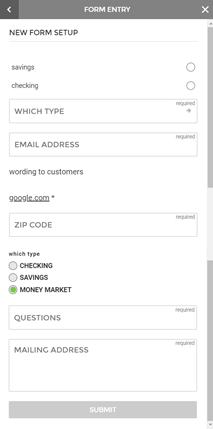Customer Portal
Customer Portal
 Send Feedback
Send Feedback
 Print
Print
MessagesThe Messages tab is a communication portal between you and the financial institution. Predefined forms are listed under the Support Center section for you to select from. A free form for other support requests is also available if the communication type that you need is not present. Incoming messages from the financial institution will be listed under the Messages section. Note: Communication between you and the financial institution is secure. There is no "email traffic" where your personal information would be accessible to others. The message you create is stored on the Digital Banking site and a notification email is sent to the financial institution notifying them that a new message is available for them to review.
Types of Fields This example shows the types of fields that you might see on predefined forms.
68662
| |||||
| Top of Page |
 Customer Portal
Customer Portal
 Send Feedback
Send Feedback
 Print
Print |
||
|
|||