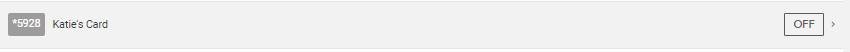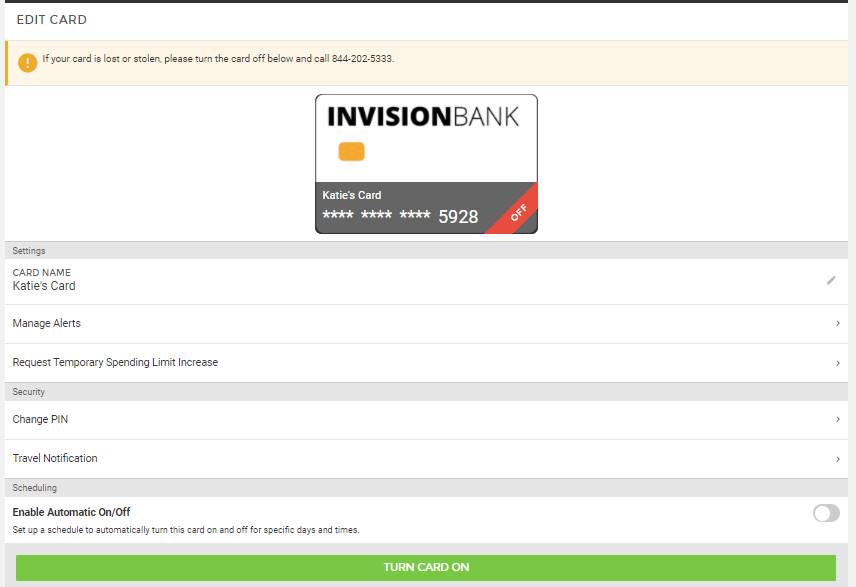Customer Portal
Customer Portal
 Send Feedback
Send Feedback
 Print
Print
Manage CardsSelect Manage Cards to access the Card Management window and toggle card status. The masked card number is displayed as well as the status. All cards tied to the user record will display:
Cards can be toggled on/off from this screen by clicking the OFF/ON button. You can also access greater information regarding the card by clicking the > to the right of each record.
From this screen you can
If a new card is listed, it can also be activated from this screen.
31413
| |||||
| Top of Page |
 Customer Portal
Customer Portal
 Send Feedback
Send Feedback
 Print
Print |
||
|
|||