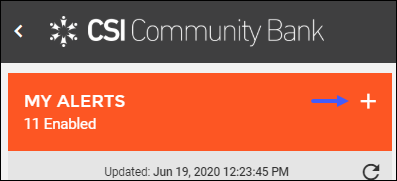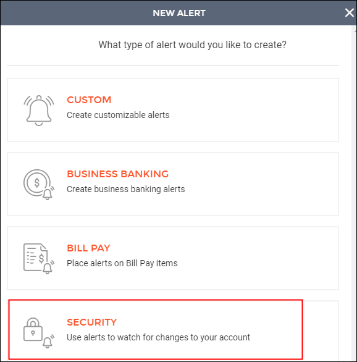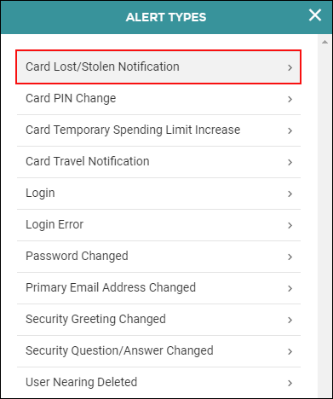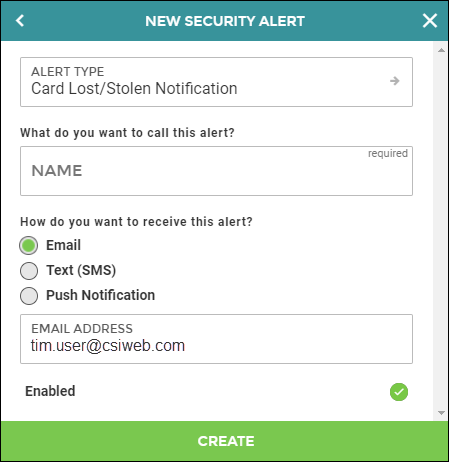How to Add Multiple Lost/Stolen Card Security Alerts
You can set up an additional Lost / Stolen Card security alert if they would like to receive them through multiple delivery methods or devices.
- From the Manage Alerts tab, select the + sign to open the New Alert Window.
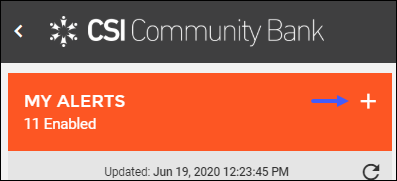
- Select Security from the list of alert types.
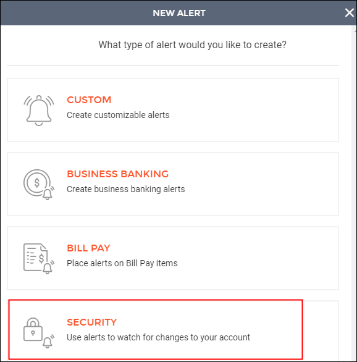
- Select Card Lost/Stolen Notification from Alert Types.
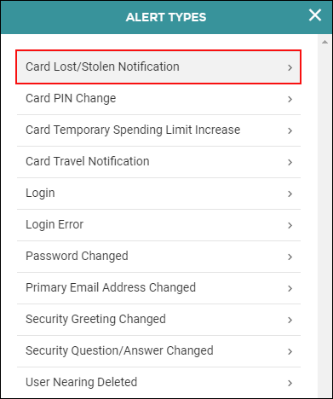
- Enter the name of the Card Lost/Stolen Notification Alert, then select the method and device/email address. Enter a unique name to easily identify this alert for future editing or reference.
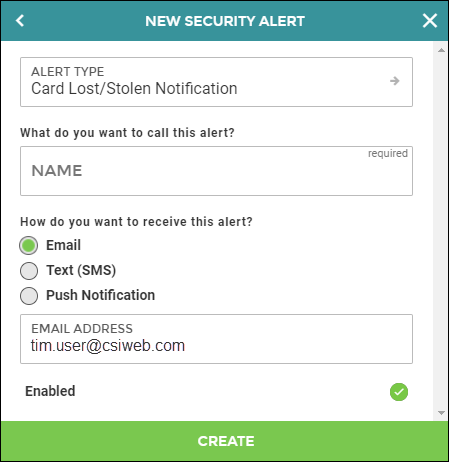
- Select Create. A notification will now be sent via the method selected any time a Card is reported as lost or stolen.
68815
|
 Customer Portal
Customer Portal
 Send Feedback
Send Feedback
 Print
Print  Customer Portal
Customer Portal
 Send Feedback
Send Feedback
 Print
Print