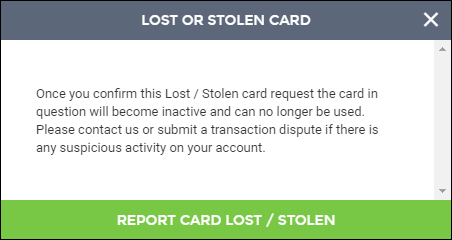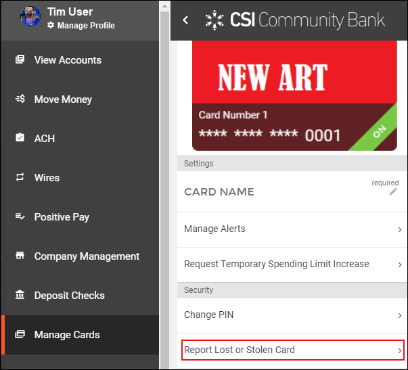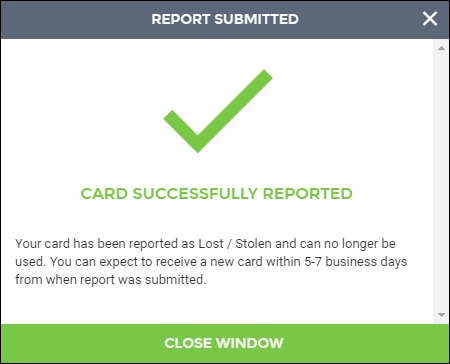Customer Portal
Customer Portal
 Send Feedback
Send Feedback
 Print
Print
How to Report a Lost or Stolen CardOnce the Card Lost/Stolen process has been set up, users with card management permission will be able to report a missing card.
Once the card is reported, you will no longer be able to use the card and it will no longer be available on the Manage Cards tab in digital banking. Bank Employees will see the restricted status if they inquire on the account. 68808
| ||||
| Top of Page |
 Customer Portal
Customer Portal
 Send Feedback
Send Feedback
 Print
Print |
||
|
|||