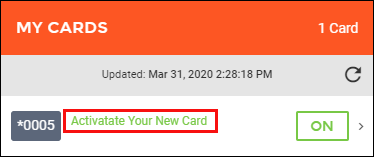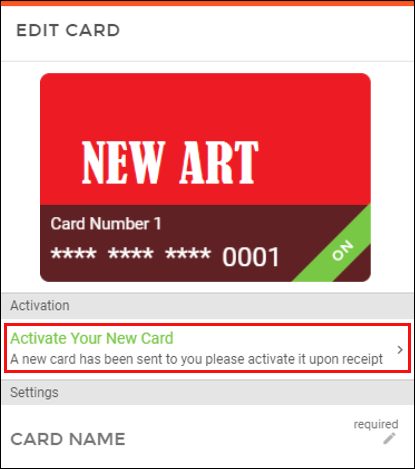Customer Portal
Customer Portal
 Send Feedback
Send Feedback
 Print
Print
How to Activate a CardAfter you receive a new card, the message "Activate Your New Card" will be displayed in the My Cards grid. To activate a new or re-issued card, select Activate Your New Card on the Edit Card window. Note: Re-issued cards will retain the same settings as the original card. This includes the PIN, Automatic On/Off Schedules, and the Card Name. Any changes made to the current card while waiting for the new card to arrive will also apply to the re-issued card.
As a reminder, standard charges apply each time you activate a card or change your PIN through Digital Banking.
68515
| ||||
| Top of Page |
 Customer Portal
Customer Portal
 Send Feedback
Send Feedback
 Print
Print |
||
|
|||