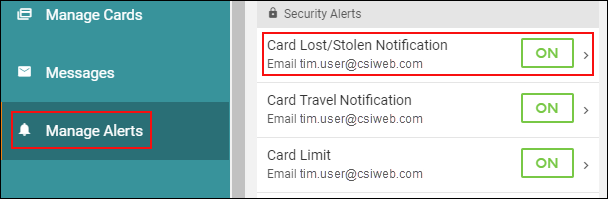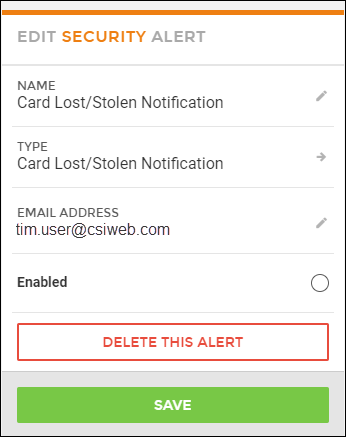Customer Portal
Customer Portal
 Send Feedback
Send Feedback
 Print
Print
How to Edit or Delete Lost/Stolen Card Security AlertsYou can edit the Alert Name, Notification Type, and Email Address for the Card Lost/Stolen Notification by selecting it from the Manage Alerts tab. If you do not want to receive the alert, you can turn it Off or Delete it entirely from the same Edit Security Alert screen.
68812
| ||||
| Top of Page |
 Customer Portal
Customer Portal
 Send Feedback
Send Feedback
 Print
Print |
||
|
|||