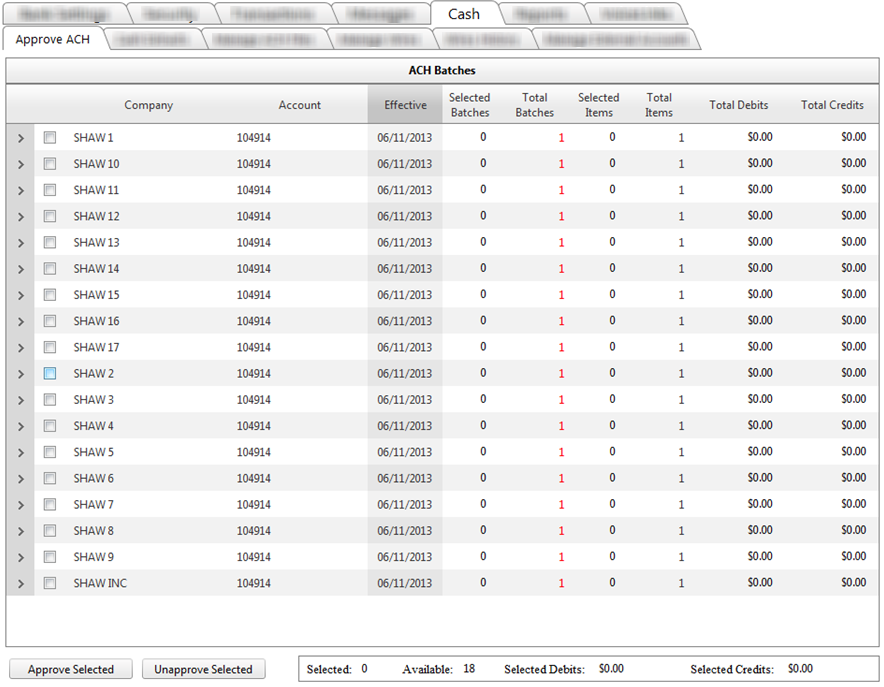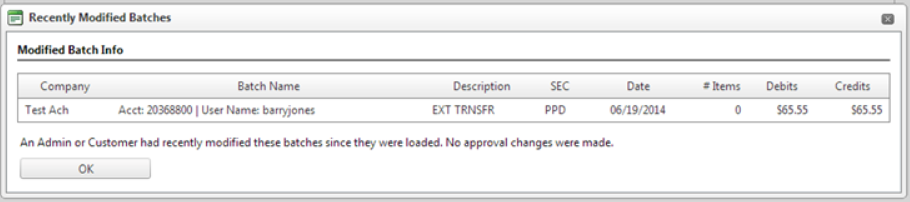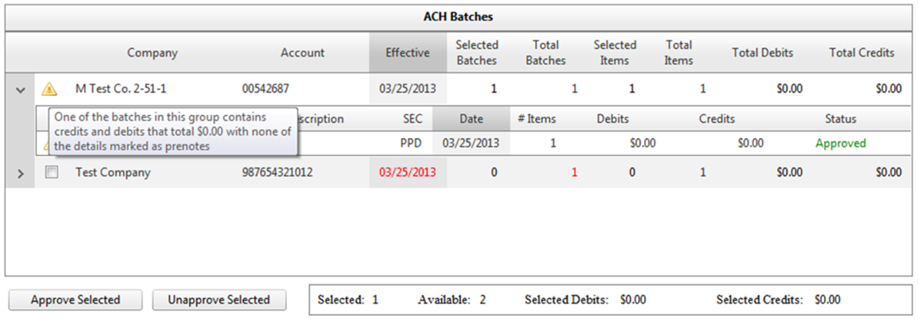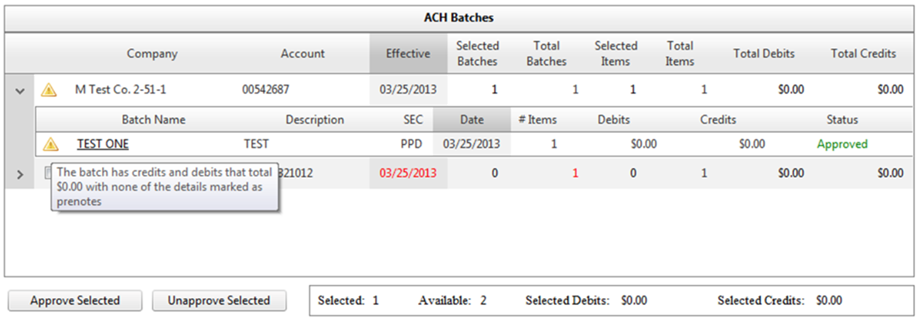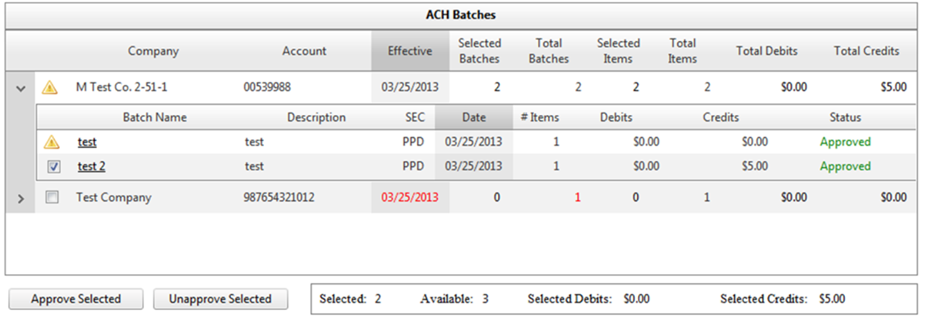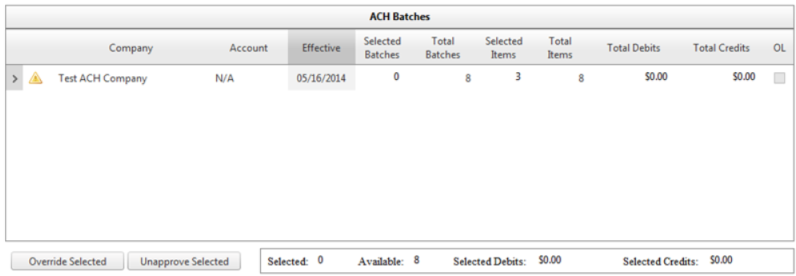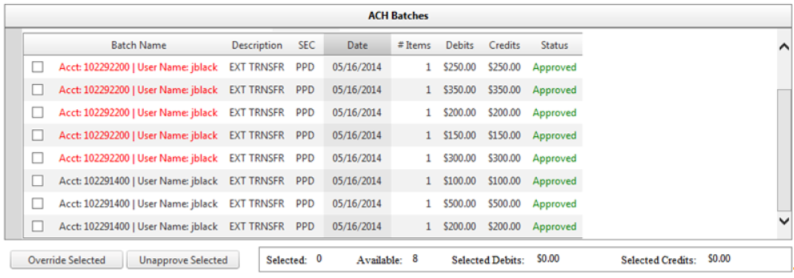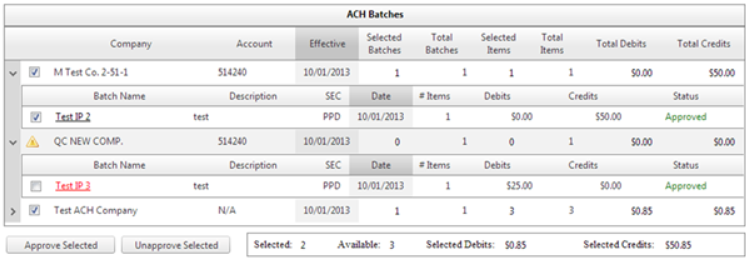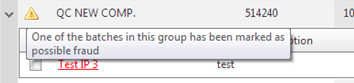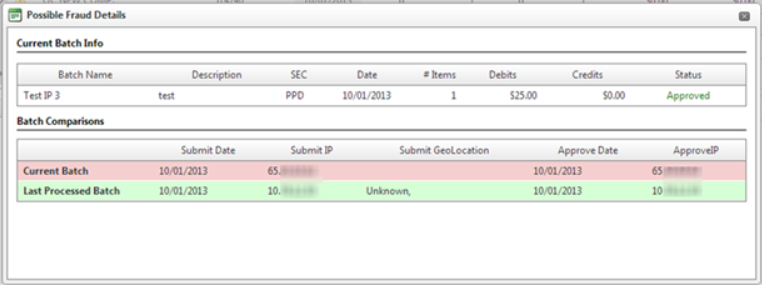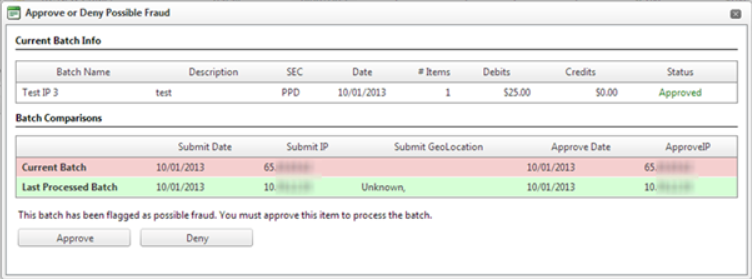Customer Portal
Customer Portal
 Send Feedback
Send Feedback
 Print
Print
Approve ACH tabThis tab allows an approved financial institution employee the option to approve the ACH files submitted by the customer. In some cases, when the customer requires an authorization by one of their employees, but the employee is unable to do so, a financial institution employee, with proper authorization from the customer, could do so using this tab. If ACH has not been configured for your bank, a message will display stating "ACH must be set up before approving ACH batches." Buttons on the page will be disabled. Note: The item count for ACH Batches will not count participants with a dollar amount of zero, unless they are marked with a prenote. Special Conditions Payment or Transfer is from an External AccountWhen a payment is set up to come from an External Account, the Bank Admin will see in the ACH Batches the "From Ext Acct: (account #)" as well as the EXT PAYMNT under the description column. The same has been applied for Transfers coming from an External Account: "From Ext Acct: (account #)" Batch has been approved or modified by the customer or another employeeACH batch approval includes a check to ensure that the batch was not already approved or modified on a different computer. A message box will display the batches that have been modified and the approval process will not proceed. External Account Verification, Tax Payments, and External Transfers will generate this message when necessary, as well.
Batch with Debit or Credit Totals of $0.00 and No PrenoteThe system will allow customers to approve their ACH batches if the debit and credit total is $0.00 and does not include any prenotes. However, the system will not allow employees to approve the batches. Admin users will see a yellow triangle at both the group level and individual level that explains the why the batch cannot be approved. The group level message explains that one of the batches in the group contains credits and debits that total $0.00 with none of the details being prenotes. Note: If you choose Unapprove Selected, you will be prompted to confirm your decision. Batches will be shown as Unapproved.
The individual level message will only appear for batches that contain credits and debits that total $0.00.
Batch Within a Group that Contains Items That Cannot Be ApprovedIf a group contains a batch that does not contain credits and debits that total $0.00 or that contains prenotes, you will be able to approve that individual batch.
Items in the Batch Exceed Daily LimitsIf the batch contains items that exceed the customer's daily limit, a warning icon will display next to the batch.
Items within the batch that exceed the customer's daily limit appear in red. This indicates they will not be processed.
Batches Submitted Using a Different IP AddressA yellow triangle will also appear next to those batches that were submitted using a different IP Address, if that option is selected for "Warn if Previous Batch Submitted from Different Location Using..." in Bank Settings >> Properties. These batch names will also appear in red text:
Tooltips explain why the batches are displayed differently:
A Possible Fraud Details window appears and shows the difference between the IP addresses for the Current and Last Processed Batch when these types of batches are clicked on:
If a user tries to select a batch that has been marked for fraud by clicking the checkmark next to the Batch Name, they will be asked to Approve or Deny the batch suspected of fraud:
19465
| ||||
| Top of Page |
 Customer Portal
Customer Portal
 Send Feedback
Send Feedback
 Print
Print |
||
|
|||