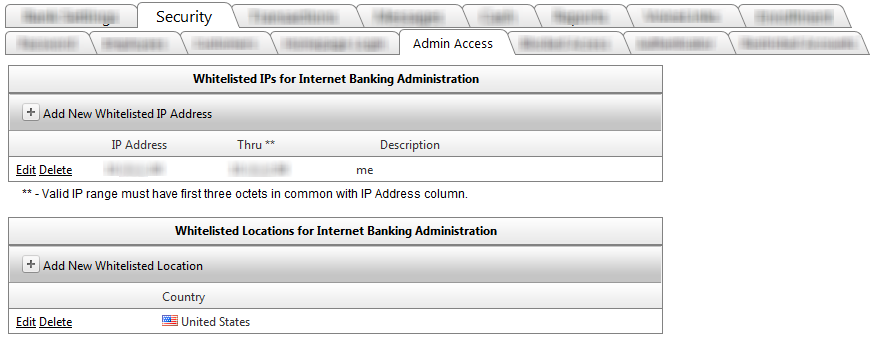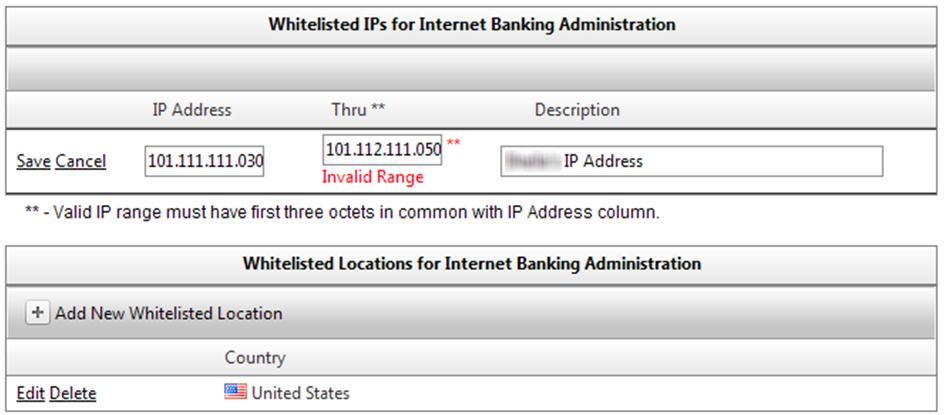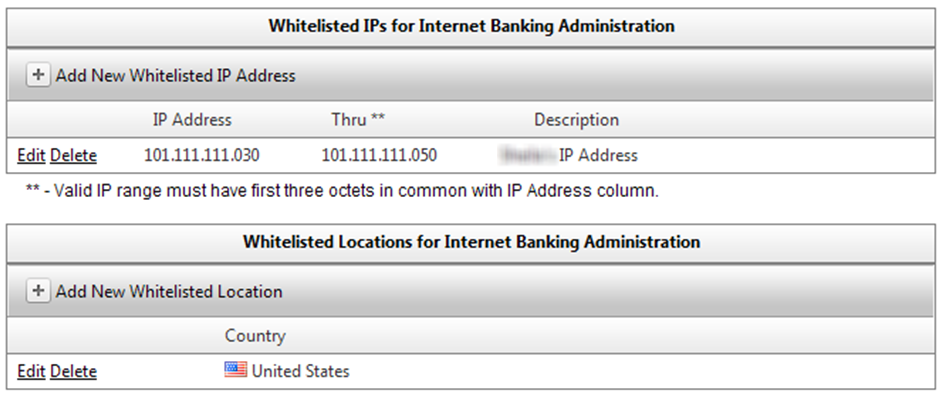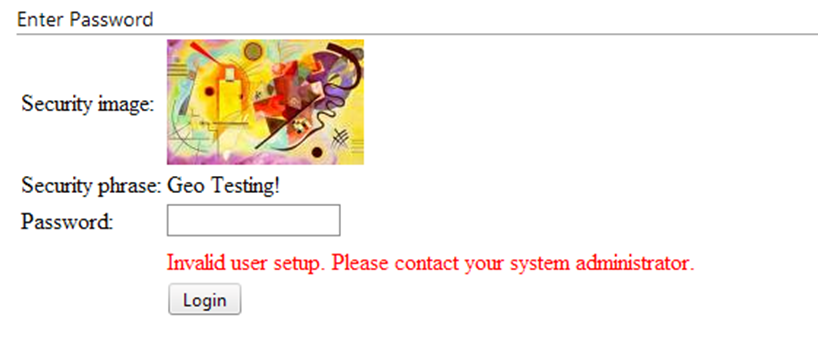Customer Portal
Customer Portal
 Send Feedback
Send Feedback
 Print
Print
Admin Access tabNote: This tab will only be visible if set by CSI. With the appropriate permissions, this tab allows an admin to whitelist IP addresses and locations for access to the admin system. A single address or a range may be entered.
NOTE: if no IP and no location are selected after enabling whitelisting for admin, the admin will be unable to login. The range must have the first three octets in common, so only the final octet (last three digits of the IP Address) would be in the range. For example, a valid range would be 11.202.3.001 through 11.202.3.900
The whitelisting of locations and IP addresses will work as follows:
The financial institution's admin users will be able to login if their IP Address or location matches one of those listed in the whitelist. If not, they will receive this message: "Invalid user setup. Please contact your system administrator."
25376
| ||||
| Top of Page |
 Customer Portal
Customer Portal
 Send Feedback
Send Feedback
 Print
Print |
||
|
|||