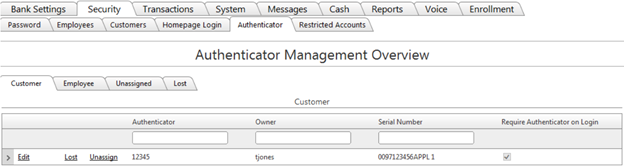Customer Portal
Customer Portal
 Send Feedback
Send Feedback
 Print
Print
AuthenticatorThis tab allows you to set up token authentication to Digital Banking. Digital Banking Support will need to enable and configure this option for your institution before it can be used. Once they have successfully set up authenticators for the financial institution, employees will be able to manage authenticators. If use of Authenticators has not been enabled, none of the associated options will display on any administration or customer screens. An authenticator is a small, portable device that generates a time-based token (number) about every 30 seconds. When the user clicks a button on the device, the token will display so that the user may enter the number when prompted during an Digital Banking Session. The device has a unique serial number and it allows for an extra layer of security to verify users’ identity. When an authenticator is first imported, it is displayed in the unassigned tab. This is where an employee will be able to assign the authenticator to an employee, a user, or assigned to a user for redistribution to a subuser. After assignment, it will appear under the Employee or Customer tab as appropriate, and can be configured to require the authenticator code for such events as logging in, saving an ACH file on admin side, accessing cash management, approving different items, etc. When there are no unassigned authenticators, the unassigned grid will read "No Unassigned Authenticators." Those tabs will display the authenticator nickname (Authenticator), the name of the customer or employee that the authenticator is assigned to (Owner), a Lost Authenticator option, an Unassign Authenticator option, the serial number associated with the authenticator (Serial Number), and the Require Authenticator on Login option. The Employee grid also has a checkbox to Require Authenticator to Save ACH File. Employees have the ability to search for authenticators by entering search criteria in either the Authenticator search field, the Owner search field, or the Serial Number search field. Any authenticators that match the search criteria will be displayed.
25255
| |||||
| Top of Page |
 Customer Portal
Customer Portal
 Send Feedback
Send Feedback
 Print
Print |
||
|
|||