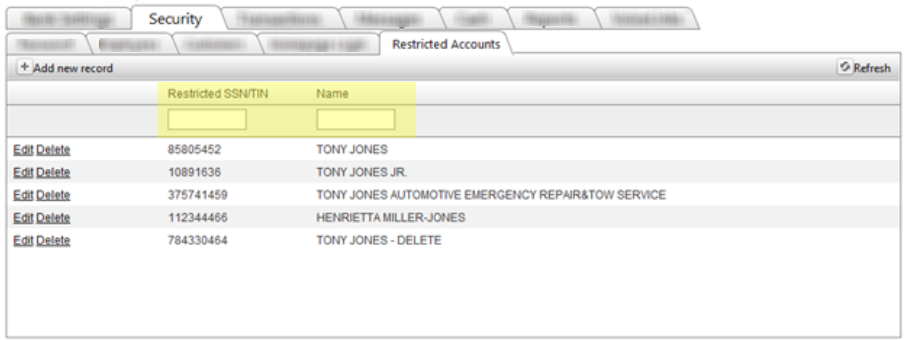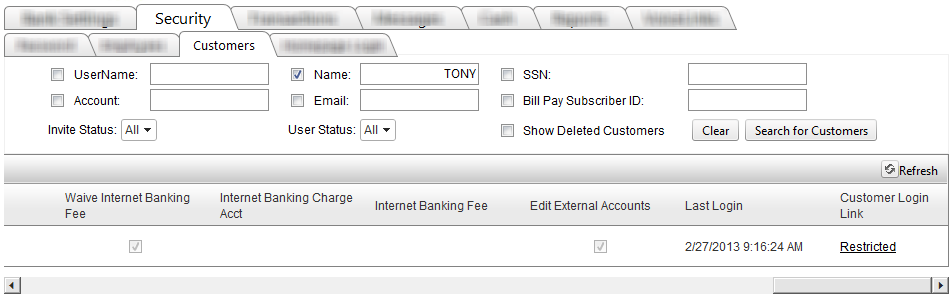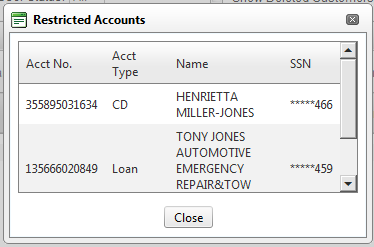Customer Portal
Customer Portal
 Send Feedback
Send Feedback
 Print
Print
Restricted AccountsIn order to log in on this tab, the employee must have "Can Login as Restricted Customer" on the Security >> Employees tab checked. This tab allows users to add records containing the SSN/TIN and name of the account that they want to restrict. SSNs/TINs can only be entered once; users will receive a message if they try to add a SSN/TIN more than once. The Restricted SSN/TIN field allows a total of 9 numerical characters to be entered and the Name field allows a total of 50 alpha/numeric characters to be entered. Both the Restricted SSN/TIN and name columns contain a search field that allow users to search for a specific SSN/TIN and/or name
When a customer has an account tied to a restricted SSN/TIN the Login as Customer link is replaced with a Restricted link if the employee does not have the "Can Login as Restricted Customer" option enabled.
When a user clicks on the restricted link, a box will appear that allows the admin user to view the user’s restricted accounts but the user will not be able to login as the customer.
If an employee has the "Can Login as Restricted Customer" option enabled, the link will read as Login as Customer for customers that are restricted and for those that are not and they will be able to login as customers, restricted or not. 54097
| ||||
| Top of Page |
 Customer Portal
Customer Portal
 Send Feedback
Send Feedback
 Print
Print |
||
|
|||