Welcome to CSIeSafe
CSIeSafe (https://www.csiesafe.com) offers secure, browser-based delivery and storage of documents. It can be used by your institution for personnel and salary reviews, sharing information with the Board of Directors, sending/receiving financial or legal files, accessing important documents when working remotely - any type of confidential correspondence.
Recipients are not charged when they receive a secure message from you through CSIeSafe. And, there are no restrictions that limit the number or size of attachments that can be uploaded and sent via CSIeSafe.
A built-in tracking system lets you see the delivery and unread/read status of the messages you send. Attachments and Messages can be stored within CSIeSafe using My Safe giving you access to securely retrieve information from anywhere.
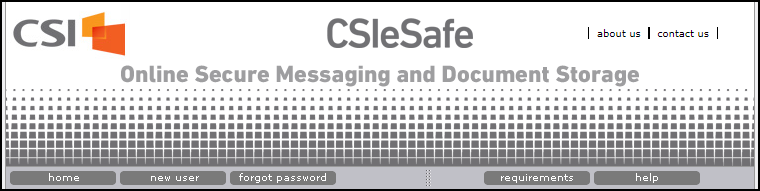
Security Features and Requirements
Transport Layer Security (TLS) is used to encrypt messages as they travel to and from the CSIeSafe server.
An encryption key, unique for each user, secures files while stored in your CSIeSafe account.
Users must have web browser that supports 128-bit encryption. Our system supports modern web browsers including (but not limited to) Firefox, Safari, Chrome and Internet Explorer 11 or above.
A unique username (must be a valid email address) and minimum eight digit alpha-numeric password are required for access.
Accessing CSIeSafe
CSIeSafe can be accessed in two ways:
Going directly to the website: https://www.csiesafe.com
Clicking on the link provided in the invitation email. This email is generated when you have received a secure CSIeSafe message (e.g. bank statement from financial institution) or you have completed the New User Setup directly from the website.
Navigating the Home (Login) Screen
The following options are available from the CSIeSafe Home screen:
|
Home |
Main login screen or Inbox view if you have already logged in. |
|
New User |
Select if you want to set up a CSIeSafe account. You will be prompted to enter an email address and respond to a Captcha security prompt. CSIeSafe will send you an email invitation and a temporary password. Bank Statements and Notices/Other Documents: If you received an email invitation from your financial institution or other trusted sender, you do not have to complete these steps. You can proceed directly to the login process. Use the email address to which the invitation link was sent as your username and the temporary password provided in the invitation link. |
|
Forgot Password |
Select if you need to change or reset your password. Be sure to close the CSIeSafe browser tab after entering your email address, Captcha response and clicking Email Me. |
|
Requirements |
Select to view additional browser requirements to view the CSIeSafe site. |
|
Help |
Select to view CSIeSafe Help for detailed information on using CSIeSafe. |
|
Username |
Email address that was entered during the New User Setup or the one you provided to the message sender (i.e., financial institution, attorney, etc.). |
|
Password |
First Login: Enter the temporary password provided to you in the email invitation. Subsequent Logins: Enter the password you created after your first login. Passwords must be a minimum of eight alphanumeric characters. |
|
Login |
Click after entering your Username and Password to access your CSIeSafe inbox and MySafe storage. |