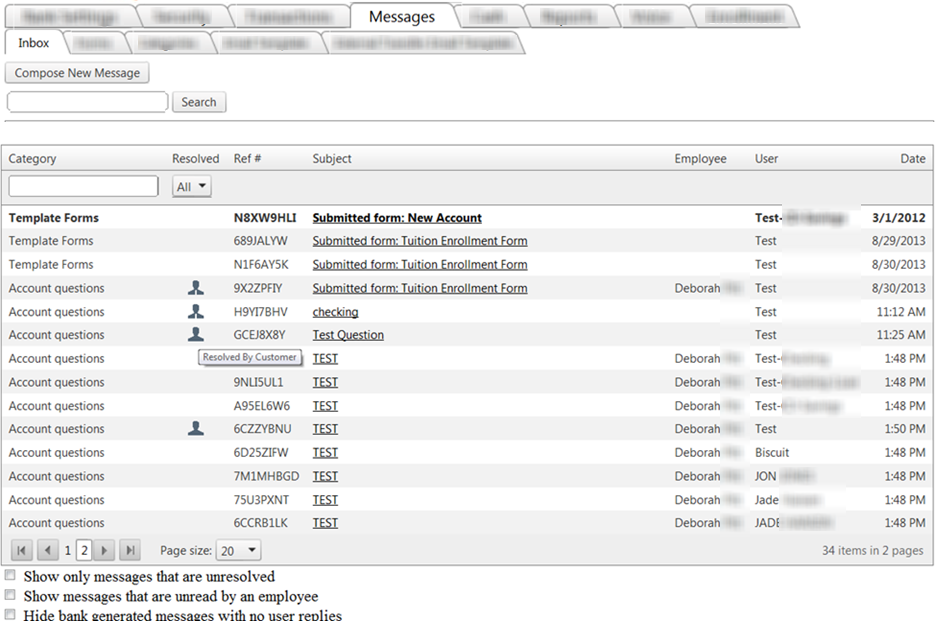Inbox tab
The Inbox tab displays all correspondence with customers via email. The Inbox is used to compose a new message and to view or search for previous correspondence. Unread messages are bold.
- Category
- Resolved: Icons in the Resolved column will show whether the message was resolved by an employee (tie) or customer (no tie). Tooltips also detail this information when you hover the mouse pointer over the icon.
- Ref #: A unique identifier for this message.
- Subject: You can select the subject link of the message to see details.
- Employee: The last employee who replied to the message.
- User: The customer who submitted the message.
- Date: The date that the message was submitted.
- Checkboxes: These fields at the bottom of the screen allow you to display only unresolved messages, display messages that are unread by an employee, or hide bank-generated messages with no user replies.
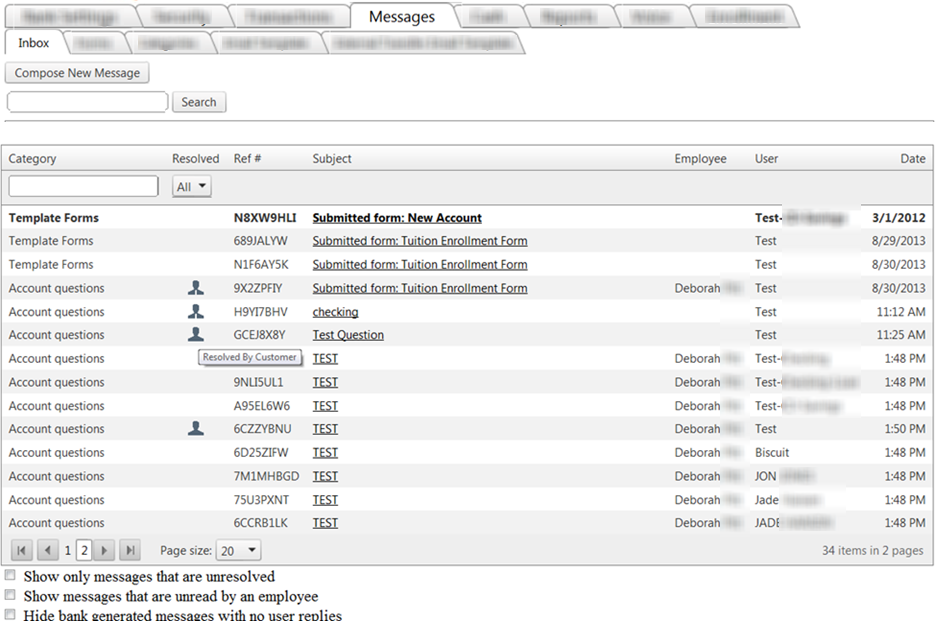
19460
|
 Customer Portal
Customer Portal
 Send Feedback
Send Feedback
 Print
Print  Customer Portal
Customer Portal
 Send Feedback
Send Feedback
 Print
Print