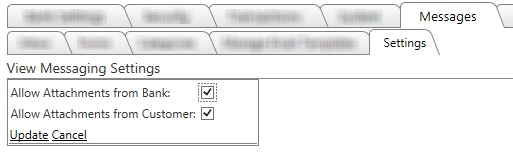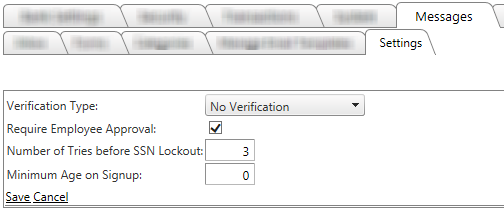Settings tab
These are the master switches for enabling bank employees and customers to attach files to support emails. When disabled, the options that assign permissions to attach files, as well as the attach option itself, are not even available to the administrator.
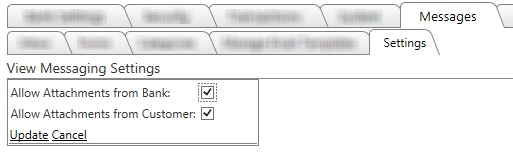
- Allow attachments from bank: will allow the bank to include attachment in messages to customer(s)
- Allow attachments from customer: will allow the customer(s) to include attachments in messages to the bank
View Messaging Settings:
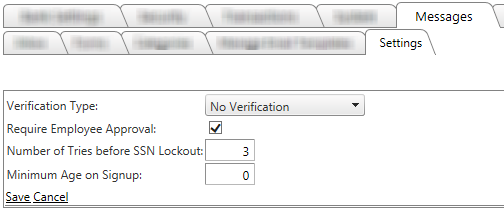
- Verification Type: The setting of this field determines the type of verification that is presented to customers during the self-enrollment process. Each of the methods is different on what they require from the customer to confirm or verify their identity. Each type uses Attus for verification. Any verification method less than OOW requires employee approval.
- No Verification: strictly verifies that the SSN being used is an SSN of a customer within core
- Level 2: verifies the Name, Address, SSN information of the user to ensure it matches that of a core customer
- Out of Wallet: When selected, the system will present four out of wallet questions to the user. The user is required to answer a percentage of these questions correct based on the value set in "Out of Wallet Number of Questions Required Right." The default here is 75% or ¾ of the questions correct.
- Require Employee Approval: This can be enabled by your bank. To disable the field, contact Digital Banking Support. When enabled, an employee will be required to review the self-enrollment entry and approve/deny the request. Once approved, the system will automatically send the invite link out to the customer to complete the setup process.
- Number of Tries before SSN Lockout: When users attempt to self-enroll, they are given this number of tries to verify themselves. If they do not enter their information correctly or answer the required number of Out of Wallet questions correctly, they are given this number of tries before their SSN is locked and they cannot try again. If they are locked, they have to contact the bank for further assistance.
- Minimum Age On Sign Up: Allows the bank to set an age minimum for Customers that self-enroll in Digital Banking.
57953
|
 Customer Portal
Customer Portal
 Send Feedback
Send Feedback
 Print
Print  Customer Portal
Customer Portal
 Send Feedback
Send Feedback
 Print
Print