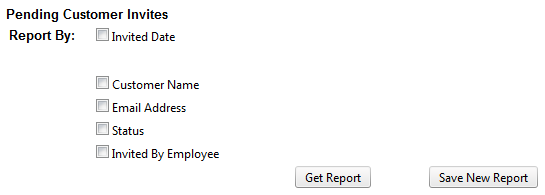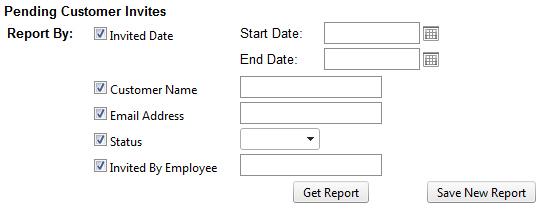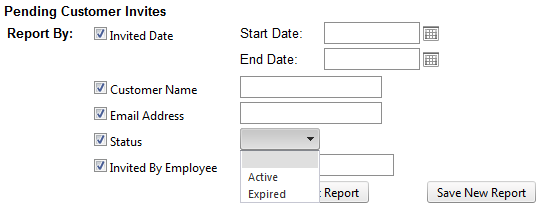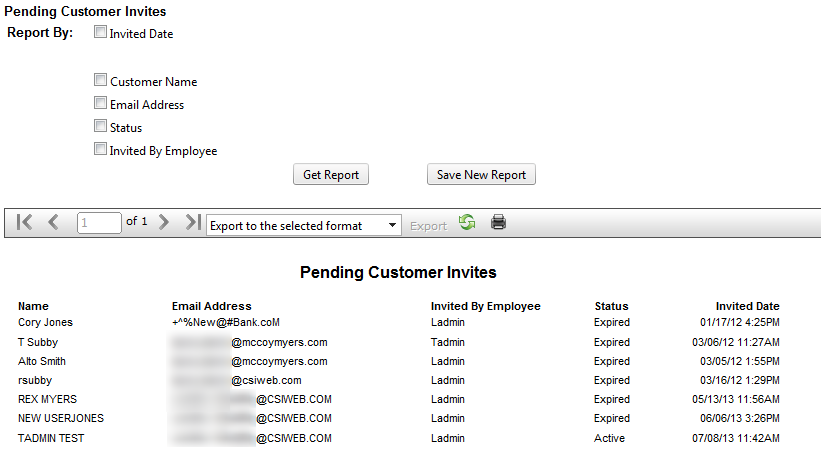Customer Portal
Customer Portal
 Send Feedback
Send Feedback
 Print
Print
Pending Customer Invites reportThe Pending Customer Invites report includes all invites whether the customer has logged into Digital Banking or not. If a customer has been re-invited, it will also be listed on this report. Users have the ability to filter by Invited Date, Customer Name, Email Address, Status, and by the employee who invited them. Users can use as few (none) to as many (all) search filters to generate a report. Marking the Invited Date checkbox displays the Start Date and End Date fields, marking the Customer Name checkbox displays the customer name search field, marking the Email Address checkbox displays the email address search field, marking the Status checkbox displays the status dropdown, and marking the Invited By Employee checkbox displays the employee username search field. Values are not required in any of these fields in order to generate a report.
The Status dropdown allows the user to filter by active invites or expired invites.
The Status column displays a value of Active or Expired for all invites. An invite will have a status of Active if the invite was sent within the number of days that is set in the "Days Till Setup Key Expiration" field. An invite will have a status of Expired if the invite was sent longer than the number of days set in the field. For example, if the "Days Till Setup Key Expiration" field is set to 5, an invite sent with an Invited Date of 7/1/13 will show an "Active" status from 7/1/13 until 7/6/2013. The invite will show an "Expired" status beginning on 7/7/2013.
19481
| ||||
| Top of Page |
 Customer Portal
Customer Portal
 Send Feedback
Send Feedback
 Print
Print |
||
|
|||