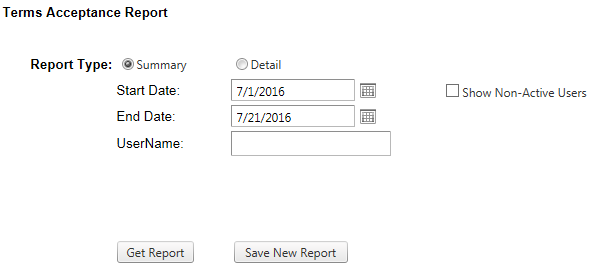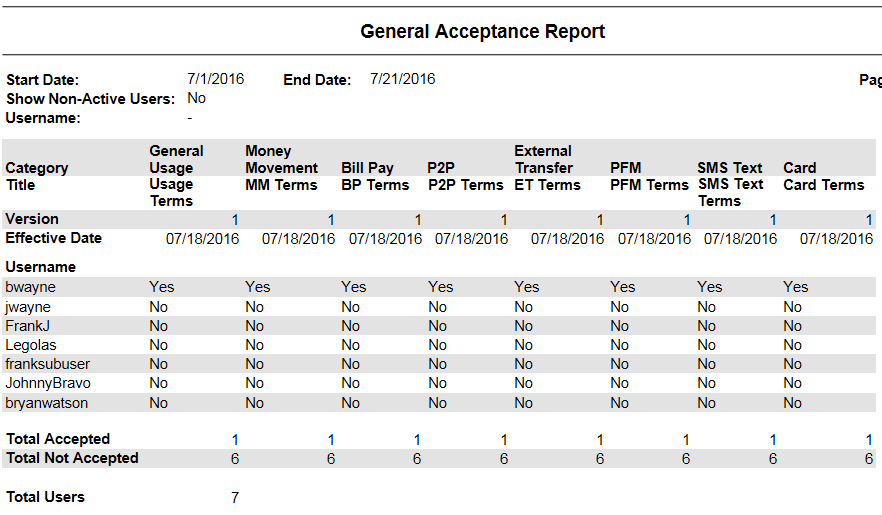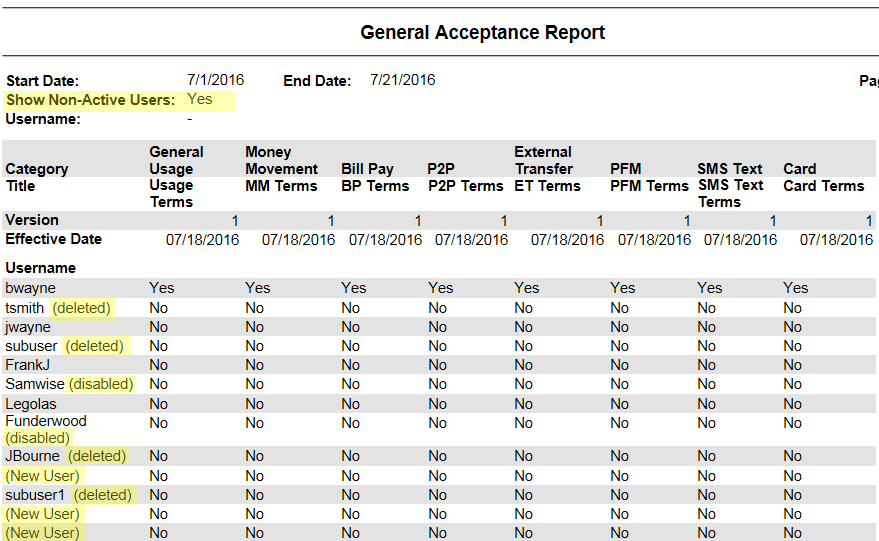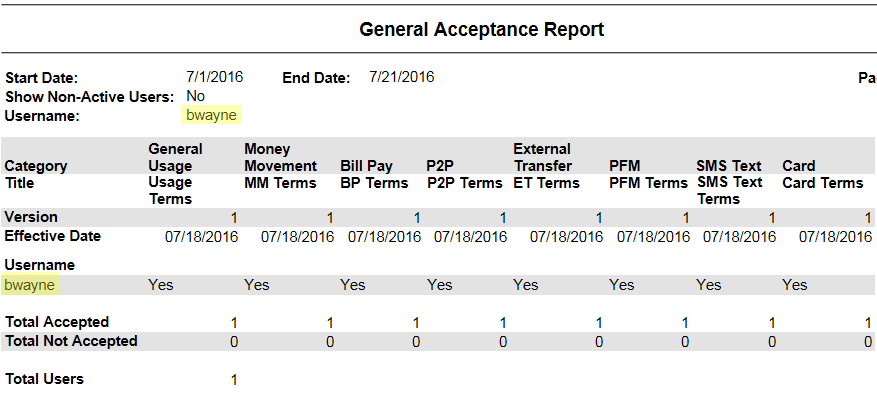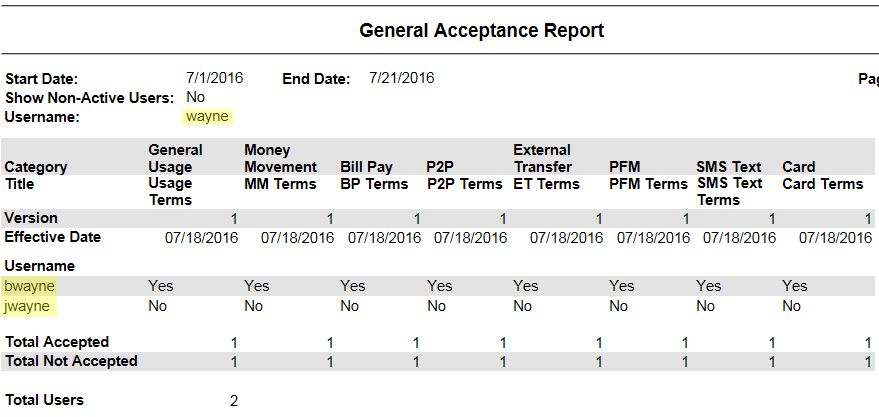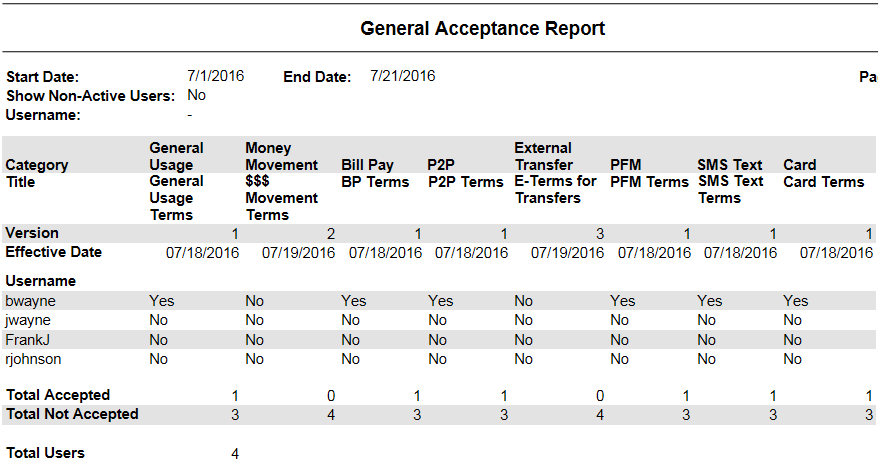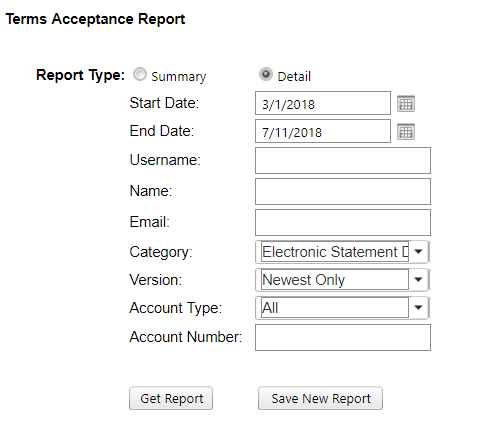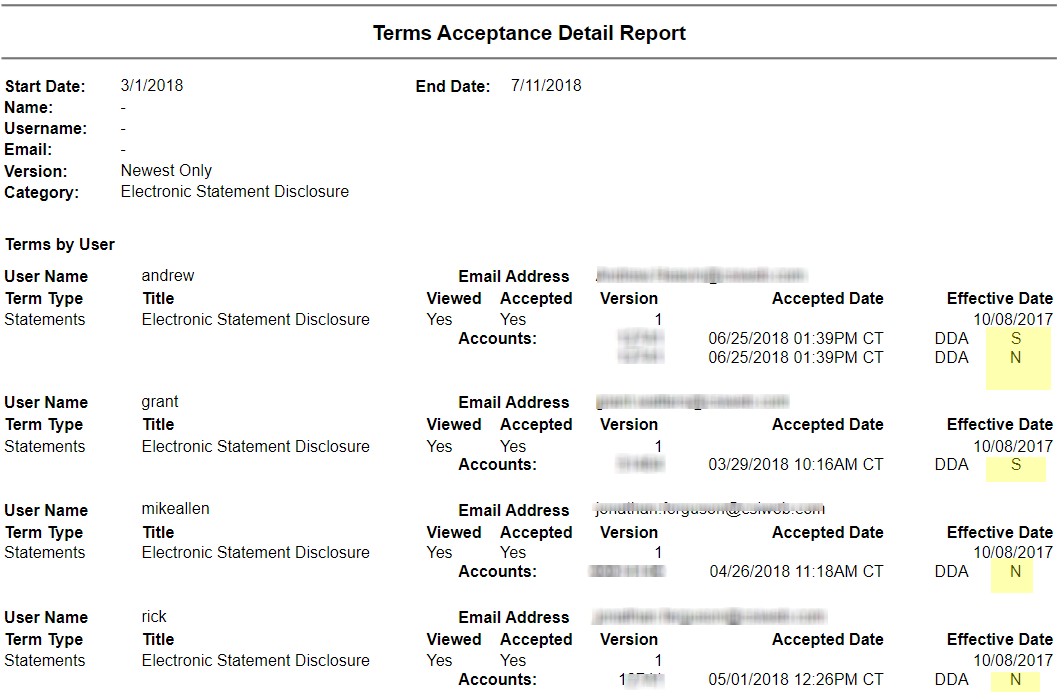Customer Portal
Customer Portal
 Send Feedback
Send Feedback
 Print
Print
Terms Acceptance reportThis report is often used for the reference of accounts signed up for online statements. Suggested parameters:
Summary Report Enter a Start Date and End Date, then select Get Report:
It will bring up a General Acceptance Report.
If "Show Non-Active Users" is checked, it will then display all active users and also all users who are not active, deleted or disabled. The (New User) username is a user that was set up by the bank but never finished the whole user set-up process and username was never assigned. Deleted usernames are shown as well as usernames disabled by the bank.
You can also search specifically by username in the UserName field. The searched username will be the only user shown:
The username field will also search for all names that contain that keyword. For instance, if we type in wayne, it will pull up both usernames bwayne and jwayne in the report
Below is an example of it looks like with different versions of the Terms Category
Detail Report The Detail Report includes a few new fields over the Summary report.
This report will show you the user and each account they have accepted the terms for. If your bank offers online notices, it will distinguish for you wish one they agreed for, using an ‘S’ for statements and ‘N’ for notices.
54055
| ||||
| Top of Page |
 Customer Portal
Customer Portal
 Send Feedback
Send Feedback
 Print
Print |
||
|
|||