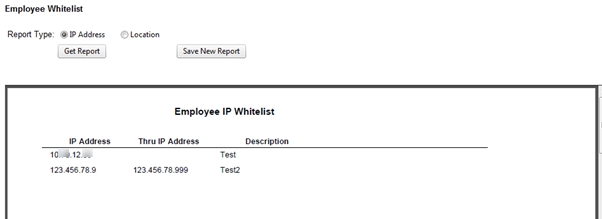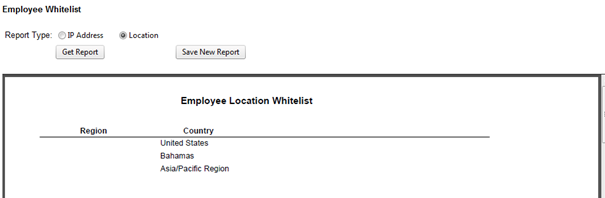Customer Portal
Customer Portal
 Send Feedback
Send Feedback
 Print
Print
Employee Whitelist reportThe Employee Whitelist report displays all whitelisting permissions for employees. To view the report, select "Employee Whitelist" from the drop down menu. Permissions can be viewed by one of two report types: IP address or Location. Choose the appropriate report type and select "Get Report" to view the report. IP Address When IP address is selected, the report will display IP addresses that have been whitelisted.
Location When Location is selected, the report will display all the locations that have been whitelisted.
26390
| ||||
| Top of Page |
 Customer Portal
Customer Portal
 Send Feedback
Send Feedback
 Print
Print |
||
|
|||