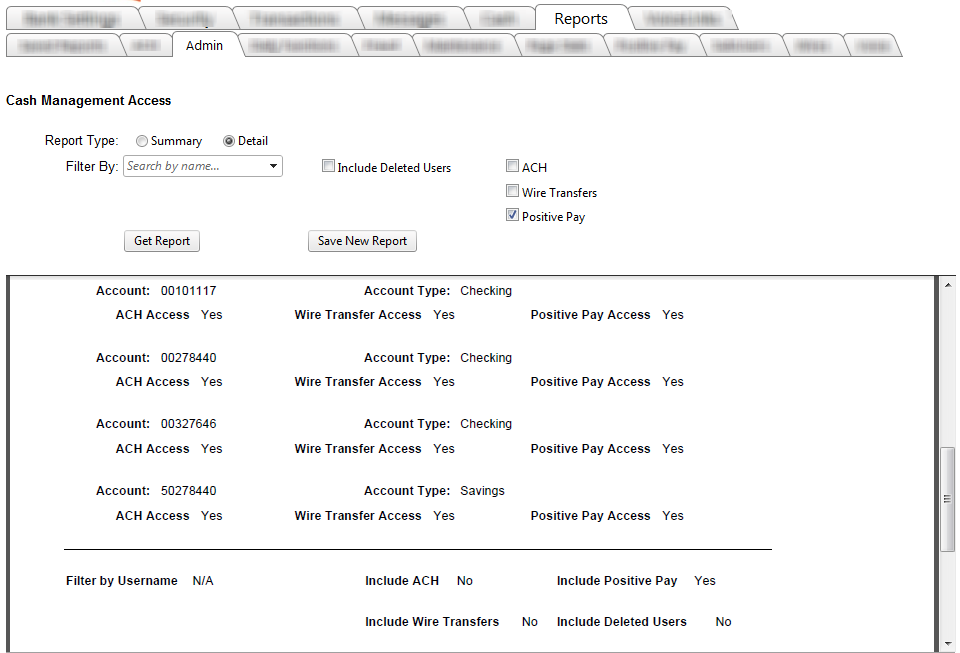Customer Portal
Customer Portal
 Send Feedback
Send Feedback
 Print
Print
Cash Management Access reportThe report allows admin users to see cash management users. They can then filter the report by selecting ACH, Wires, Positive Pay, or any combination of the three options. The report allows users to view a Summary and Detail version. The summary lists users that match the report criteria and displays their access to each of the three cash management options. The detail version lists user that match the report criteria and also displays all individual accounts that match the report criteria. The report can include deleted users by marking the Include Deleted Users option; at that time, active users and deleted users will both be populated in the filter by field.
26389
| ||||
| Top of Page |
 Customer Portal
Customer Portal
 Send Feedback
Send Feedback
 Print
Print |
||
|
|||