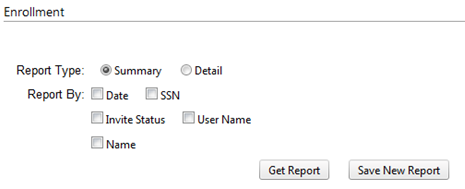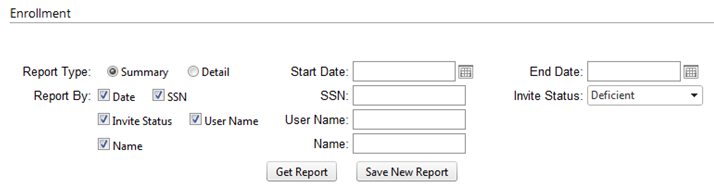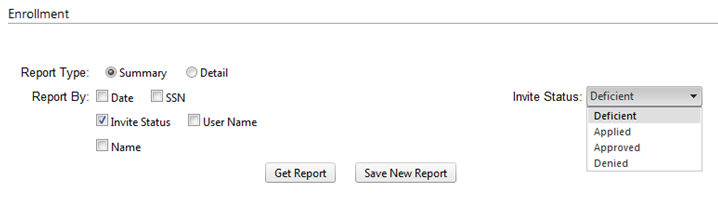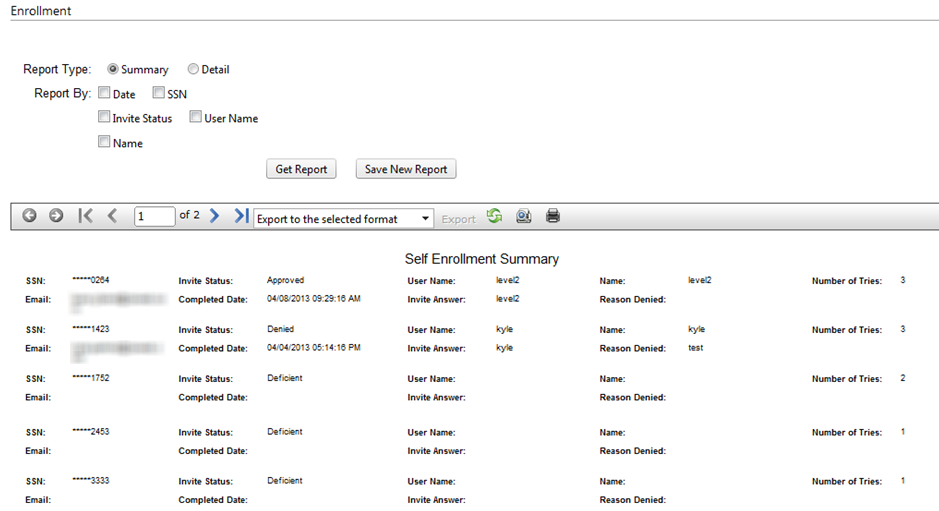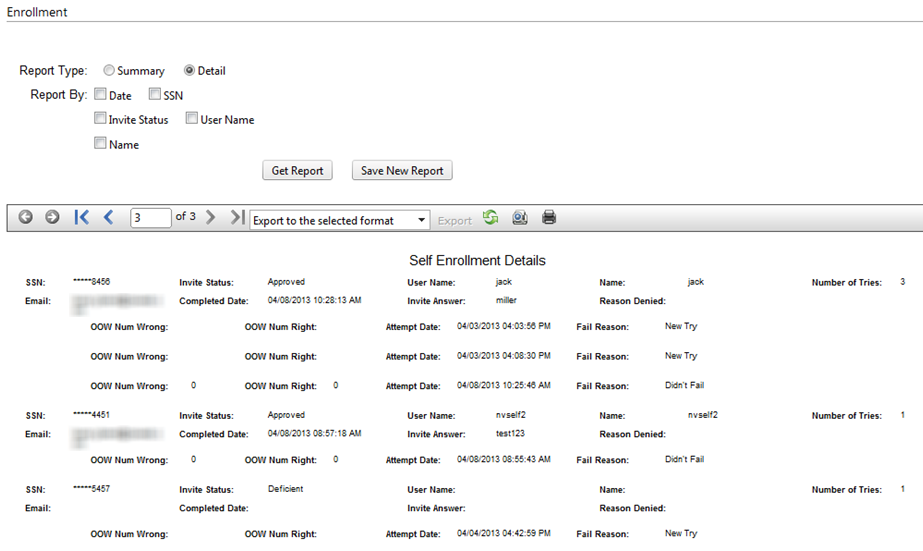Customer Portal
Customer Portal
 Send Feedback
Send Feedback
 Print
Print
Self Enrollment reportThe Self Enrollment report is only available when the Enable Self Enrollment option is enabled by CSI. You can generate a summary or detail version of the report. You also have the ability to generate a report using any of the report by options but none are necessary to generate a report.
Values are not required in any of the search fields, even when their respective checkboxes are marked. When searching by date, the system will first search for enrollments whose completed date matches the date range. The system will search for enrollments whose attempt date matches the date range for enrollments that do not contain a completed date. The User Name and Name search fields will both return enrollments that match any part of the user name or name entered. Both of these fields are not case-specific.
Summary Version The summary version of the report displays the SSN, Invite Status, and Number of Tries for all attempted enrollments. Enrollments that have an invite status of Applied, Approved, and Denied will also display a User Name, Name, Email, Completed Date, and Invite Answer. Enrollments with an invite status of Denied will also display a Reason Denied. All but the last four digits of the SSN are masked on the report.
Detailed Version The detailed version of the report contains all of the same information as the summary version but includes a detailed listing of each attempt. Four more fields are displayed within the detailed report.
28308
| ||||
| Top of Page |
 Customer Portal
Customer Portal
 Send Feedback
Send Feedback
 Print
Print |
||
|
|||