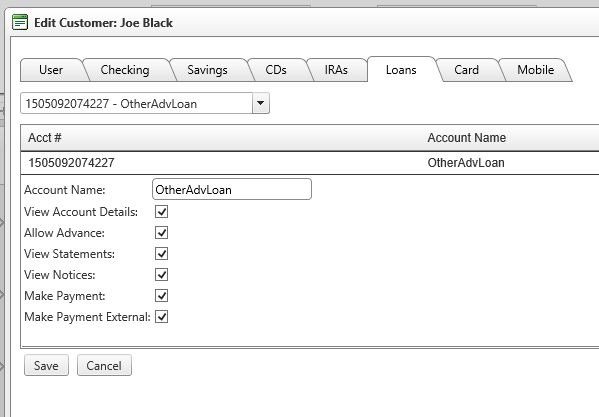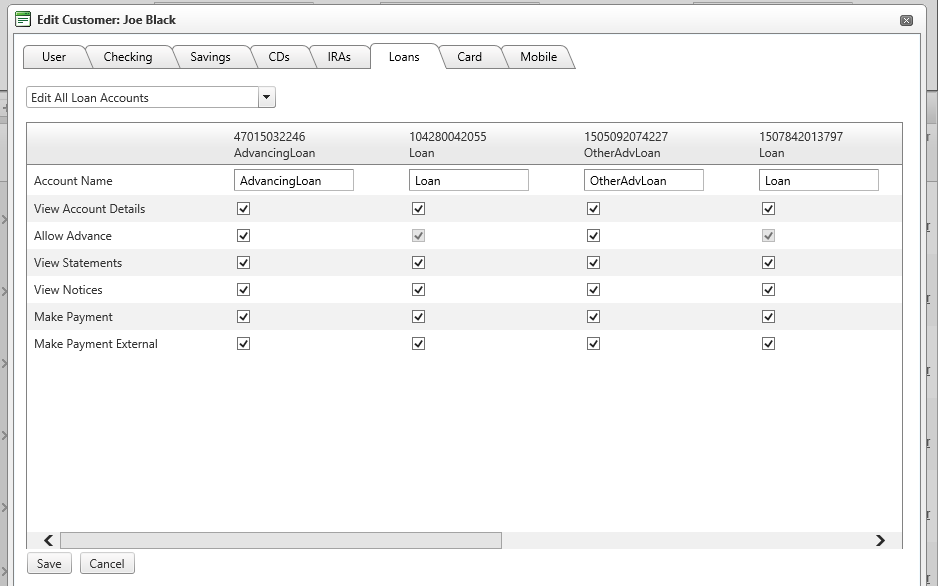Edit Customer >> Loans tab
Single Account
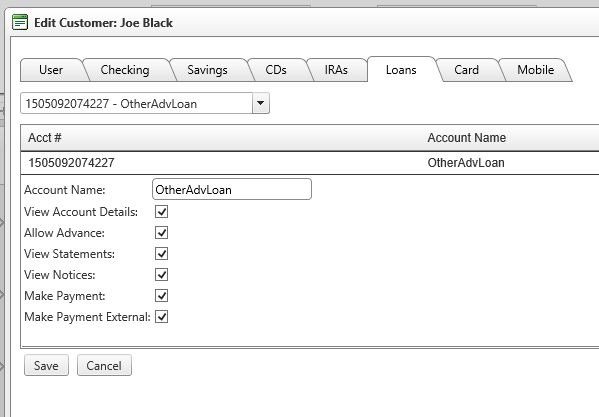
Multiple Accounts
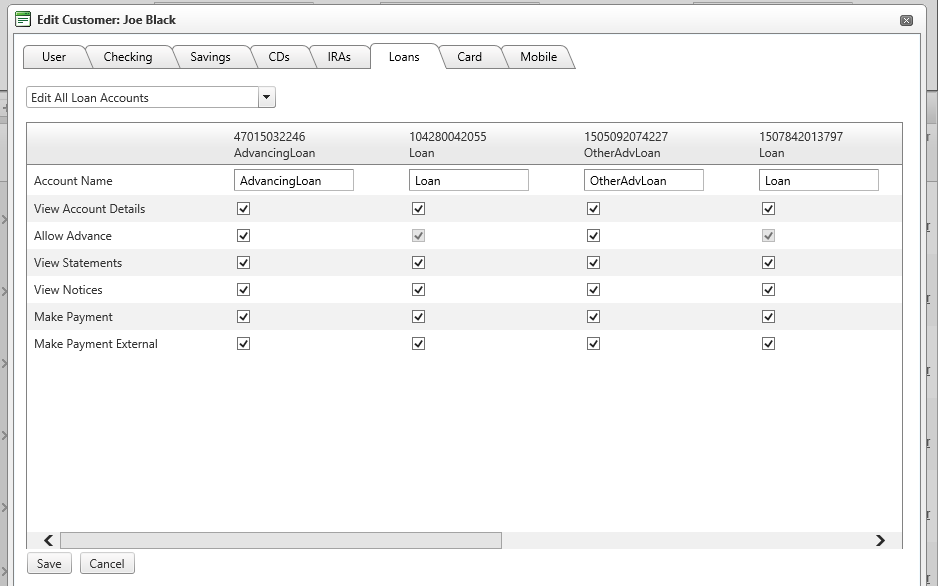
Loans Tab:
The Loans tab displays loan accounts tied to a specific user and the permissions granted to that specific account.
- Account Name: This will display the account nickname the customer has assigned, but is also an editable field.
- View Account Details: When enabled, this will allow the customer to view the account details
- View Statements: When enabled, this will allow the customer the option to view statements on this specific account for digital
- View Statement With Images: When enabled, this will allow the customer the option to view statements with images on this specific account for digital
- View Notices: When enabled, this will allow the customer the option to view notices on this specific account for digital
- Make Payment: Allows the customer to make a payment to this account from an internal account
- Make Payment External: Allows the customer to make a payment to this account from an external account
- Allow advance: Allows the customer to make an advance on the loan (only applicable if the loan is an advancing loan)
When the customer setup is complete, select Save.
60019
|
 Customer Portal
Customer Portal
 Send Feedback
Send Feedback
 Print
Print  Customer Portal
Customer Portal
 Send Feedback
Send Feedback
 Print
Print