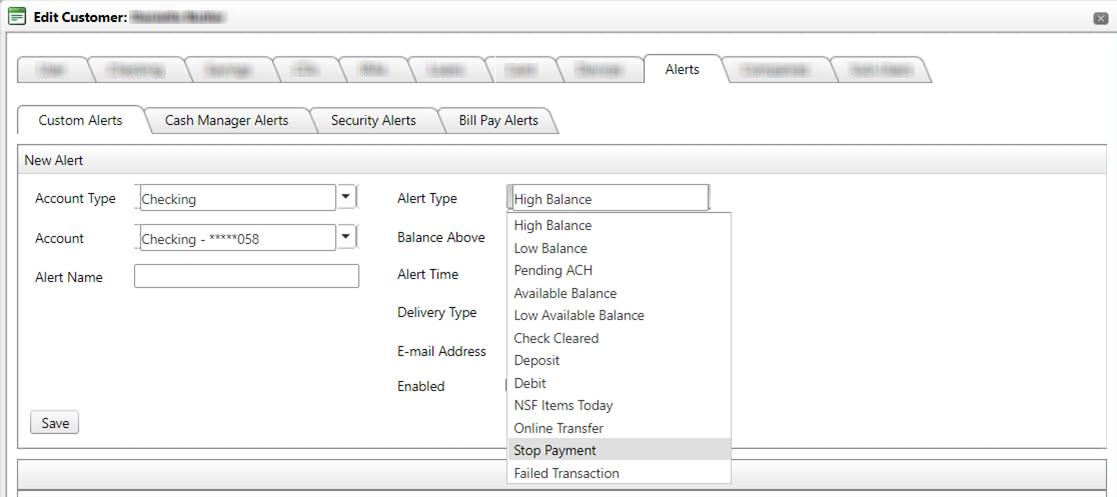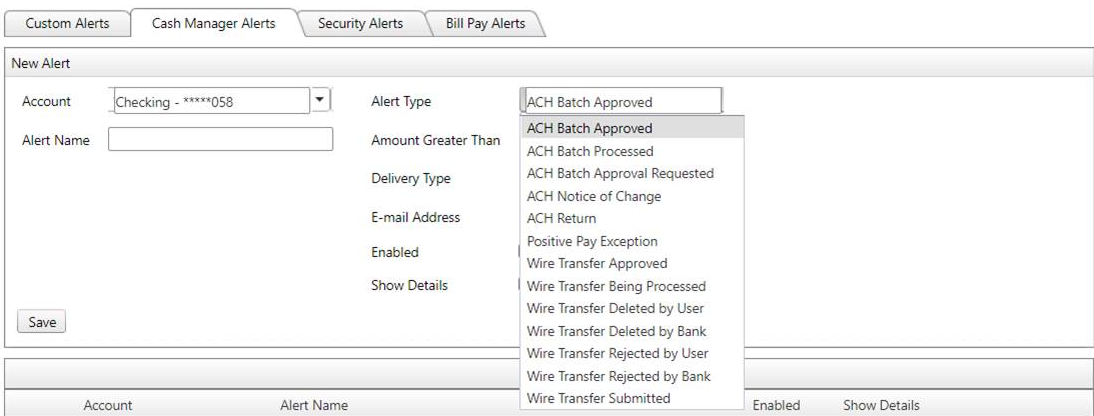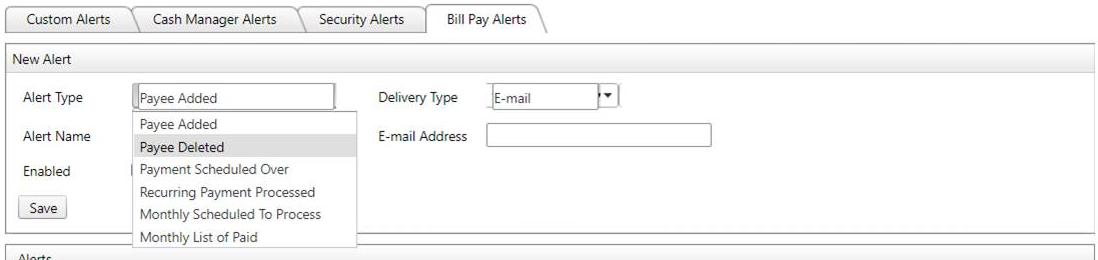Customer Portal
Customer Portal
 Send Feedback
Send Feedback
 Print
Print
Edit Customer >> Alerts tabThis tab must be enabled in Security >> Employees. The Alerts tab in the Edit Customer window displays the Custom Alerts, Cash Manager Alerts, Security Alerts, and Bill Pay Alerts (if applicable) in the same way that the customer would see them. Any existing alerts the customer has will be displayed and employees will be able to edit and or delete them. Employees will also be able to add new alerts to the customers. Functionality of the alerts area is exactly the same as the way customers add/edit/delete alerts. All changes made by employees carry over to the customer side and can be seen by the customer. Custom Alerts:
Cash Manager Alerts: Alerts displayed are alerts that the customer already had set up.
Security Alerts:
Bill Pay Alerts:
45495
| ||||
| Top of Page |
 Customer Portal
Customer Portal
 Send Feedback
Send Feedback
 Print
Print |
||
|
|||