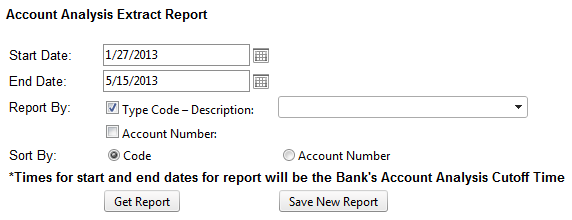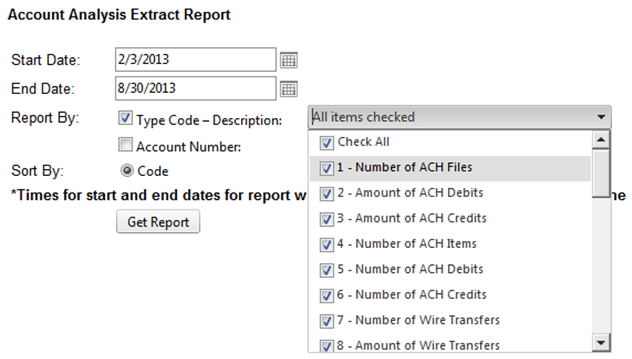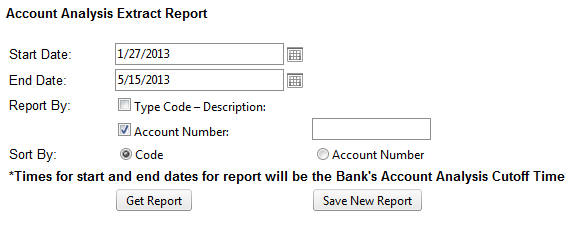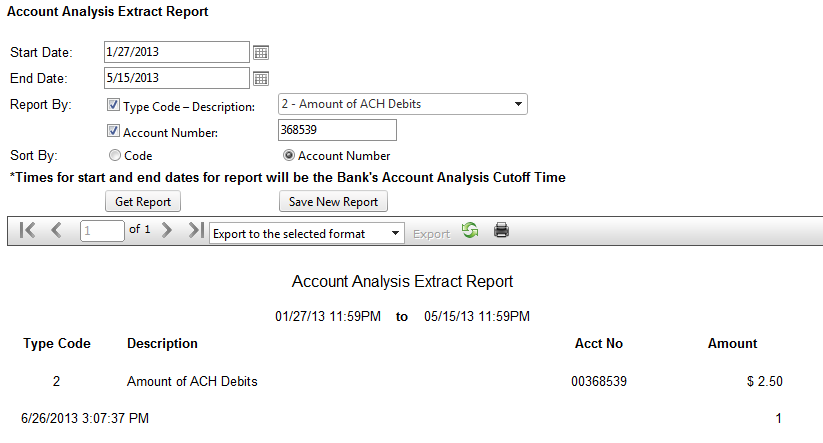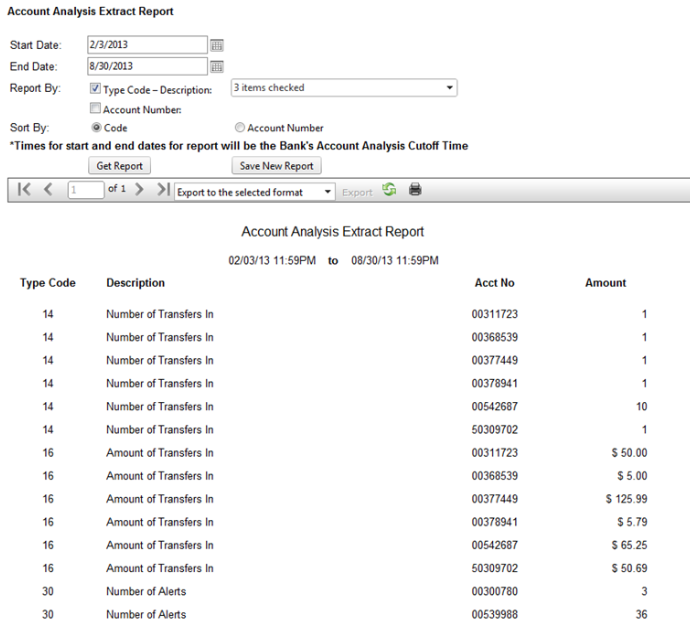Customer Portal
Customer Portal
 Send Feedback
Send Feedback
 Print
Print
Account Analysis Extract reportThis report will track the number of various transactions/activities that were performed. Filter the Account Analysis Extract Report by Type Code – Description and Account Number. It also allows the ability to sort the report by Type Code or Account Number. You must enter a Start and End Date in order to generate a report. When the Description checkbox is marked, the Description multi-select dropdown appears that allows users to search by as few or as many type codes at one time as they wish. The check all box at the top of the list will select or deselect all items in the list.
When the Account Number checkbox is marked, the account number field appears and users are able to search by account number. The entire account number is not required as the report will list all account numbers that contain the search criteria.
These filters can be used together to minimize search results.
Here is an example of a report generated with multiple items selected for Type Code - Description:
27423
| ||||
| Top of Page |
 Customer Portal
Customer Portal
 Send Feedback
Send Feedback
 Print
Print |
||
|
|||