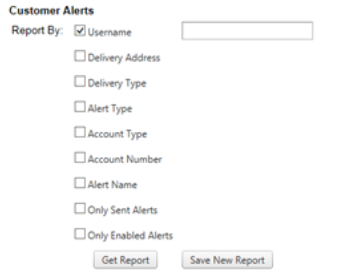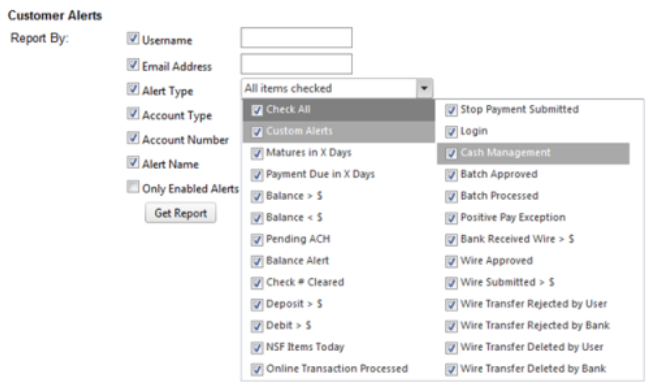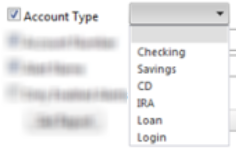Customer Portal
Customer Portal
 Send Feedback
Send Feedback
 Print
Print
Customer Alerts reportCustomer Alerts will generate all alerts (Security, Custom and Bill Pay alerts) and you can apply one or all of the 9 filters. Only alerts that are assigned to a customer will show up unless otherwise specified using one of the filters. Users have the ability to filter the report by Username, Email Address, Alert Type, Account Type, Account Number, Alert Name, and to filter Only Enabled Alerts. Users may choose as many or as few of the filters as they wish in order to generate a report. When the Username, Email Address, Account Number, and/or the Alert Name boxes are checked, the corresponding search field is displayed to the right of the checkbox. When the Alert Type and/or Account Type boxes are selected, the corresponding dropdowns are displayed. None of these search fields require a value in order to generate a report.
The Alert Type dropdown contains a Check All option that will either check or uncheck all options upon selection. It also contains two sections of alert types: a Custom Alerts section and a Cash Management section. The Custom Alerts checkbox can check or uncheck all of the customer alerts at once. The Cash Management checkbox works in the same way. Users can search by as few or as many alert types as they wish.
The Account Type dropdown contains six different options: Checking, Savings, CD, IRA, Loan, and Login.
29035
| ||||
| Top of Page |
 Customer Portal
Customer Portal
 Send Feedback
Send Feedback
 Print
Print |
||
|
|||