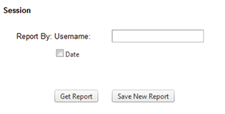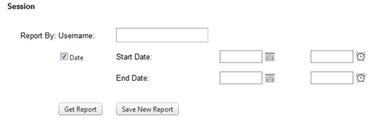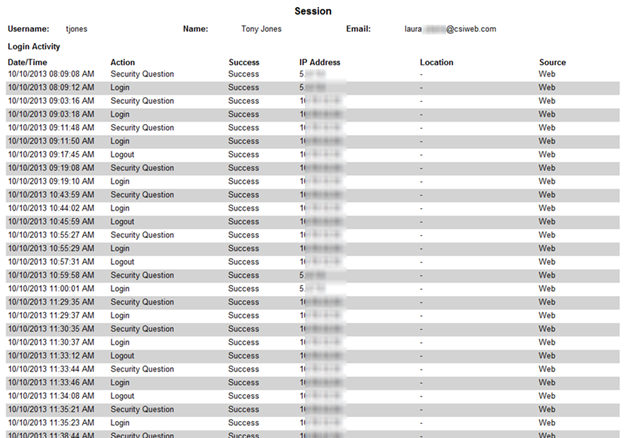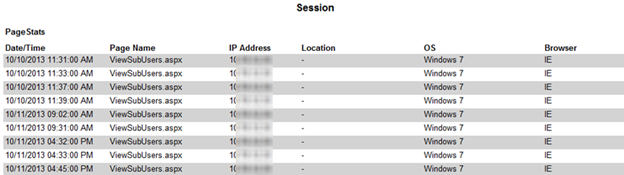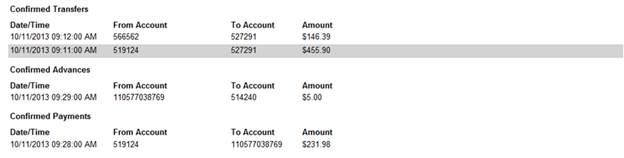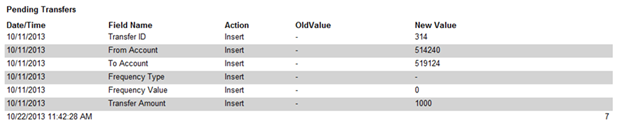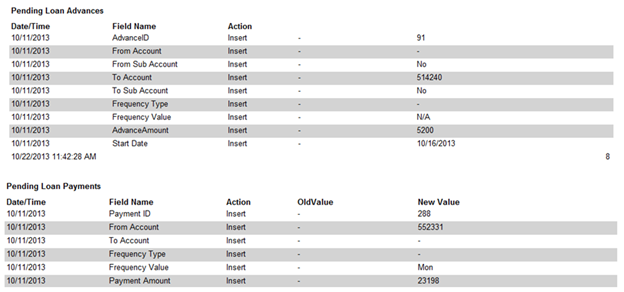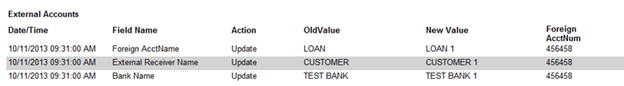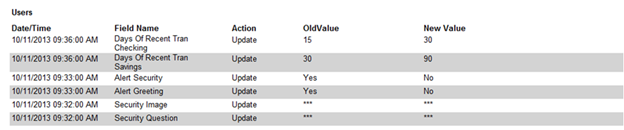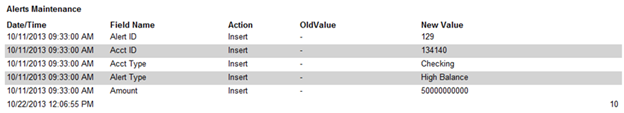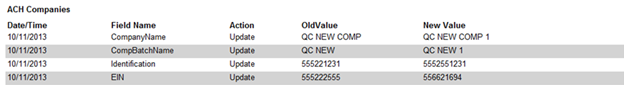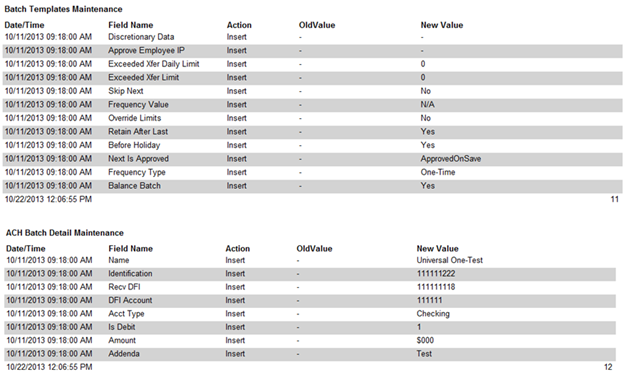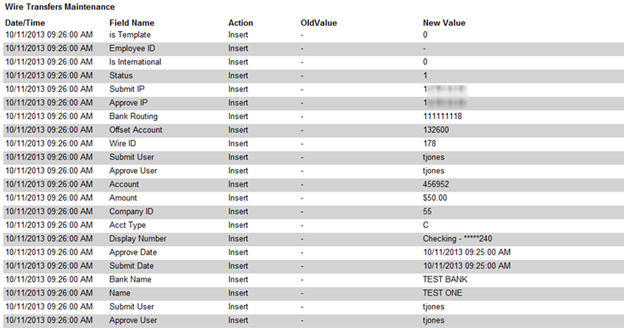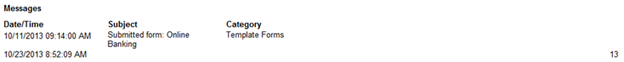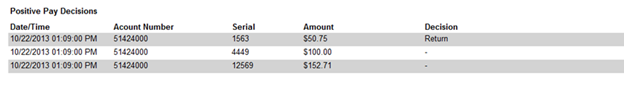Customer Portal
Customer Portal
 Send Feedback
Send Feedback
 Print
Print
Session reportThis is an extensive report that will display a listing of all customer actions while they are logged in. This report can only be generated for one customer at a time; this is done by entering the customer's username in the Username field:
The Username field is not case-sensitive, but it is a required field. An alert message will appear if the field is left blank or if the username is entered incorrectly. Checking the date box provides fields for date range and time range:
This report has several sections and will provide subheadings for each section on the left above the column headings. The columns of the report will vary by section and will provide relevant information for each section. The Action column will note if a user was unlocked by core administration personnel. Note: When a user logs in after a forced password change or email verification, it will be listed as a Successful login. Examples of the sections of the report will follow. Login Activity:
Page Stats:
Confirmed Transfers, Advances, and Payments:
Pending Transfers: Pending Loan Advances and Payments: External Accounts: Users: User SubUsers:
Alerts Maintenance: ACH Companies: Batch Templates Maintenance and ACH Batch Detail Maintenance: Wire Transfers Maintenance: Messages: Positive Pay Decisions:
31055
| ||||
| Top of Page |
 Customer Portal
Customer Portal
 Send Feedback
Send Feedback
 Print
Print |
||
|
|||